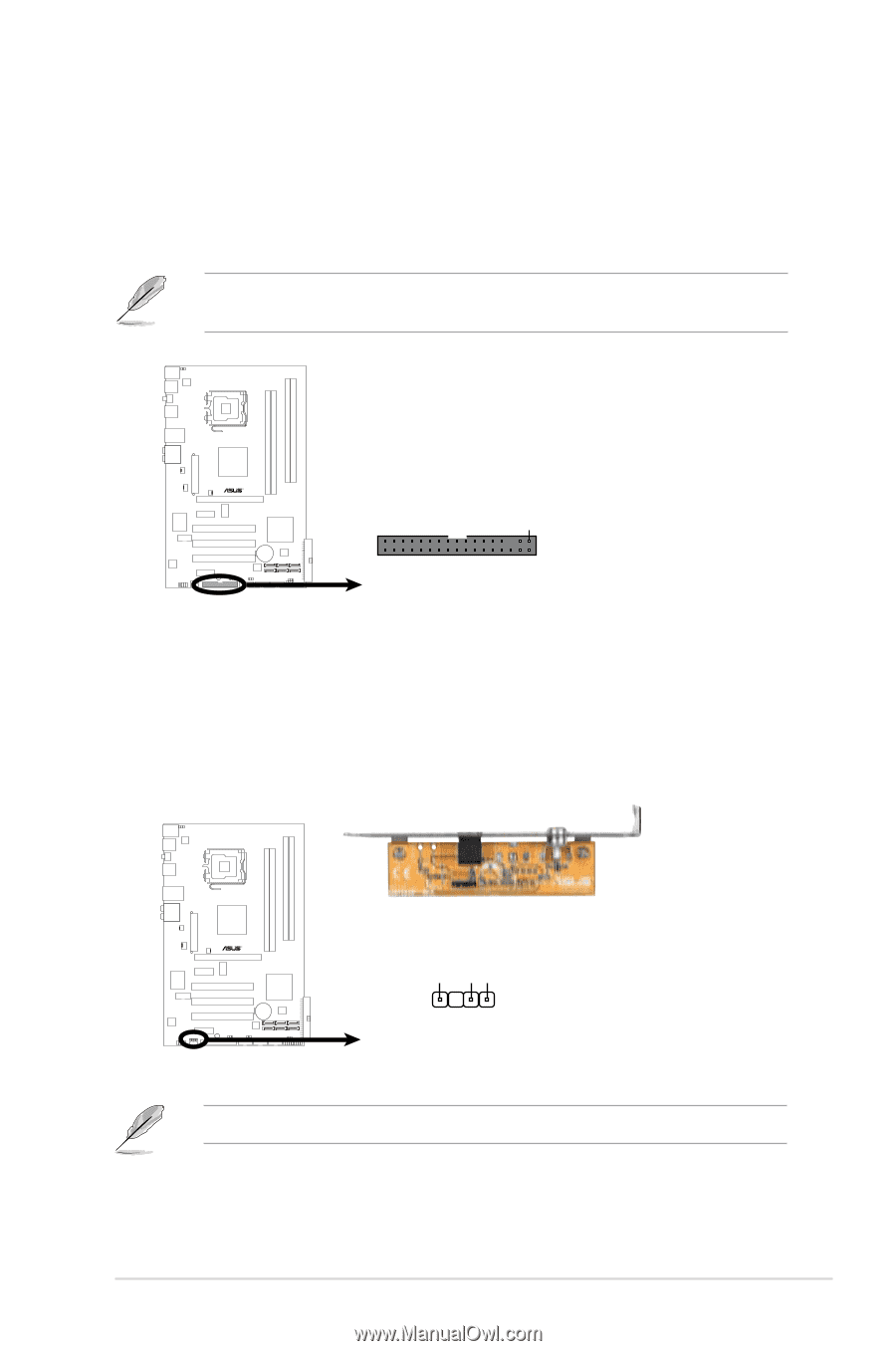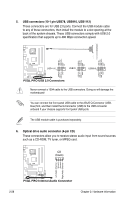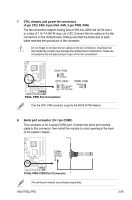Asus P5QL PRO User Manual - Page 47
Internal connectors
 |
UPC - 610839163731
View all Asus P5QL PRO manuals
Add to My Manuals
Save this manual to your list of manuals |
Page 47 highlights
2.7.2 Internal connectors 1. Floppy disk drive connector (34-1 pin FLOPPY) This connector is for the provided floppy disk drive (FDD) signal cable. Insert one end of the cable to this connector, then connect the other end to the signal connector at the back of the floppy disk drive. Pin 5 on the connector is removed to prevent incorrect cable connection when using a FDD cable with a covered Pin 5. P5QL PRO FLOPPY PIN 1 NOTE: Orient the red markings on the floppy ribbon cable to PIN 1. P5QL PRO Floppy Disk Drive Connector 2. Digital audio connector (4-1 pin SPDIF_OUT) This connector is for an additional Sony/Philips Digital Interface (S/PDIF) port(s). Connect the S/PDIF Out module cable to this connector, then install the module to a slot opening at the back of the system chassis. P5QL PRO GND SPDIFOUT +5V SPDIF_OUT P5QL PRO Digital Audio Connector The S/PDIF module is purchased separately. ASUS P5QL PRO 2-25