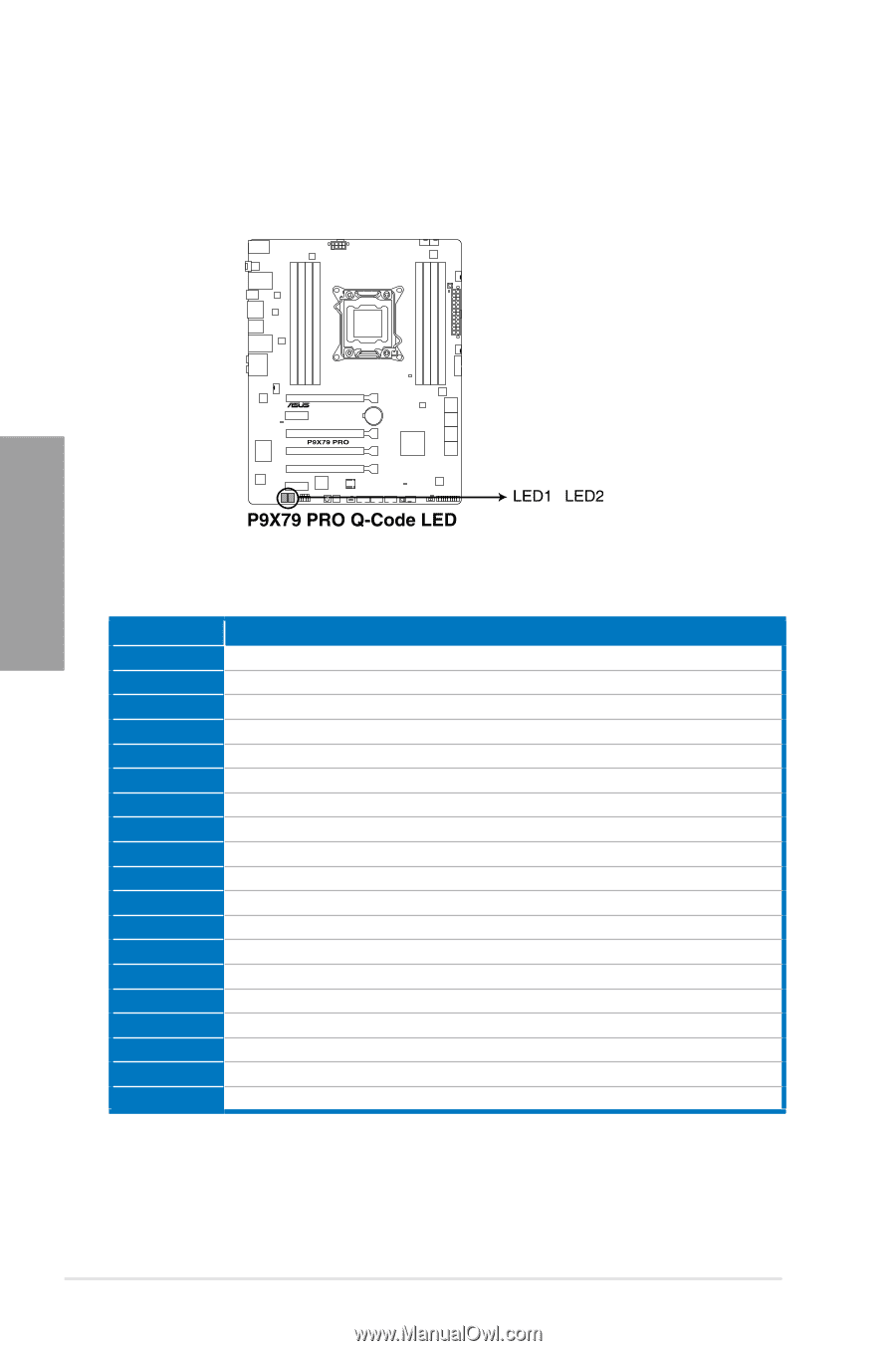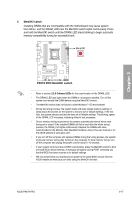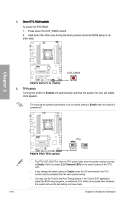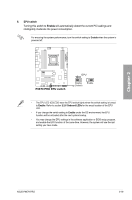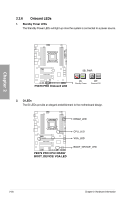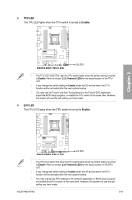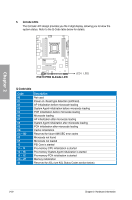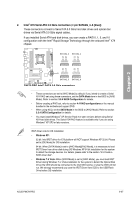Asus P9X79 PRO User Manual - Page 42
Q-Code LEDs, Q-Code table - error code
 |
View all Asus P9X79 PRO manuals
Add to My Manuals
Save this manual to your list of manuals |
Page 42 highlights
5. Q-Code LEDs The Q-Code LED design provides you the 2-digit display, allowing you to know the system status. Refer to the Q-Code table below for details. Chapter 2 Q-Code table Code 00 01 02 03 04 06 07 08 09 0B 0C - 0D 0E 0F 10 11 - 14 15 - 18 19 - 1C 2B - 2F 30 Description Not used Power on. Reset type detection (soft/hard). AP initialization before microcode loading System Agent initialization before microcode loading PCH initialization before microcode loading Microcode loading AP initialization after microcode loading System Agent initialization after microcode loading PCH initialization after microcode loading Cache initialization Reserved for future AMI SEC error codes Microcode not found Microcode not loaded PEI Core is started Pre-memory CPU initialization is started Pre-memory System Agent initialization is started Pre-memory PCH initialization is started Memory initialization Reserved for ASL (see ASL Status Codes section below) 2-22 Chapter 2: Hardware information