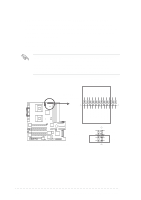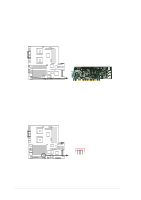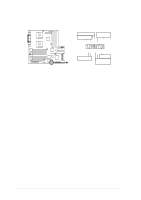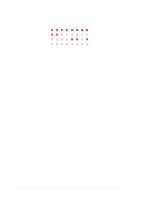Asus PRL-DLS PRL-DLS User Manual - Page 52
The Intelligent Platform Management Interface IPMI connector is
 |
View all Asus PRL-DLS manuals
Add to My Manuals
Save this manual to your list of manuals |
Page 52 highlights
8. Server management card connector (50-pin eRMC) This connector allows you to connect the optional ASMC-LE, ASMC-ME, or ASMC-HE card using an ASMC interface cable. Install the ASMC card into the PCI6 slot and connect the cable from the card to this connector. The PCI6 slot on the motherboard has a Low Pin Count (LPC) signal connector to accommodate the ASMC card. PRL-DLS ® PRL-DLS eRMC Connector 9. IPMI connector (4-pin CON2) The Intelligent Platform Management Interface (IPMI) connector is for the ASMC card. Connect the 4-pin ASMC interface cable to this connector. PRL-DLS ® CON2 PRL-DLS IPMB Connector IPMIDATA GND IPMICLK NC 2-24 Chapter 2: Hardware information
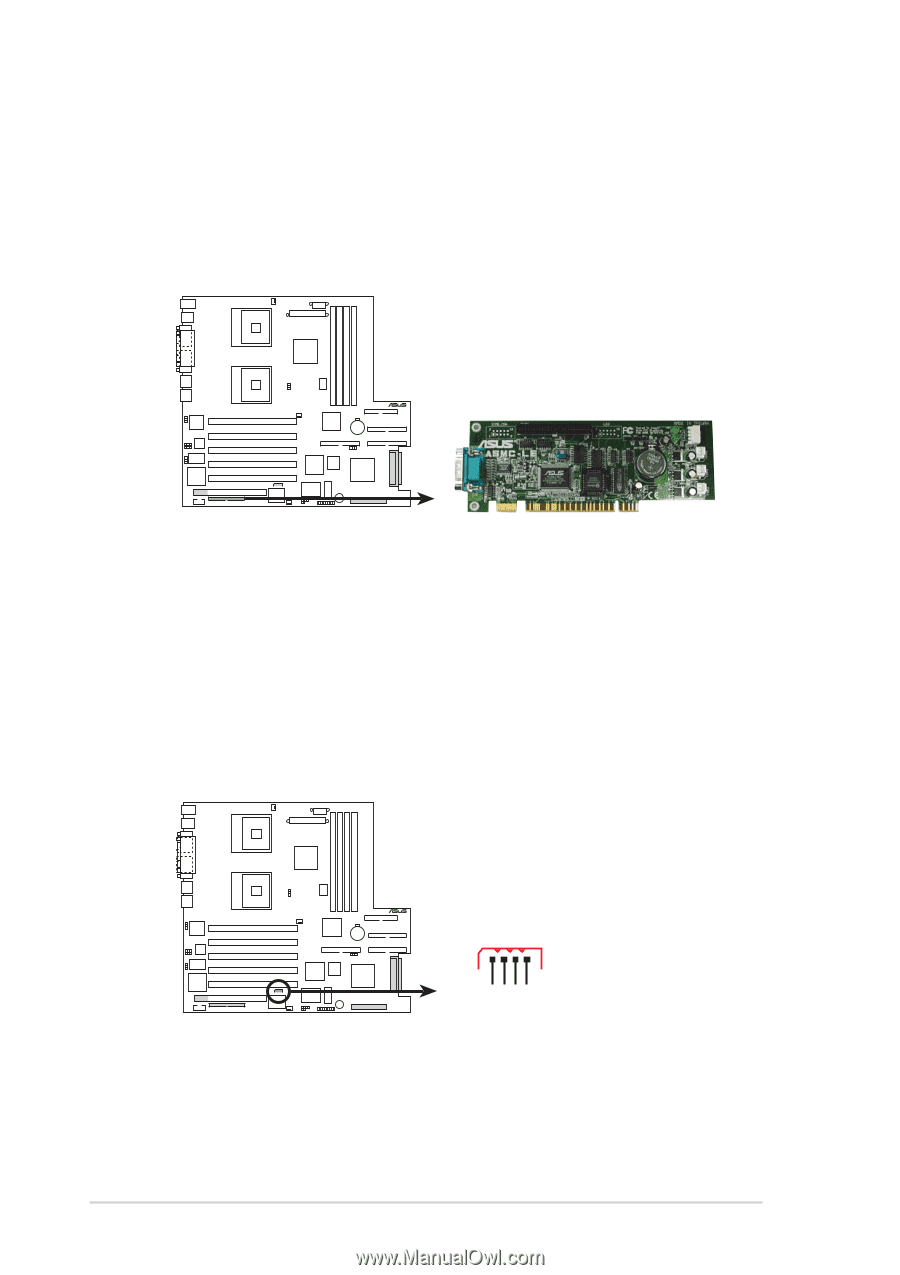
2-24
Chapter 2: Hardware information
PRL-DLS
PRL-DLS IPMB Connector
CON2
IPMIDATA
GND
IPMICLK
NC
PRL-DLS
PRL-DLS eRMC Connector
8.
Server management card connector (50-pin eRMC)
This connector allows you to connect the optional ASMC-LE,
ASMC-ME, or ASMC-HE card using an ASMC interface cable. Install
the ASMC card into the PCI6 slot and connect the cable from the card
to this connector. The PCI6 slot on the motherboard has a Low Pin
Count (LPC) signal connector to accommodate the ASMC card.
9.
IPMI connector (4-pin CON2)
The Intelligent Platform Management Interface (IPMI) connector is for
the ASMC card. Connect the 4-pin ASMC interface cable to this
connector.