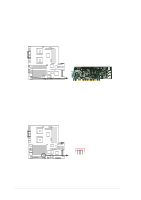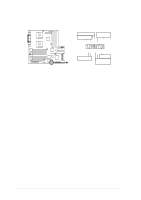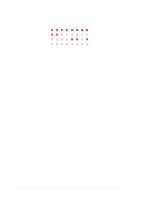Asus PRL-DLS PRL-DLS User Manual - Page 57
POST Code < 05h >, POST Code < 07h >, POST Code < 09h >, POST Code < 0Ah >, POST
 |
View all Asus PRL-DLS manuals
Add to My Manuals
Save this manual to your list of manuals |
Page 57 highlights
2. Disabled CPU cache. 3. Check if go to BOOTBLOCK POST. POST Code < 05h > 1. Blank out the video screen. 2. Initialized the keyboard. POST Code < 07h > 1. Used walking 1's algorithm to check out interface to CMOS circuitry. 2. Also set real-time clock power status. Then check for override. POST Code < 09h > 1. Programed chipset register to default value according to ROMTABLE. 2. early initialize CPU. 3. Initialized APIC. 4. Set A20 off. POST Code < 0Ah > 1. Initialized int. vectors (0-77h) to the spurious interrupt handler. Then initialize 00h-1fh to their proper places. POST Code < 0Bh > 1. Checked normal ISA CMOS checksum and battery. If it fails, we load the manufacturing defaults. 2. Chipset very early PM initialization, change SMBASE for CPU and move SMM code. 3. PMM initialization. 4. Disable all memory caching then enable E800 and F000 segement caching. 5. PnP early initialization. 6. BBS initialization. POST Code < 0Ch > 1. Initialize the keyboard controller and set up all of the 40: area data. 2. Load CPU micro-code update if BIOS updated option is enable. ASUS PRL-DLS motherboard user guide 2-29