Asus RT-N16 User Manual - Page 28
Using AiDisk
 |
UPC - 610839056583
View all Asus RT-N16 manuals
Add to My Manuals
Save this manual to your list of manuals |
Page 28 highlights
Using AiDisk AiDisk allows you to set up an FTP server and share the content of a USB disk to the clients in your network. Note: Before using AiDisk, ensure that you have inserted a USB disk into the USB port of your wireless router. To use AiDisk: 1. Click AiDisk from the navigation menu at the left side of your screen. 2. From the Welcome to AiDisk wizard screen, click Go. 28 RT-N16 Chapter 4: Configuring via the web GUI
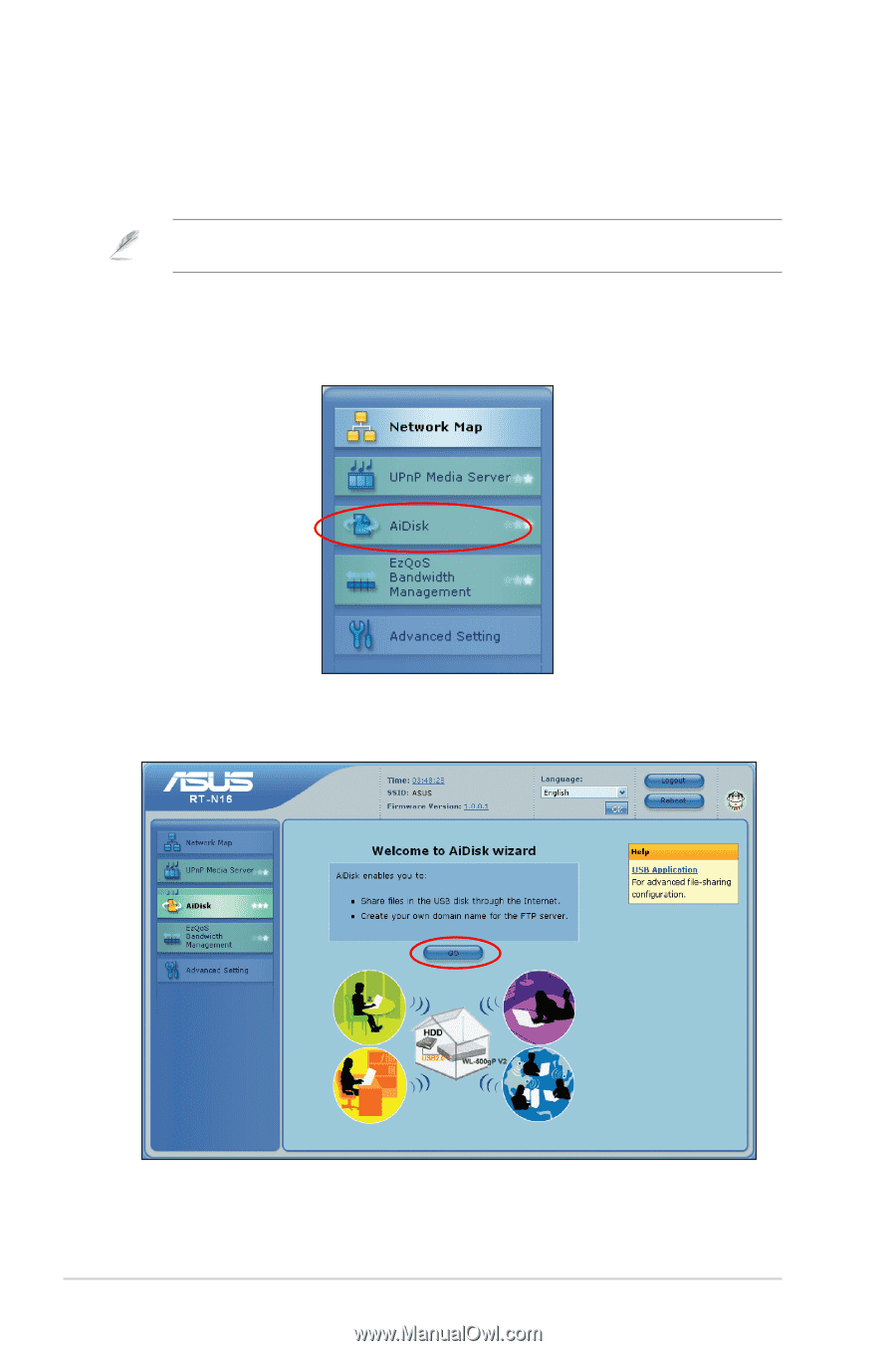
±8
RT-N16
Chapter 4: Configuring via the web GUI
Using AiDisk
AiDisk allows you to set up an FTP server and share the content of a USB disk to
the clients in your network.
Note
: Before using AiDisk, ensure that you have inserted a USB disk into the USB port of your
wireless router.
To use AiDisk:
1. Click
AiDisk
from the navigation menu at the left side of your screen.
±. From the
Welcome to AiDisk wizard
screen, click
Go
.














