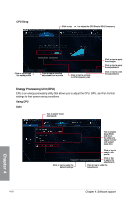Asus X79-DELUXE X79-DELUXE User's Manual - Page 138
Energy Processing Unit EPU, CPU Strap, Using EPU
 |
View all Asus X79-DELUXE manuals
Add to My Manuals
Save this manual to your list of manuals |
Page 138 highlights
CPU Strap Click or tap or to adjust the CPU Strap's BCLK frequency Click or tap to load the saved profile Click or tap to save the adjustment into a profile Click or tap to go back to CPU Frequency tab Click or tap to apply the changes Click or tap to apply the adjustments Click or tap to undo the adjustments Energy Processing Unit (EPU) EPU is an energy-processing utility that allows you to adjust the CPU, GPU, and Fan Control settings to their power-saving conditions. Using EPU Auto Tick to select Vcore downgrade Click or tap to apply the default settings Tick to enable Away Mode and move the sliders to adjust monitor and system sleep time Click or tap to select a fan profile Click or tap to apply the adjustments Click or tap to undo the adjustments 4-10 Chapter 4: Software support Chapter 4