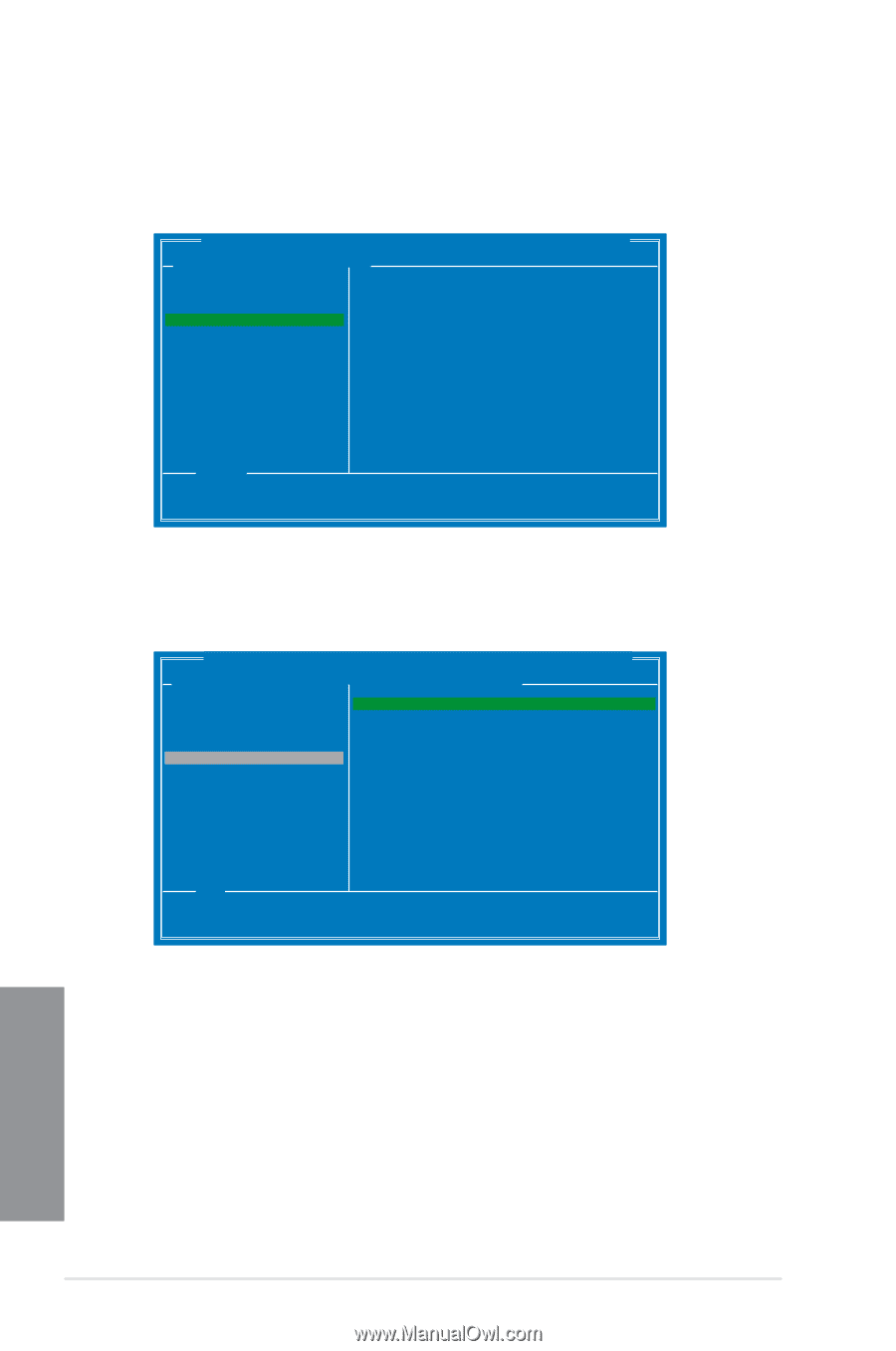Asus X79-DELUXE X79-DELUXE User's Manual - Page 184
Create a RAID Array
 |
View all Asus X79-DELUXE manuals
Add to My Manuals
Save this manual to your list of manuals |
Page 184 highlights
Create a RAID Array 1. Move the selection bar to HBA 0: Marvell 0 and press . 2. Select Configuration Wizard and press . Marvell BIOS Setup (c) 2009 Marvell Technology Group Ltd. Configure->Select free disks HBA 0: Marvell 0 ├ Virtual Disks └ Free Physical Disks * ├ PD 0: ST3160812AS Port ID PD ID Type Status :0 :0 : SATA PD : Unconfigured └ PD 8: ST3160812AS Size : 152626MB Help Feature Support : MCQ 3G 48Bits Current Speed : 3G Model : ST3160812AS Serial : 9LS0F4HL FW Version : 3.AAE ▶ ▶ Use space bar to select the free disks to be used in the array. ENTER:Operation SPACE:Select F10:Exit/Save ESC:Return 3. Press to select the hard drives to be included in the RAID array. An asterisk (*) appears in front of the selected hard drive. After selecting all the drives needed for the RAID array, press to continue. Marvell BIOS Setup (c) 2009 Marvell Technology Group Ltd. Configure->Select free disksCreate Virtual Disk HBA 0: Marvell 0 RAID Level : RAID 0 ├ Virtual Disks Max Size(MB) : 305253 └ Free Physical Disks Stripe Size : 64KB * ├ PD 0: ST3160812AS Gigabyte Rounding : 1G * └ PD 8: ST3160812AS Quick Init : Yes Name : Default Threshold(%) Next : 90 ▶ ▶ Help Virtual disk configurations. ENTER: Select F10: Exit/Save ESC: Return Chapter 5 5-8 Chapter 5: RAID configurations