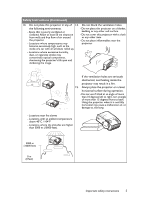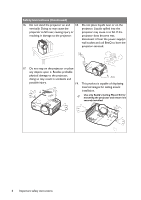BenQ BenQ MW860USTi Ultra Short-Throw 3D Projector MW860USTi User Manual - Page 9
Optional accessories, Q Draw 2.0
 |
View all BenQ BenQ MW860USTi Ultra Short-Throw 3D Projector manuals
Add to My Manuals
Save this manual to your list of manuals |
Page 9 highlights
USB power adapter Quick Start Guide PointDraw™ pen PointDraw™ pen wrist holder strap PointDraw™ pen quick start guide Q Draw 2.0 interactive software* You may enjoy the dual pen feature by using two PointDraw pen 2.0 and the Q Draw 2.0 interactive software provided. Optional accessories 1. Spare lamp kit 2. Ceiling mount kit 3. RS232 cable 4. BenQ wireless dongle 5. PointDraw pen 2.0 6. Wall mount kit Introduction 9

Introduction
9
You may enjoy the dual pen feature by using two PointDraw pen 2.0 and the Q Draw 2.0
interactive software provided.
Optional accessories
USB power adapter
PointDraw™ pen
holder
PointDraw™ pen wrist
strap
PointDraw™ pen quick start guide
Q Draw 2.0
interactive software*
Q
uick Start Guide
1.
Spare lamp kit
2.
Ceiling mount kit
3.
RS232 cable
4.
BenQ wireless dongle
5.
PointDraw pen 2.0
6.
Wall mount kit