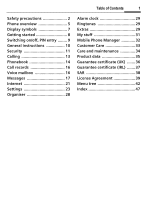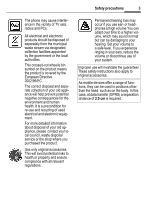BenQ S68 User Manual
BenQ S68 Manual
 |
View all BenQ S68 manuals
Add to My Manuals
Save this manual to your list of manuals |
BenQ S68 manual content summary:
- BenQ S68 | User Manual - Page 1
Issued by BenQ Mobile GmbH & Co. OHG Haidenauplatz 1 D-81667 Munich © BenQ Mobile GmbH & Co. OHG 2005 All rights reserved. Subject to availability. Rights of modification reserved. Manufactured by BenQ Mobile GmbH & Co. OHG under trademark license of Siemens AG www.BenQ-Siemens.com/s68 S68 - BenQ S68 | User Manual - Page 2
8 Switching on/off, PIN entry ........ 9 General instructions 10 Security 11 Calling 13 Phonebook 14 Call records 16 Voice mailbox 16 Messages 17 Internet 21 Settings 23 Organiser 28 Alarm clock 29 Ringtones 29 Extras 29 My stuff 31 Mobile Phone Manager 32 Customer Care 33 Care and - BenQ S68 | User Manual - Page 3
instructions and safety precautions carefully before use. Explain the content and the hazards associated with using the phone cm/9 inches between phone and pacemaker. Whilst using the mobile phone, hold it to property. The battery could explode, for instance. Do not place the phone near to - BenQ S68 | User Manual - Page 4
The phone may appliance, please contact your local council, waste disposal service or the shop where you purchased the product. Use Improper use will invalidate the guarantee! These safety instructions also apply to original accessories. As mobile devices offer a range of functions, they can - BenQ S68 | User Manual - Page 5
Visib.to others of Always visible to Not visible. • The name of your phone is transmitted in a Bluetooth connection. The factory default is the "Bluetooth ID". Bluetooth accessories, or a mobile phone inside a vehicle, check the vehicle user guide for any limitations on the use of these products. - BenQ S68 | User Manual - Page 6
Phone overview 1 A Call key • Dial the number/name displayed/marked, accept Centre key • Press the centre key to open the main menu or to start an application or function (page 10). Phone overview 5 5 Softkeys The current functions of these keys are shown in the bottom line of the display as §Text - BenQ S68 | User Manual - Page 7
overview 1 Earpiece/Loudspeaker 2 Double loudspeaker on both sides of the phone 3 ƒ Dictating machine Start the dictating machine to record a short emergency numbers can be dialled. 9 Connection socket For charger, headset and other accessories. á 10.01.06 ß 14:20 Service provider í Inbox Menu - BenQ S68 | User Manual - Page 8
Display symbols Display symbols (selection) á Signal strength à Charging Þ Battery charge level, e.g. 50% L Phonebook M Messages O Internet W Games V Voice symbols 7 Events (selection) å SMS memory full Æ No network access ç Phone memory full Message symbols (selection) m Unread n Read p Sent t MMS - BenQ S68 | User Manual - Page 9
film. Remove this film carefully before using the phone. Inserting the SIM card The service provider supplies you with a SIM card on • After inserting SIM card and battery close the battery cover. • To remove, small dents t4akeohnoeldithoefrthseidceoovfetrhaet the phone and lift the cover up. - BenQ S68 | User Manual - Page 10
Switching on/off, PIN entry 9 Charging the battery Switching on/off, PIN entry The battery is not fully charged when delivered. Plug the charger cable into the bottom of the phone, plug the power supply unit into a power socket and charge for at least two hours. Display during charging: à - BenQ S68 | User Manual - Page 11
instructions User guide service provider, may require special registration. Main menu C Call up main menu from standby mode. F / I Select application symbol. ; Press to start application. Accessing menus The steps needed to reach a function are shown in a condensed form in the user guide - BenQ S68 | User Manual - Page 12
use of downloaded pictures, code. Used to unlock SIM PUK2 cards after the wrong PIN has been entered repeatedly. Phone Protects your phone codes The PIN is usually requested each time the phone is switched on. You can deactivate this feature but you risk unauthorised use of the phone. Some service - BenQ S68 | User Manual - Page 13
your phone to a PC using Bluetooth or a data cable (accessories). The PC program MPM (Mobile Phone Manager) enables you to store data on PC and, e.g. synchronise the Addressbook with Outlook®, Lotus Notes™. You will find Mobile Phone Manager on the CD-ROM supplied or at: www.BenQ-Siemens.com/s68 - BenQ S68 | User Manual - Page 14
number keys J Enter number (always with area/international dialling code). ] A short press clears the last digit, a long press clears the phone number. A Press to dial the displayed phone number. International dialling codes 0 Press and hold until a "+" is displayed. §Options§ Open, then - BenQ S68 | User Manual - Page 15
contact. Or §Options§ Open menu, then Create message, to create a message for the selected contact. All contacts Display all entries stored in the phone or on the SIM card in alphabetical order. ; Confirm . The tabs are displayed. F Switch between the tabs: General - BenQ S68 | User Manual - Page 16
J Enter at least one name and phone number with dialling code. ; Open menu. Select Save. Viewing/editing entries I Select required entry. ü Open current tab to edit. ; Open options menu. Groups You are offered 10 groups to - BenQ S68 | User Manual - Page 17
§ Open, then Reset to reset the setting. Voice mailbox C ¢ Voice mailbox Most service providers offers a service is not part of your service provider's standard package, you will need to register for it, and possibly set it manually. Setup b The service provider supplies you with two phone - BenQ S68 | User Manual - Page 18
phone number. §Options§ Open, then select Save. Listening b A new voice message can be announced as follows, depending on the service ¢ Create SMS/MMS new J Enter text. Writing text with or without T9 (see below). A Enter phone number or open menu, then select Add from † , select recipi- - BenQ S68 | User Manual - Page 19
it is not the right one. Repeat until the correct word is displayed. To enter a word in dictionary: §Spell§ Press and enter the word manually, then §Save§. T9® Text Input is licensed under one or more of the following: U.S. Pat. Nos. 5,187,480, 5,818,437, 5,945,928, 5,953,541, 6,011,554, 6,286 - BenQ S68 | User Manual - Page 20
settings í ¢ ¢ ¢ M ¢ Settings SMS/MMS Select function. The basic settings have normally already been made by the service provider. Send options Set send options for SMS (Service centre, Recipient, etc.) and MMS (Delivery report, Validity period, etc.). Creation Set layout options for SMS (Add - BenQ S68 | User Manual - Page 21
which the connection attributes are specified. You can obtain the data you need for this from the service provider or at: www.BenQMobile.com/customercare E-mail Your phone has an e-mail program (client). Writing/sending í ¢ M ¢ Create new ¢ E-mail J Enter text. §Options§ J A Open menu, then - BenQ S68 | User Manual - Page 22
allows text-based conversation with one or more users who are also registered. Your dialogue partners are Download games, applications, sounds, graphics etc. for your phone at wap.siemens.com (Downloads). Internet access may require registration with the service provider. Access to the service - BenQ S68 | User Manual - Page 23
page on the current page. Display saved pages. Setup Set or reset browser. Exit browser Close the browser. End connection B Press to end protocol parameters, parameters push messages. Security Set encryption. Context Reset session; delete cache, history and cookies. About... Display - BenQ S68 | User Manual - Page 24
·. Themes í ¢ T ¢ Themes Load a completely new visual presentation onto your phone, e.g. Animations, Sounds, Colour skins, Font, Wallpaper I Select theme. ì are owned by Bluetooth SIG, Inc. and any use of such marks by BenQ Corp. is under licence. Other trademarks and trade names are those of - BenQ S68 | User Manual - Page 25
With GPRS, data in the mobile radio network is transmitted more quickly. Bluetooth sett. ì Bluetooth activation. My BT name: Give the phone a name the first time profiles for data transmission. The phone default setting depend on the service provider. Consult your service provider or go to: www - BenQ S68 | User Manual - Page 26
key. Additional information The service provider may have already assigned functions to all the keys (e.g. access to SIM services or direct call-up of settings í ¢ T ¢ Call settings Hide ID b If activated, your phone number will not appear on the other party's display. Call waiting b Activate - BenQ S68 | User Manual - Page 27
(IMEI) is displayed. This information may be useful for customer service. Device check On the right-hand tab, a self-test as well as individual tests are offered. Software version * # 0 6 #, then press E. Master reset Reset the phone to the default values (factory setting). This does not affect - BenQ S68 | User Manual - Page 28
and make an emergency call. Lock/unlock key pad in standby mode. In each case: # Press and hold. Direct call Only one phone number can be dialled. Only ¡ plugged in. USB charging The phone can be connected with the USB cable to a PC. The battery can also be charged in this way - BenQ S68 | User Manual - Page 29
the top of the list every day until it is marked as completed. Notes Write and manage text notes. Protect confidential information using a phone code. Dictat.machine C ¢ Q ¢ Dictat.machine Or ƒ Press the side key. Use the dictating machine to record short memos or record calls. New recording - BenQ S68 | User Manual - Page 30
set time even when the ringtones or phone are switched off. The alarm clock is services (optional) Your service provider may offer spe- cial applications such as mobile banking, share prices, etc. via the SIM card. i Symbol for SIM services. For further information, please contact your service - BenQ S68 | User Manual - Page 31
phone are offered on tabs: Sounds, Pictures F Select tab. I Select file and confirm to start playback. Sounds Play back melodies. ò/ ó Play or pause, depending on the situation. F Fast forward/rewind while key is pressed. This fea- ture is not supported the respective service here. Sound - BenQ S68 | User Manual - Page 32
to do so free of charge. We recommend that you carry out a backup from time to time of the applications on your PC using the "Mobile Phone Manager". You will find this on the supplied CD-ROM. You can download the relevant latest version of the MPM from the Internet at: www.BenQ-Siemens.com/s68 - BenQ S68 | User Manual - Page 33
a button, and manage phone conferences. Creating, reading, saving and sending SMS messages is also supported. MPM, a detailed user guide, and online help are contained on the CD enclosed with this phone. You can download future versions of the software from the Internet at: www.BenQ-Siemens.com/s68 - BenQ S68 | User Manual - Page 34
support on all aspects of our products. Here you will find an interactive fault-finding system, a compilation of the most frequently asked questions and answers, plus user guides and current software updates to download. When calling customer service, please have ready your receipt and the phone - BenQ S68 | User Manual - Page 35
94 24 Care and maintenance Your phone has been designed and manufactured to phone for many years. • Protect your phone . The phone may become overheated and possibly explode. • Do not use or store the phone in dusty phone! The suggestions given above apply equally to your phone, battery, charger - BenQ S68 | User Manual - Page 36
BenQ Mobile hereby declares that the phone described in this user guide Frequency range: Weight phone: Weight charger: Size: Li-Ion battery: SIM card: 4 phone (under the battery the customer service number of the service provider Lost phone If you lose your phone or SIM card contact your service - BenQ S68 | User Manual - Page 37
it can be recharged and used for six months after the purchase of you mobile phone. After six months, if the battery is clearly suffering from loss of performance, we recommend that you replace it. Please buy only original batteries. Guarantee certificate (UK) Without prejudice to any claim the user - BenQ S68 | User Manual - Page 38
fitted with accessories not authorised by BenQ Mobile • This Guarantee shall not apply to or extend to services performed by the authorised dealer or the customer themselves (e.g. installation, configuration, software downloads). User manuals and any software supplied on a separate data medium shall - BenQ S68 | User Manual - Page 39
of Ireland the Guarantee is issued by BenQ Mobile UK, Branch Ireland, 1st Floor, support on the Internet www.BenQMobile.com/customercare or the telephone service. The relevant number is to be found in the accompanying user guide free' device to keep the mobile phone away from the head and body. - BenQ S68 | User Manual - Page 40
is between You and BenQ Mobile GmbH & Co. OHG, Germany ("BenQ"). The Agreement authorizes You to use the Licensed Software, specified in Clause 1 below, which may be included in your phone, stored on a CD-ROM, sent to You by electronic mail or over the air, downloaded from BenQ Web pages or servers - BenQ S68 | User Manual - Page 41
MISUSE OF THE LICENSED SOFTWARE OR DATA GENERATED BY THE LICENSED SOFTWARE IS STRICTLY PROHIBITED BY BENQ, MAY VIOLATE GERMAN, BENQ, ITS EMPLOYEES, LICENSORS, AFFILIATES OR AGENTS BE LIABLE FOR ANY DIRECT DAMAGES, LOST PROFITS, DATA OR BUSINESS, OR COSTS OF PROCUREMENT OF SUBSTITUTE GOODS OR SERVICES - BenQ S68 | User Manual - Page 42
or support of products and services. 11. EXPORT CONTROL. The Licensed Software may include technical data and cryptographic software and any other right hereunder. Notwithstanding anything to the contrary in this Agreement, BenQ and/or its licensors may enforce its rights, including but not limited - BenQ S68 | User Manual - Page 43
Menu tree Menu tree M Messages L Phonebook P Call records V Voice mailbox > Create new Inbox Draft Sent Outbox Inst. messaging WAP push CB services Msg. archive Templates Settings > Calls missed Calls received Calls dialled Delete records Durat./charges > SMS MMS E-mail > Receive CB Read new CB - BenQ S68 | User Manual - Page 44
Q Organiser R Alarm clock U Ringtones O Internet W Games Menu tree 43 > Calendar Appointments Tasks Notes Dictat.machine Time zones Remote sync. > Volume Calls Messages Organiser Alarm clock Inst. messaging Games Startup Shutdown Sound recorder > Enter URL Bookmark Internet History Stored - BenQ S68 | User Manual - Page 45
44 Menu tree S Extras N My stuff T Settings > SIM services My applications Media player Calculator Unit converter Online status Sound recorder Stopwatch Countdown Date calculator My menu > Profiles Themes Display Vibration Connectivity > Wallpaper Logo Screensaver Start up anim. Shutdown anim. - BenQ S68 | User Manual - Page 46
waiting Divert Alert calls from Any key answer Minute beep > Language Input language User dictionary Key tones Info tones Auto switch off Memory assist. File system Licence mgr. Phone identity Device mgr. Master reset > Send voice/fax Receive fax > All calls Unanswered Not reachable No reply Busy - BenQ S68 | User Manual - Page 47
of week Buddhist year Show clock Auto time > Auto key lock Direct call Only ¡ PIN codes This SIM only Certificates Barrings > Line Network info Choose netwrk Pref. network Band selection Fast search User group > Car Kit Headset USB > PIN control Change PIN Change PIN2 Chg. phonecode > All outgoing - BenQ S68 | User Manual - Page 48
lock 27 Auto last number redial 13 B Battery Charge 9 Insert 8 Quality declaration 36 Bluetooth (T9 17, 18 Certificates 27 Charges 16 Charging time 9 Clock 26 Codes of conformity 35 Dialling code 13 Dialling with number keys code 13 Internet 22 K Key lock 6 L Last - BenQ S68 | User Manual - Page 49
12 Phone Operating time 35 Technical data 35 Phone code 11 Phone ID (IMEI 26 Phone number transmission phone, manual .......... 9 Switching on (phone 9 Symbols 7 Synchronisation 29 T T9 text entry 17 Tabs 11 Tasks 28 Technical data 35 Text entry With T9 17 Without T9 18 Themes
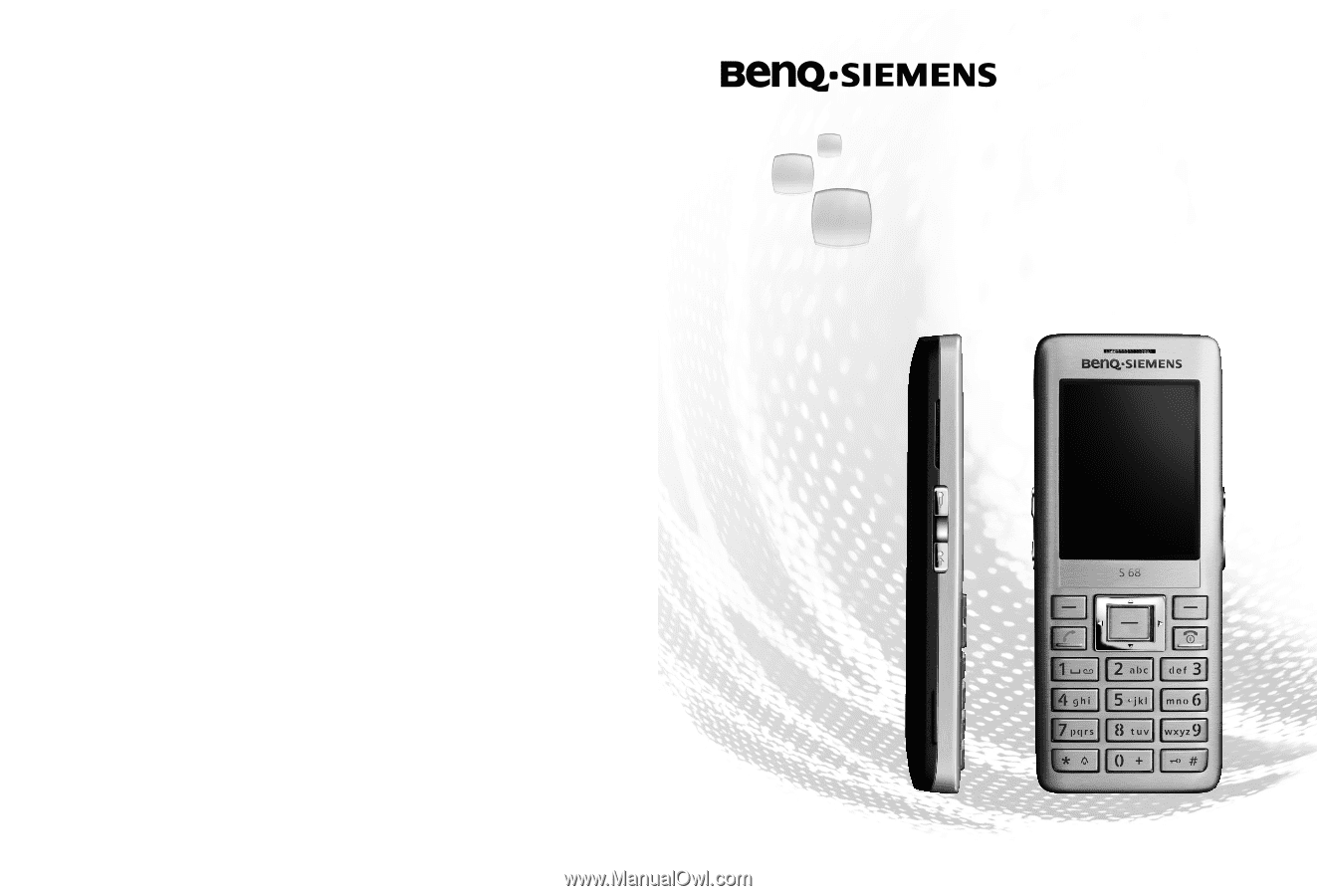
Issued by
BenQ Mobile GmbH & Co. OHG
Haidenauplatz 1
D-81667 Munich
© BenQ Mobile GmbH & Co. OHG 2005
All rights reserved. Subject to availability.
Rights of modification reserved.
Manufactured by BenQ Mobile GmbH & Co. OHG
under trademark license of Siemens AG
www.BenQ-Siemens.com/s68
S68