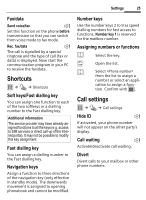BenQ S68 User Manual - Page 21
E-mail, Draft/Sent/Outbox
 |
View all BenQ S68 manuals
Add to My Manuals
Save this manual to your list of manuals |
Page 21 highlights
20 Messages Connect. sett. Only for MMS. Select the required MMS profile in which the connection attributes are specified. You can obtain the data you need for this from the service provider or at: www.BenQMobile.com/customercare E-mail Your phone has an e-mail program (client). Writing/sending í ¢ M ¢ Create new ¢ E-mail J Enter text. §Options§ J A Open menu, then select Add item. Select item type and/or add an attachment. Insert a subject, then select Add subject. Enter e-mail address(es) or open menu, then select recipient(s) via Add from †. Call up additional fields such as Subject:, Cc:, BCc: via the options menu. Send e-mail. Receiving/reading í ¢ M ¢ Inbox Select the E-mail tab. ; Open menu. Select Retrieve e-mail/Retrieve body. I Select message and confirm with ;. Additional options include Reply, Forward, Save attach.. Draft/Sent/Archive í M¢sgM . archi¢ve ¢DraEft-/mSeanilt/Outbox/ The tab for the messages not sent yet/sent/failed to send/archived is displayed. Setting í ¢ ¢ M E-mail¢¢SAetctcinogusnts Before using this service, set the server access and your e-mail parameters. You will receive the necessary data from the service provider or at: www.BenQMobile.com/customercare I Select existing account and activate with ;. Or §Options§ Open. Select Edit. Complete settings as indicated by the service provider (page 24).