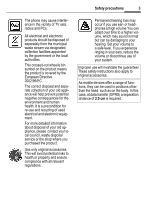BenQ S68 User Manual - Page 9
Getting started
 |
View all BenQ S68 manuals
Add to My Manuals
Save this manual to your list of manuals |
Page 9 highlights
8 Getting started Getting started Your phone's display is supplied with a protective film. Remove this film carefully before using the phone. Inserting the SIM card The service provider supplies you with a SIM card on which all data for your line is stored. If the SIM card has been delivered in credit-card size, snap the smaller segment out and remove any rough edges. Inserting the battery • Insert press itthdeobwanttwearyrdinst3o thuenptihloitneen2gag,es. • To remove, lift the battery up and out. • Place the SIM card in front of the slot with the contact surface facing downwards. Tit hinen1pr(eesnsstuhree SthIMat card slightly to the chamfered push cor- ner is in the correct position). • After inserting SIM card and battery close the battery cover. • To remove, small dents t4akeohnoeldithoefrthseidceoovfetrhaet the phone and lift the cover up. Do not use the acoustics slots for opening the cover. Please switch off your phone before removing the battery!