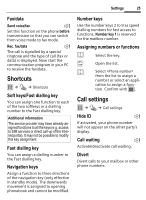BenQ S68 User Manual - Page 27
Phone settings, Clock, All calls, Alert calls from, Any key answer, Minute beep, Phone identity - software
 |
View all BenQ S68 manuals
Add to My Manuals
Save this manual to your list of manuals |
Page 27 highlights
26 Settings Setting up call divert I Select e.g. Unanswered. (Includes the conditions NBuost yre.)a.cChoabnlfei,rmNowreitphly; , . Set Select. Enter a phone number to which the call is to be diverted. Confirm the notification with ;. All calls b All calls are diverted. Ç Symbol in standby mode. Other possibilities for divert: Not reachable, No reply, Busy, Receiving fax, Receiving data Alert calls from Only calls from phone numbers that are in the phone book or in a group are signalled audibly. Other calls are only displayed. Any key answer Incoming calls can be accepted by pressing any key (except for B). Minute beep During the call, you (and only you) will hear a beep after each minute as a reminder of the time elapsed. Phone settings í ¢ T ¢ Phone settings Change the phone's Language, Key tones, Info tones. Set that the phone switches off automatically each day at the same time. Phone identity The phone identity number (IMEI) is displayed. This information may be useful for customer service. Device check On the right-hand tab, a self-test as well as individual tests are offered. Software version * # 0 6 #, then press E. Master reset Reset the phone to the default values (factory setting). This does not affect SIM card/network settings. In standby mode enter: * # 9 9 9 9 # A Clock í ¢ T ¢ Clock Time/date Set the clock to the right time once at start-up. ; Start editing and enter date/time.