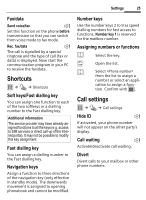BenQ S68 User Manual - Page 24
Settings, Profiles, Themes, Display, Vibration, Connectivity
 |
View all BenQ S68 manuals
Add to My Manuals
Save this manual to your list of manuals |
Page 24 highlights
Settings Profiles í ¢ T ¢ Profiles Several settings can be stored in a phone profile in order, for example, to adapt the phone to the surrounding level of noise. • General, Vibration, Meeting, Outdoor, Car Kit, Headset • You can name two personal profiles (). I Select profile. ì Activate the profile. Additional information • To call up the list in standby mode: • G profile list is displayed. The active profile is identified with ·. Themes í ¢ T ¢ Themes Load a completely new visual presentation onto your phone, e.g. Animations, Sounds, Colour skins, Font, Wallpaper I Select theme. ì Activate; if required, view §Preview§. Settings 23 Display í ¢ T ¢ Display You can change display settings for your phone such as: Wallpaper, Logo, Screensaver, Start up anim./Shutdown anim. or the Illumination. Vibration í ¢ T ¢ Vibration The silent alert can be switched on in addition to the ringtone (e.g. in a noisy environment). Connectivity í ¢ T ¢ Connectivity Bluetooth® (BT) Activate/deactivate Bluetooth and manage the list of known Bluetooth devices. The Bluetooth® word mark and logos are owned by Bluetooth SIG, Inc. and any use of such marks by BenQ Corp. is under licence. Other trademarks and trade names are those of their respective owners. Bluetooth QDID (Qualified Design ID): B02422 Additional information To increase the standby time deactivate Bluetooth if it is not used.