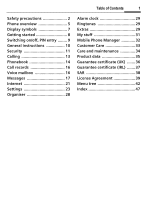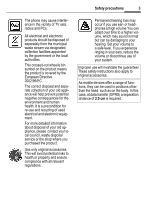BenQ S68 User Manual - Page 7
Phone overview, Earpiece/Loudspeaker, Double loudspeaker, Dictating machine, Fast dialling key - charger
 |
View all BenQ S68 manuals
Add to My Manuals
Save this manual to your list of manuals |
Page 7 highlights
6 Phone overview 1 Earpiece/Loudspeaker 2 Double loudspeaker on both sides of the phone 3 ƒ Dictating machine Start the dictating machine to record a short memo or call (page 28). 4 , Fast dialling key Dial number assigned as Fast dialling (Assignment: page 25). 5 [/ \ Volume control 6 Display 7 * Ringtone • In standby mode, press and hold to switch ringtones and keaytones on/off (e.g. alarm is still active). Vibration is activated automatically. • On incoming call, press and hold to switch off ringtone for this call. 8 # Key lock In standby mode, press and hold to switch key lock on/off. Only emergency numbers can be dialled. 9 Connection socket For charger, headset and other accessories. á 10.01.06 ß 14:20 Service provider í Inbox Menu

Phone overview
6
1
Earpiece/Loudspeaker
2
Double loudspeaker
on both sides of
the phone
3
ƒ
Dictating machine
Start the dictating machine to record a
short memo or call (page 28).
4
‚
Fast dialling key
Dial number assigned as Fast dialling
(Assignment: page 25).
5
[
/
\
Volume control
6
Display
7
*
Ringtone
•
In standby mode, press and
hold
to
switch ringtones and keaytones
on/off (e.g. alarm is still active). Vi-
bration is activated automatically.
•
On incoming call, press and
hold
to
switch off ringtone for this call.
8
#
Key lock
In standby mode, press and
hold
to
switch key lock on/off.
Only emergency numbers can be
dialled.
9
Connection socket
For charger, headset and other
accessories.
á
ß
10.01.06
14:20
Service provider
Inbox
í
Menu