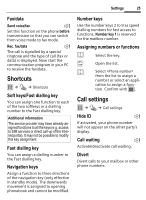BenQ S68 User Manual - Page 22
Inst. messaging b, WAP push, CB services b, Internet - download
 |
View all BenQ S68 manuals
Add to My Manuals
Save this manual to your list of manuals |
Page 22 highlights
Internet 21 Inst. messaging b í ¢ M ¢ Inst. messaging The function allows text-based conversation with one or more users who are also registered. Your dialogue partners are entered in the contact lists. When a connection has been established, these lists show who is available, whether or not they want to be disturbed, etc. Please refer to your service provider for further information. WAP push C ¢ M ¢ WAP push WAP push messages are transmitted from special service centres. If, e.g. you have requested configuration data from your service provider this will be transmitted via WAP push. I Select the required message. ; Read the message about the transmitted data and, if applicable, trigger a download. Additional options include Execute, Install, Accept/Reject. CB services b í ¢ M ¢ CB services Some service providers offer information services (info channels, Cell Broadcast). If reception is activated, you will receive messages on the activated topics in your Topic list. Internet O C ¢ ¢ Select function. Download games, applications, sounds, graphics etc. for your phone at wap.siemens.com (Downloads). Internet access may require registration with the service provider. Access to the service provider Direct call-up of the browser with the URL from your service provider. Downl. assist. You will not be left on your own during the download. Enter URL On input the browser is started and the page displayed. Bookmarks Display list of stored pages.