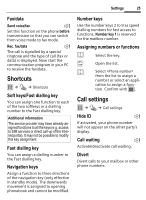BenQ S68 User Manual - Page 23
Internet, History/Saved websites, Bookmark site, Setup, Home Bookmarks, Go to, Reload, Show URL - reset
 |
View all BenQ S68 manuals
Add to My Manuals
Save this manual to your list of manuals |
Page 23 highlights
22 Internet I Select a bookmark and call up URL with ;. Bookmark site The current page is saved as a bookmark. Internet Start browser with pre-set option. Browser options Homepage Call up the pre-set homepage. Bookmarks Display stored list of bookmarks; save bookmark. Go toö Enter a URL Reload Reload current page. Show URL Display the URL of the current page for sending via SMS/MMS/e-mail. History Display most recently visited Internet sites. Disconnect Disconnect the Internet. File Save the object/complete page on the current page. Display saved pages. Setup Set or reset browser. Exit browser Close the browser. End connection B Press to end connection and close the browser. Navigation in the browser ì • Select a link. • Settings, status on/off. • One input field/link forward via the §Options§ menu. • One input field/link back with §Back§ or via the §Options§ menu. Enter special characters *, 0 Select special characters. Browser settings §Options§ Open menu, select Setup. Browser Set start option as well as handling of pictures/sounds plus send options. Protocol Set protocol parameters, parameters push messages. Security Set encryption. Context Reset session; delete cache, history and cookies. About... Display information about the browser. History/Saved websites Display the list of last visited/stored internet sites. Your Internet browser is licensed by: