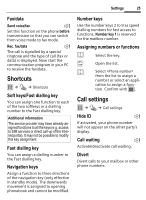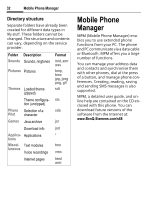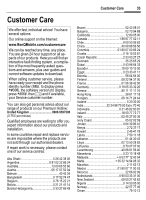BenQ S68 User Manual - Page 29
Organiser, Calendar, Appointments, Tasks, Notes, Dictat.machine, Time zones
 |
View all BenQ S68 manuals
Add to My Manuals
Save this manual to your list of manuals |
Page 29 highlights
28 Organiser Organiser C ¢ Q ¢ Select function Calendar Enter appointments in the calendar. Set time and date (page 26) for the calendar to work correctly. The calendar offers three views: monthly view, weekly view and daily view. F/ I Scroll between weeks/days/hours. Appointments Appointments are displayed in chronological order in a list. Enter new appointment Select. Category: Select Memo, Voice reminder, Call, Meeting, Holiday, Birthday. Tasks A task is displayed like an appointment in the agenda for the selected day. It does not require a time. When no time is entered the task appears at the top of the list every day until it is marked as completed. Notes Write and manage text notes. Protect confidential information using a phone code. Dictat.machine C ¢ Q ¢ Dictat.machine Or ƒ Press the side key. Use the dictating machine to record short memos or record calls. New recording Select. A brief beep sounds. ó / ô Pause/record. §Stop§ End recording. Playback (via Media player) I Select the recording. ò / ó Playback/pause. D/ E Press and hold, for fast forward and rewind. Warning! The use of this feature may be subject to restrictions under criminal law. Please inform the other party to the conversation in advance if you want to record the conversation and please keep such recordings confidential. You may only use this feature if the other party to the conversation agrees. Time zones See page 10.