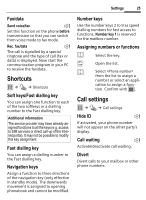BenQ S68 User Manual - Page 25
Bluetooth sett., Online settings, Settings, Search, Device list, My BT name, Shown in the display
 |
View all BenQ S68 manuals
Add to My Manuals
Save this manual to your list of manuals |
Page 25 highlights
24 Settings GPRS b With GPRS, data in the mobile radio network is transmitted more quickly. Bluetooth sett. ì Bluetooth activation. My BT name: Give the phone a name the first time it is switched on. Search Specify which BT devices are to be searched for. Device list • Known devices Record frequent BT partners in the list of known devices. If entries are "confidential", no password query is made. • Last connected List of most recently and/or still connected devices. • Reject list Attempts to make connections to devices in this list are rejected. • Last srch.result List of the last devices found. My BT name Give a device name (max. 20 characters) which the partner sees. If no name is given, the nonchangeable device address is used. • Visib.to others Make settings to specify how your phone should "act" when in contact with other BT devices. • Not visible Your phone is not "visible" to other BT devices. • Auto mode Your phone is "visible" to other BT devices for five minutes. You will then be asked if "visibility" should continue. • Always visible Your phone is always "visible" to other BT devices. S¨hown in the display Bluetooth activated. © Bluetooth visible to others. Online settings Default setting and activation of the connection profiles for data transmission. The phone default setting depend on the service provider. Consult your service provider or go to: www.BenQMobile.com/customercare