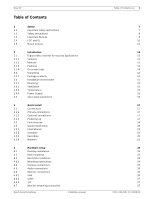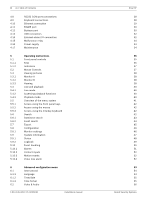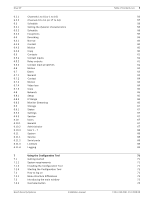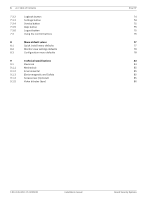Bosch DHR-1600A-150A Installation Manual - Page 4
External alarm I/O connection - panel
 |
View all Bosch DHR-1600A-150A manuals
Add to My Manuals
Save this manual to your list of manuals |
Page 4 highlights
4 en | Table of Contents 4.8 4.9 4.10 4.11 4.12 4.13 4.14 4.15 4.16 4.17 RS232 COM port connections Keyboard connections Ethernet connection RS485 port Biphase port USB connectors External alarm I/O connection Malfunction relay Power supply Maintenance 5 5.1 5.1.1 5.1.2 5.2 5.3 5.3.1 5.3.2 5.3.3 5.4 5.4.1 5.4.2 5.4.3 5.5 5.5.1 5.5.2 5.5.3 5.6 5.6.1 5.6.2 5.7 5.8 5.8.1 5.9 5.9.1 5.9.2 5.10 5.10.1 5.10.2 5.10.3 5.10.4 Operating instructions Front panel controls Keys Indicators Mouse Controls Viewing pictures Monitor A Monitor B Viewing Live and playback Live mode Accessing playback functions Playback mode Overview of the menu system Access using the front panel keys Access using the mouse Access using the Intuikey keyboard Search Date/time search Event search Export Configuration Monitor settings System information Status Logbook Event handling Alarms Contact inputs Motion events Video loss alarm 6 6.1 6.1.1 6.1.2 6.1.3 6.2 Advanced configuration menu International Language Time/date Time Server Video & Audio F.01U.135.429 | 2.5 | 2009.08 Installation manual Divar XF 28 28 29 30 30 32 32 34 34 34 35 35 35 37 37 38 38 38 38 40 40 40 40 41 42 42 42 42 43 43 45 46 46 47 48 49 50 51 52 52 52 53 54 54 55 55 56 Bosch Security Systems