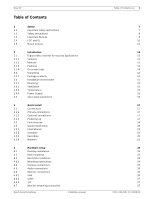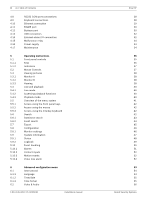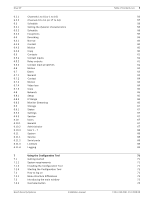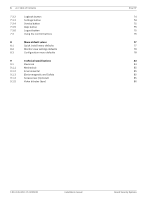Bosch DHR-1600A-150A Installation Manual - Page 5
Using the Configuration Tool
 |
View all Bosch DHR-1600A-150A manuals
Add to My Manuals
Save this manual to your list of manuals |
Page 5 highlights
Divar XF 6.2.1 6.2.2 6.3 6.3.1 6.3.2 6.3.3 6.4 6.4.1 6.4.2 6.4.3 6.4.4 6.5 6.5.1 6.5.2 6.5.3 6.6 6.7 6.7.1 6.7.2 6.7.3 6.7.4 6.7.5 6.8 6.8.1 6.8.2 6.8.3 6.9 6.9.1 6.9.2 6.9.3 6.10 6.10.1 6.10.2 6.10.3 6.11 6.11.1 6.11.2 6.11.3 6.11.4 Channels 1 to 8 (or 1 to 16) Channels 9 to 16 (or 17 to 24) Schedule Setting the dynamic characteristics Schedule Exceptions Recording Normal Contact Motion Copy Contacts Contact inputs Relay outputs Contact input properties Motion Event General Contact Motion Video loss Copy Network Setup IP Range Monitor Streaming Storage Status Settings Service Users General Administrator User 1 - 7 System Service Serial ports Licenses Logging 7 7.1 7.1.1 7.1.2 7.1.3 7.2 7.2.1 7.3 7.3.1 Using the Configuration Tool Getting started System requirements Installing the Configuration Tool Starting the Configuration Tool How to log on Menu structure differences Introducing the main window Overview button Bosch Security Systems Installation manual Table of Contents | en 5 56 57 58 58 58 59 59 60 60 60 60 61 61 61 61 62 63 63 64 64 64 65 65 65 66 66 67 67 67 67 67 67 67 68 68 68 68 68 69 71 71 71 71 71 71 73 73 74 F.01U.135.429 | 2.5 | 2009.08