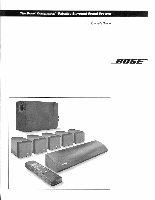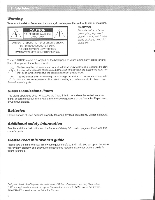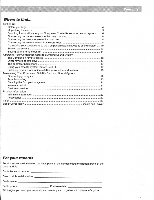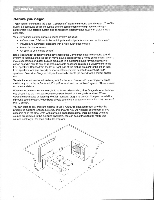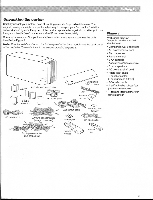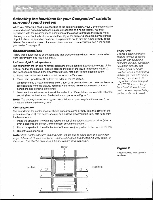Bose Companion Surround Sound Owner's guide
Bose Companion Surround Sound Manual
 |
View all Bose Companion Surround Sound manuals
Add to My Manuals
Save this manual to your list of manuals |
Bose Companion Surround Sound manual content summary:
- Bose Companion Surround Sound | Owner's guide - Page 1
The Boses Companion'" Satellite Surround Sound System Owner's Guide .1717Sr - Bose Companion Surround Sound | Owner's guide - Page 2
electric shock. The exclamation point within an equilateral triangle, as marked on the system, is intended to alert the user to the presence of important operating and maintenance instructions in this owner's guide. Class B emissions limits This digital apparatus does not exceed the Class B limits - Bose Companion Surround Sound | Owner's guide - Page 3
surround sound system 18 Maintaining Your Companion Satellite Surround Sound System Fine-tuning your system 19 Troubleshooting 20 Cleaning the Companion system 21 Warranty period 21 Customer service 21 Product Information Technical information 22 Accessories 22 Index 23 Bose - Bose Companion Surround Sound | Owner's guide - Page 4
of digital music channels. Your Companion satellite surround sound system includes: • A Companion CS-6 controller with inputs and outputs for video and audio sources • Powered Acoustimass• speakers with a hide-away bass module • A remote control sensor • An easy-to-use remote control Bose VideoStage - Bose Companion Surround Sound | Owner's guide - Page 5
. If any part of the product appears damaged, do not attempt to use the system. Notify Bose° or your authorized Bose dealer immediately. Check to be sure your Companion satellite surround sound system contains the parts Identified in Figure 1. Note: Find the serial numbers on the bottom panel of - Bose Companion Surround Sound | Owner's guide - Page 6
Selecting the locations for your Companion"' satellite surround sound system When you place your speakers according to the guidelines below, your Companion satellite surround sound system provides the audio atmosphere of a home theater. You may experiment with the placement and orientation of the - Bose Companion Surround Sound | Owner's guide - Page 7
Figure 3 Speaker placement example 3. Do not direct the sound straight at the listener, if possible. Left surround Rght surround Bass module front of the receiver. Slip the cable housing and cable under or over the receiver. Do not block the front of the sensor - it receives remote control - Bose Companion Surround Sound | Owner's guide - Page 8
store, or call Bose° customer service. Note: The surround cables are joined together for your convenience, providing an easy-touse cable for connecting the surround speakers. To run the above or below the satellite receiver (see Figure 6). Figure 6 8 OO o o Placement of the remote sensor 8 - Bose Companion Surround Sound | Owner's guide - Page 9
as, Right front lie pet aker • Center 4= 4 speaker Rght surround speaker 0- si Left front speaker Mu connector into AUDIO INPUT Left surround speaker Tit Figure 7 Speaker connections 6 * Audio inPut cable Red, white, arid black connectors into matching RAS-% MODULE OUTPUTS eee AC - Bose Companion Surround Sound | Owner's guide - Page 10
as a display for the video. It is not a source for stereo or surround-encoded sound. In order for the Companion satellite surround sound system to provide home theater effects, the program material must be in stereo or surround-encoded, and the device playing the material must be stereo. Look for - Bose Companion Surround Sound | Owner's guide - Page 11
for a setup using RF connections. In this example: • To watch satellite broadcasts, set SAT/TV on the satellite receiver to SAT, set VCR/TV on the VCR to N, and set the TV to channel 3 or 4. • To listen to the satellite broadcast in stereo or surround sound, select SAT on the Companion system. • To - Bose Companion Surround Sound | Owner's guide - Page 12
a setup using S-video connections. 0• 0 6 Types of connections: Figure 10 AUCIO right and left Sample configuration using Composite video - S-video connections S-video RF i ! i ! I i i ! i ....-rl Dit 71:111 , i, (3) Connecting your components a. Connect your satellite system receiver - Bose Companion Surround Sound | Owner's guide - Page 13
AUDIO OUTPUT jacks. This uses the fixed audio for both connection to the speakers and for recording. 9. To connect a turntable, you need a phono preamplifier \ \ \ \ \ \ •• \ To bass module I! ;;;;; Turn on the system 1. Plug the bass module power cord into an AC (mains) outlet. Then plug in - Bose Companion Surround Sound | Owner's guide - Page 14
'•'• • ,:•- t1 Setting up the remote control Install the batteries 1. Slide open the battery compartment on the back of the remote (see Figure 13). 2. Insert 3 AA or IEC-R6 1.5V batteries, or the equivalent, as shown. Match the + and - symbols on the batteries with the + and - markings inside the - Bose Companion Surround Sound | Owner's guide - Page 15
TV code that is different from that of your TV. The Companion satellite surround sound system is preset for the remote code 000. If you are using controller. 7. Press any key on the Companion remote to send the new code. 8. The remote sensor verifies receiving the code by turning the red light off - Bose Companion Surround Sound | Owner's guide - Page 16
The Companion"' remote control Function SAT - Selects a satellite source connected to the SAT video and audio inputs, and turns the system on (in SURROUND speaker mode). VIDEO 1 or 2 - Selects a video source connected to the VIDEO inputs, and turns the system on On SURROUND speaker mode). VCR - - Bose Companion Surround Sound | Owner's guide - Page 17
volume and the center speaker volume. SPEAKER MODE - Selects SURROUND 0 -speaker), STEREO+CENTER (3-speaker), or STEREO (A A) (2-speaker) ma-J. • When you press SAT, VCR, or VIDEO, the system automatically selects SURROUND mode. • For other sound sources (AUDIO), the system selects STEREO mode - Bose Companion Surround Sound | Owner's guide - Page 18
Listening to your Companion'" satellite surround sound system Your Companion satellite surround sound system offers the option of listening to 2, 3, or 5 speakers. The system turns on in SURROUND (5-speaker) mode when SAT, VCR, VIDEO 1, or 2 is selected and in STEREO (2-speaker) mode when AUDIO 1 or - Bose Companion Surround Sound | Owner's guide - Page 19
In most situations, you only need to follow the speaker placement guidelines (see "Setting Up" on pages 6 and 7) for your system to provide excellent sound quality. You do not need to adjust tone settings for changes in volume, since Bose° patented, automatic dynamic equalization technology provides - Bose Companion Surround Sound | Owner's guide - Page 20
Troubleshooting Problem System (SAT, VCR, etc.). • Unplug the music center power pack for a minute, then reconnect it. surround volume setting. No sound from surround speakers • Select SURROUND (5-speaker) mode. • Press SURROUND +. • Make sure the video sound source is stereo and surround - Bose Companion Surround Sound | Owner's guide - Page 21
allow liquids to spill into any openings. The speaker grille panels require no special care, although you may vacuum them carefully with a soft-bristled attachment, if necessary. Warranty period The Bose° Companion satellite surround sound system is covered by a limited 1-year transferable warranty - Bose Companion Surround Sound | Owner's guide - Page 22
extension cable Outputs Fixed audio: VCR, BASS MODULE BASS MODULE CONTROL: for use with Bose' powered speakers and accessories Remote controlrange 25 feet (7.6 m) Finish Controller Painted steel Cube speakers Polymer, painted Bass module Vinyl veneer, Polymer Dimensions Controller 12.75" Wx 3.8" Dx - Bose Companion Surround Sound | Owner's guide - Page 23
17, 18 STEREO+CENTER mode 16-18, 20 surround (rear) speakers 7 surround cables 8 SURROUND mode 4, 16-18, 20 surround sound 1, 3-10, 13-15, 18, 21 surround speakers 4, 7, 8, 18, 20 switches 14 T TAPE 22 tape deck 13 terminals 8 TREBLE 19 troubleshooting 20 tuning 3, 6, 19 tumtable 13 TV 4, 6, 7, 10 - Bose Companion Surround Sound | Owner's guide - Page 24
9:00 a.m. to 8 p.m. Saturdays 9:00 a.m. to 3 p.m. ET (eastern time) Canada Bose Ltd., 8-35 East Beaver Creek Road Richmond Hill, Ontario L4B 1B3 1-800-444-BOSE (1-800-444-2673) 9 a.m. to 5 p.m. ET (eastern time) Other Locations Bose Service, Otis Street Park Building 3, PO Box 5045 Westborough, MA - Bose Companion Surround Sound | Owner's guide - Page 25
_1717Sr Better sound through research 1995 Bose Corporation The Mountain, Framingham, MA 01701-9168 USA JN95777 PN182483-Rev. 0

The
Bose
s
Companion'"
Satellite
Surround
Sound
System
Owner's
Guide
.1717Sr