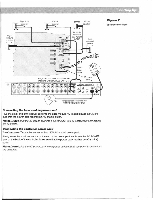Bose Companion Surround Sound Owner's guide - Page 14
Setting, remote, control
 |
View all Bose Companion Surround Sound manuals
Add to My Manuals
Save this manual to your list of manuals |
Page 14 highlights
'•'• • ,:•- t1 Setting up the remote control Install the batteries 1. Slide open the battery compartment on the back of the remote (see Figure 13). 2. Insert 3 AA or IEC-R6 1.5V batteries, or the equivalent, as shown. Match the + and - symbols on the batteries with the + and - markings inside the compartment. 3. Slide the battery compartment cover back into place. Replace the batteries when the remote control stops operating or its range seems reduced. Alkaline batteries are recommended. 3 AA batteries Figure 13 Installing the remote control batteries Battery compartment cover Miniature switches 14

'
•‘•
• ,:•-
t1
Setting
up
the
remote
control
Install
the
batteries
1.
Slide
open
the
battery
compartment
on
the
back
of
the
remote
(see
Figure
13).
2.
Insert
3
AA
or
IEC-R6
1.5V
batteries,
or
the
equivalent,
as
shown.
Match
the
+
and
-
symbols
on
the
batteries
with
the
+
and
-
markings
inside
the
compartment.
3.
Slide
the
battery
compartment
cover
back
into
place.
Replace
the
batteries
when
the
remote
control
stops
operating
or
its
range
seems
reduced.
Alkaline
batteries
are
recommended.
3
AA
batteries
Battery
compartment
cover
Miniature
switches
Figure
13
Installing
the
remote
control
batteries
14