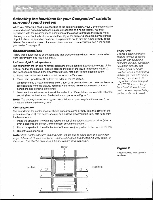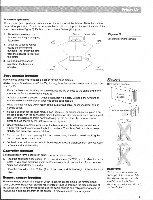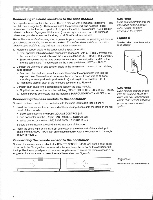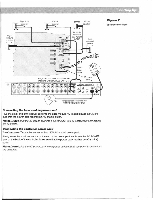Bose Companion Surround Sound Owner's guide - Page 11
Bose Companion Surround Sound Manual
 |
View all Bose Companion Surround Sound manuals
Add to My Manuals
Save this manual to your list of manuals |
Page 11 highlights
(1) Connecting devices with RF output and/or input If you have a N which only accepts RF input, connect your VCR RF connection to your TV. Connect the Companion"' controller VCR OUTPUT jack to your VCR. Set both the TV and VCR to either channel 3 or 4, and the VCR to "TV" mode to watch a signal that passes through the VCR. If you have a cable box or other device with RF output, you need to connect this to your VCR or other component that changes the RF signal to base band signal before connecting to the controller. Note: Unless it is only a pass-through signal, most components do not reassemble stereo or surround-encoded audio when it comes in from an RF connection and is sent out through an RF connection. See Figure 9 for a setup using RF connections. In this example: • To watch satellite broadcasts, set SAT/TV on the satellite receiver to SAT, set VCR/TV on the VCR to N, and set the TV to channel 3 or 4. • To listen to the satellite broadcast in stereo or surround sound, select SAT on the Companion system. • To record the satellite broadcast, select SAT on the Companion system and select the LINE or AUX input on the VCR. Then set your VCR to record. • To watch cable TV, set SAT/TV on the satellite receiver to TV, set VCR/TV on the VCR to TV, and set the TV to channel 3 or 4. • To listen to cable TV in stereo or surround sound, set SAT/TV on the satellite receiver to TV, set the VCR to channel 3 or 4, and select VCR on the Companion system. • To record cable TV, select the RF input on the VCR. Select TV on the satellite receiver. Then set your VCR to record. (nss C=RIIIR Figure 9 Sample configuration using RF connections C Ua = \ I I Types of connections: Audio right and left l• Composite video S-video )00- RF 11