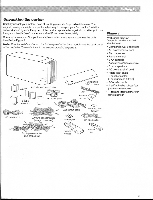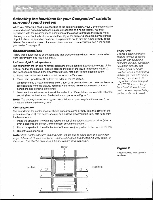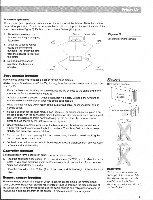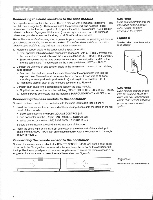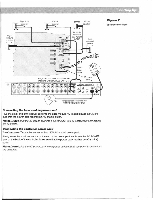Bose Companion Surround Sound Owner's guide - Page 10
Connecting, components, Companion, satellite, surround, sound, system
 |
View all Bose Companion Surround Sound manuals
Add to My Manuals
Save this manual to your list of manuals |
Page 10 highlights
as Connecting your components to the Companion" satellite surroundsoundsystem There are many variations of equipment in a home theater. A basic home theater system might include a satellite decoder system, a stereo or mono TV, and stereo VCR, with the Companion system. Your home theater can include many other combinations of equipment, including cable TV, laserdisc players, CDI players, additional VCRs, CD and tape players, and tuners. Your satellite system should be set up before connecting your Companion system. Note: A mono TV only serves as a display for the video. It is not a source for stereo or surround-encoded sound. In order for the Companion satellite surround sound system to provide home theater effects, the program material must be in stereo or surround-encoded, and the device playing the material must be stereo. Look for the word "surround" preceding the TV broadcast, or any of the terms Surround, Dolby Surround, and the double-D symbol MICOLOY"CO", I on tapes and discs. To hear stereo or surround sound from encoded video tapes, you must have a stereo (HiF) VCR. While not all VCRs are stereo devices, all CD and CDI players and nearly all laserdisc players are stereo. Note: Line level outputs from most VCRs or laserdisc players are fixed. If your VCR, laserdisc player, or other video sound source has fixed and variable outputs, use the fixed outputs. Setting up the controller The Companion controller has four audio-for-video inputs and two audio-only inputs (see Figure 8). Note: Cables may be supplied with your components. If needed, video and audio cables are available at many electronics stores, or call Bose! Most RCA phono connector audio cables are color coded. Match red connectors to right (R) jacks and black or white connectors to left (L) jacks. The Companion controller is designed to be your switching center. If you connect a variety of components to the controller, you can then select the source using either the Companion or satellite system remote control. You may want to plan your connections with a diagram to be sure that you are using a setup which allows you to use the components in the way you prefer. Consider how the inputs are set up to allow recording from one source while watching another and how to provide the appropriate inputs to operate the Picture-in-Picture TV function. S-video Composite video II Audio *JOON r0' yee 0e 0a 0000 Q .) Gla O M0603 OAM Te W-I C 1, 00*SOT Van0 MOW CC.• •Itt.0I n CD OD) * * * Figure 8 I Controller connections I UMaVnOtWiS or• CNeOtM00P.0.Ae.Na IONriU' mCn.Sia4lbCso,VnAitaononia• el 0 * CwO0D0IA0O,N0W2X V004•0: SOOnW, 0KPWOoVOt?a= vs le 0•411. IAOfIhICALUIL/CAMUBMOC 10