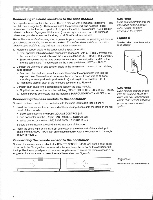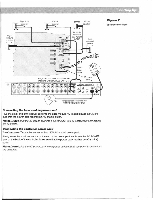Bose Companion Surround Sound Owner's guide - Page 13
system
 |
View all Bose Companion Surround Sound manuals
Add to My Manuals
Save this manual to your list of manuals |
Page 13 highlights
e. Connect audio sources to the AUDIO 1 or 2 INPUTs. f. To record on an external tape deck (analog audio cassette, analog open reel, digital audio tape, Digital Compact Cassette, or MiniDisc), use Y-adapters to connect the inputs (REG) from the tape deck to the controller BASS MODULE AUDIO OUTPUT jacks. This uses the fixed audio for both connection to the speakers and for recording. 9. To connect a turntable, you need a phono preamplifier (with RIM equalization). Consult your dealer for the appropriate model. CAUTION: While recording on an audio recording device, do not select AUDIO I or AUDIO 2 (the source to which the tape recorder is connected). Selecting the audio source that is recording causes unwanted feedback. A 4 A Figure 11 Sample configuration using multiple connection types and providing the option to watch one source and tape another I *cr. toonl \\ Iii AAA` I II Types of connections: Audio right and left 10Composite video - S-video RF Figure 12 Sample configuration using the controller as the primary switch- In ing center and Ncadapters for connecting a tape recorder \ \ \ \ \ \ •• \ To bass module I! ;;;;; Turn on the system 1. Plug the bass module power cord into an AC (mains) outlet. Then plug in the controller power pack. Note: Your speakers willnot operate unless you complete all cable andpower connections before turning on the system. 13