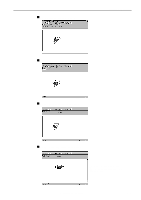Brother International BES-1240BC Instruction Manual - English - Page 155
Speed Range, Head Operation Suspend, Select [Head Operation Suspend] from Settings menu.
 |
View all Brother International BES-1240BC manuals
Add to My Manuals
Save this manual to your list of manuals |
Page 155 highlights
Chapter 6 Embroidering Speed Range Specifies the maximum speeds for respective ranges suitable for the hoop type. Actual embroidering speed depends on the pitch. Before shipment, "1" is set to the highest speed; "6" is set to the lowest speed. 1. Select [Speed Range] from Settings menu. 2. Specify the desired range. Indicates ranges of the current setting. When a value exceeding the above ranges is entered, it is automatically set to the min. or max. speed. 3. Click [OK]. Head Operation Suspend Sets the machine head for rest. Setting at the machine head has priority. When the HEAD switch at the machine head is set to ON and then to OFF, the setting is canceled. 1. Select [Head Operation Suspend] from Settings menu. 2. Click the machine head that needs to be at rest and remove the check mark. Head operation suspend 3. Click [OK]. BES-940BC • BES-1240BC 153