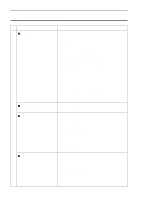Brother International BES-1240BC Instruction Manual - English - Page 254
Y-axis pulse motor overcurrent stop, Cooling fan motor stop
 |
View all Brother International BES-1240BC manuals
Add to My Manuals
Save this manual to your list of manuals |
Page 254 highlights
Chapter 11 List of Error Codes Code E-C9 E-CA E-CB E-CD E-CE E-CF E-D0 E-D1 E-D2 E-D3 E-E1 E-E2 E-E3 E-E4 E-E5 E-E6 E-E7 E-E8 252 Error Embroidering start error Measures is pressed although the embroidery data is not sent START to the machine. Press to reset the error. Press STOP to start sewing after sending embroidery data from START the machine controller. No sewing permisson from PC This is not usually displayed. Spindle rotation speed error Press and clear the error display. Then press . STOP START If the same error occurs again, there is a possibility that the spindle is overloaded. Speed command can not be received. Turn the power off once, then on again. If the same error occurs again, the main PCB is faulty. Cylinder bed position error Secure to bed. Rated voltage value could not be Turn the power off once, then on again. If the same received from the lower shaft motor CPU. error occurs again, the main PCB is faulty. Power PC board error Turn the power off once, then on again. If the same error occurs again, the power PC board is faulty. Cooling fan motor stop B Power voltage upper limit error Power voltage lower limit error X-axis pulse motor overcurrent stop Y-axis pulse motor overcurrent stop Cooling fan motor stop A Turn off the power and check the fan harness, then turn on the power again. If the same error occurs again, the fan or the power supply PCB is faulty. (1) The voltage setting is not proper. Set it properly. (2) Press . If the same error occurs again, the STOP power PC board or the power supply is faulty. Turn the power off once, then on again. If the same error occurs again, the pulse motor or the main PC board is faulty. Turn off the power and check the fan harness, then turn on the power again. If the same error occurs again, the fan or the power supply PCB is faulty. Lower shaft communication error Turn the power off once, then on again. If the same error occurs again, the main PCB is faulty. Over-run error during interfacing to main This is not usually displayed. PCB CPU Framing error during interfacing to main PCB CPU Parity error during interfacing to main PCB CPU Receiving time up error during interfacing to main PCB CPU BES-940BC • BES-1240BC