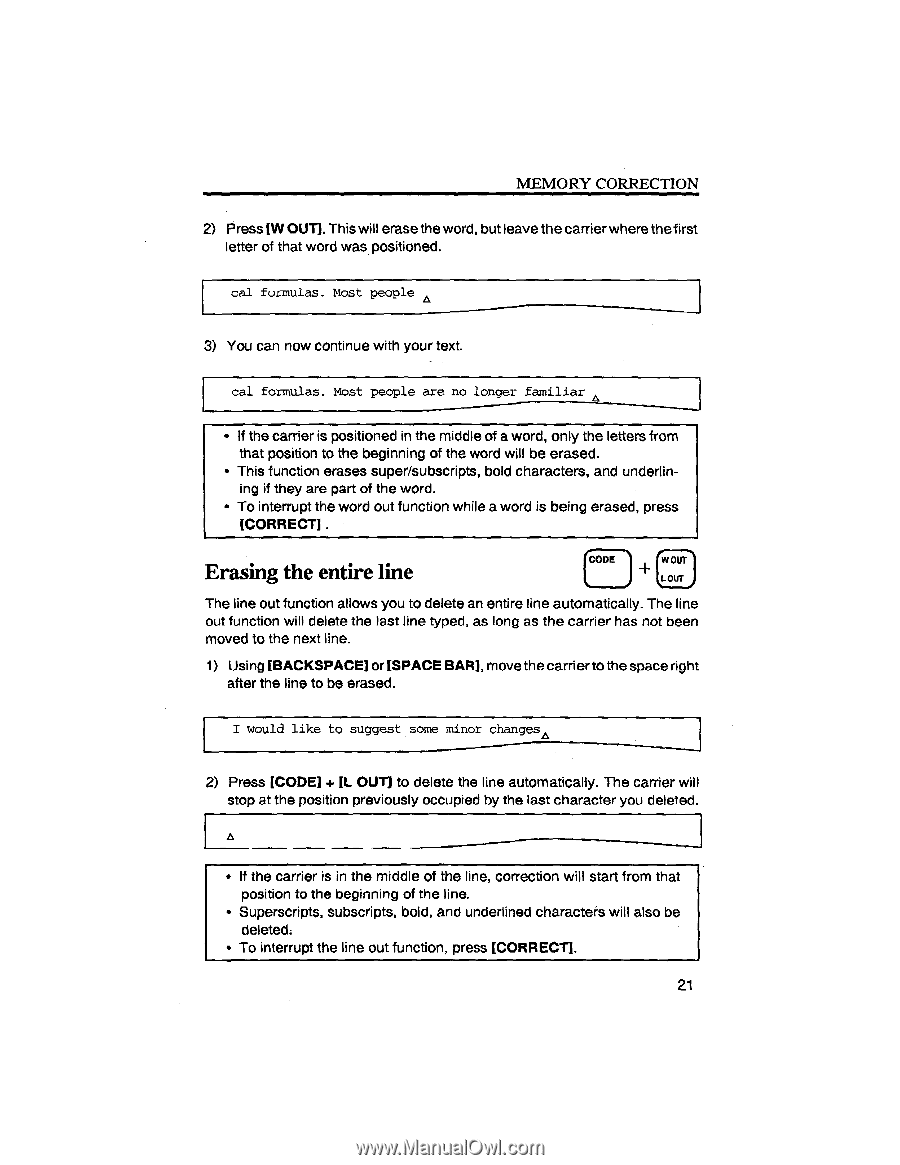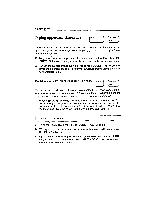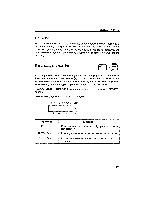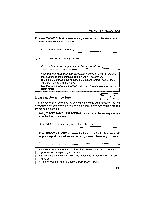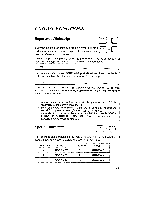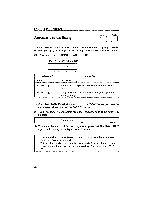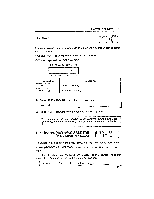Brother International GX 6750 User Guide - Page 23
Erasing, entire
 |
UPC - 012502523567
View all Brother International GX 6750 manuals
Add to My Manuals
Save this manual to your list of manuals |
Page 23 highlights
MEMORY CORRECTION 2) Press [W OUT]. This will erase the word, but leave the carrier where thefirst letter of that word was positioned. cal formulas. Most people A 3) You can now continue with your text. cal formulas. Most people are no longer familiar • If the carrier is positioned in the middle of a word, only the letters from that position to the beginning of the word will be erased. • This function erases super/subscripts, bold characters, and underlining if they are part of the word. • To interrupt the word out function while a word is being erased, press [CORRECT] . Erasing the entire line (CODE W0UT"•• %IO- UT4 The line out function allows you to delete an entire line automatically. The line out function will delete the last line typed, as long as the carrier has not been moved to the next line. 1) Using [BACKSPACE] or [SPACE BAR]. move thecarrier to the spaceright after the line to be erased. would like to suggest some minor changes 2) Press [CODE] + IL OUT] to delete the line automatically. The carrier will stop at the position previously occupied by the last character you deleted. • If the carrier is in the middle of the line, correction will start from that position to the beginning of the line. • Superscripts, subscripts, bold, and underlined characters will also be deleted. • To interrupt the line out function, press [CORRECT]. 21