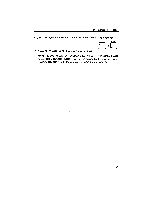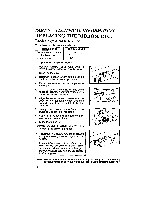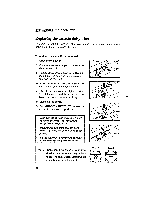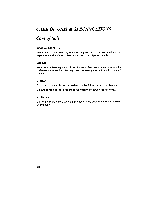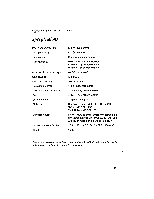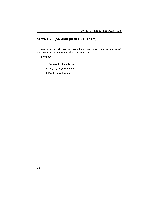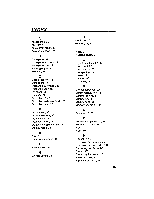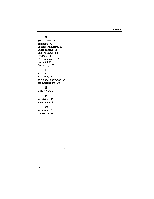Brother International GX 6750 User Guide - Page 42
Specifications
 |
UPC - 012502523567
View all Brother International GX 6750 manuals
Add to My Manuals
Save this manual to your list of manuals |
Page 42 highlights
CARE OF UNIT & SPECIFICATIONS Care of unit Beware of tiny objects Be careful not to let anything slip into the typewriter or between the keys Be especially careful of metal objects such as paper clips and staples. Cleaning Never use volatile liquids such as thinner or benzine to clean the exterior surface of the typewriter. Use only a soft cloth dampened with a mild detergent solution. Location Do not expose your typewriter to direct sunlight, heat or intense vibration. Be sure to replace the keyboard cover when the typewriter is not in use. Ventilation Do not block the ventilation slots provided at the back of the unit to prevent overheating. 40
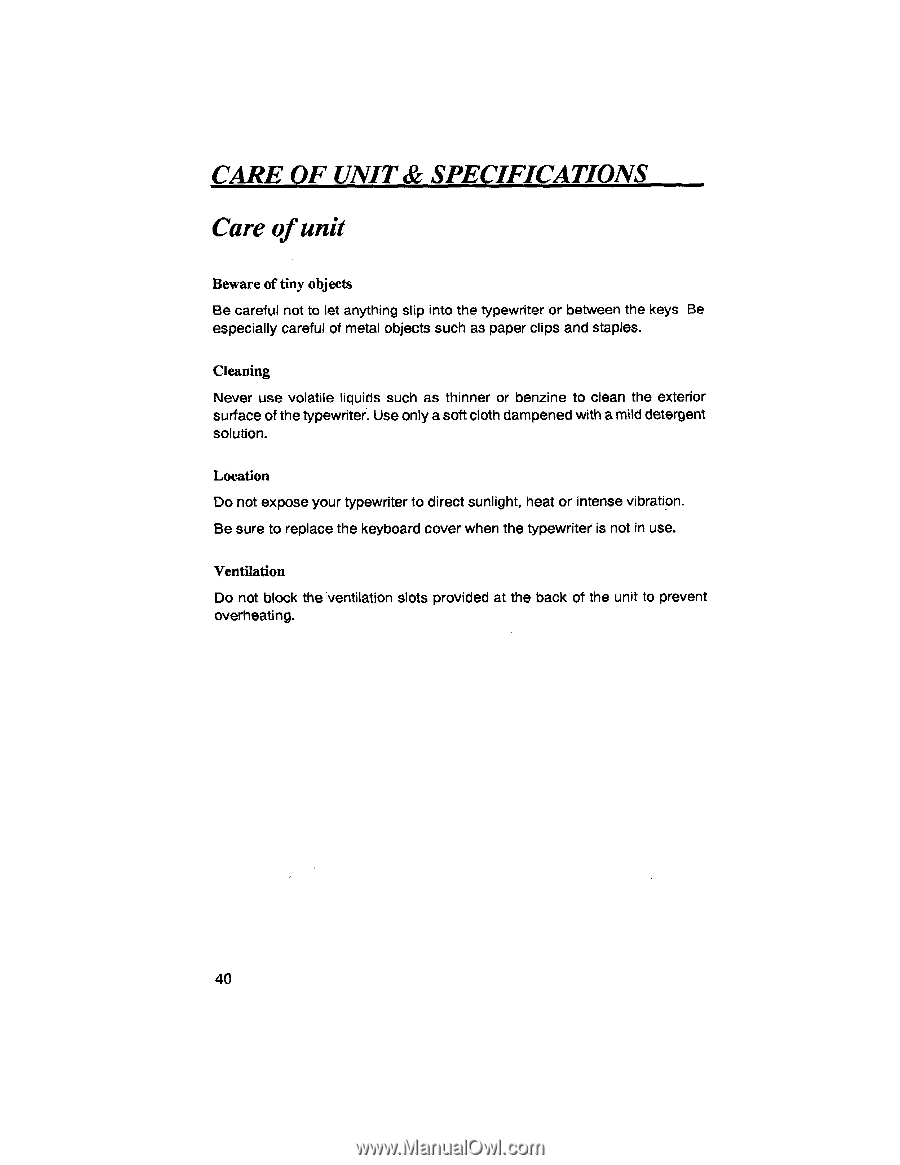
CARE
OF
UNIT
&
SPECIFICATIONS
Care
of
unit
Beware
of
tiny
objects
Be
careful
not
to
let
anything
slip
into
the
typewriter
or
between
the
keys
Be
especially
careful
of
metal
objects
such
as
paper
clips
and
staples.
Cleaning
Never
use
volatile
liquids
such
as
thinner
or
benzine
to
clean
the
exterior
surface
of
the
typewriter.
Use
only
a
soft
cloth
dampened
with
a
mild
detergent
solution.
Location
Do
not
expose
your
typewriter
to
direct
sunlight,
heat
or
intense
vibration.
Be
sure
to
replace
the
keyboard
cover
when
the
typewriter
is
not
in
use.
Ventilation
Do
not
block
the
ventilation
slots
provided
at
the
back
of
the
unit
to
prevent
overheating.
40