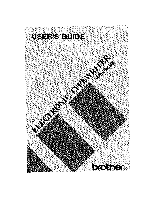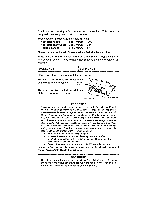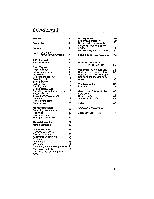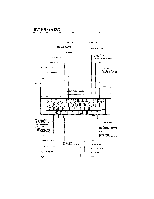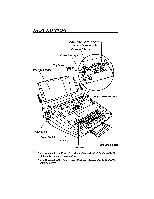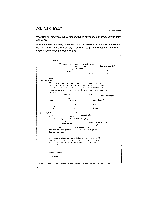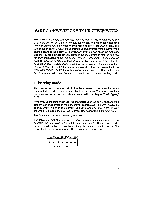Brother International GX 6750 User Guide - Page 6
Index/reverse
 |
UPC - 012502523567
View all Brother International GX 6750 manuals
Add to My Manuals
Save this manual to your list of manuals |
Page 6 highlights
KEYBOARD • (*) Hold down [CODE] and press the key to activate these functions. • (**) Hold down [ALT] and press the key to activate these functions. • "[ALT] + appropriate key" or"[CODE] + appropriate key" will be used in this manual when the [ALT] or [CODE] must be held down while the appropriate key is pressed. • The following functions and characters can be repeated by holding down the corresponding keys: NORMAL CHARACTERS HYPHEN SPACE BAR BACKSPACE RETURN TAB (carrier moves from one tab to the next) CORRECTION INDEX/REVERSE INDEX 4
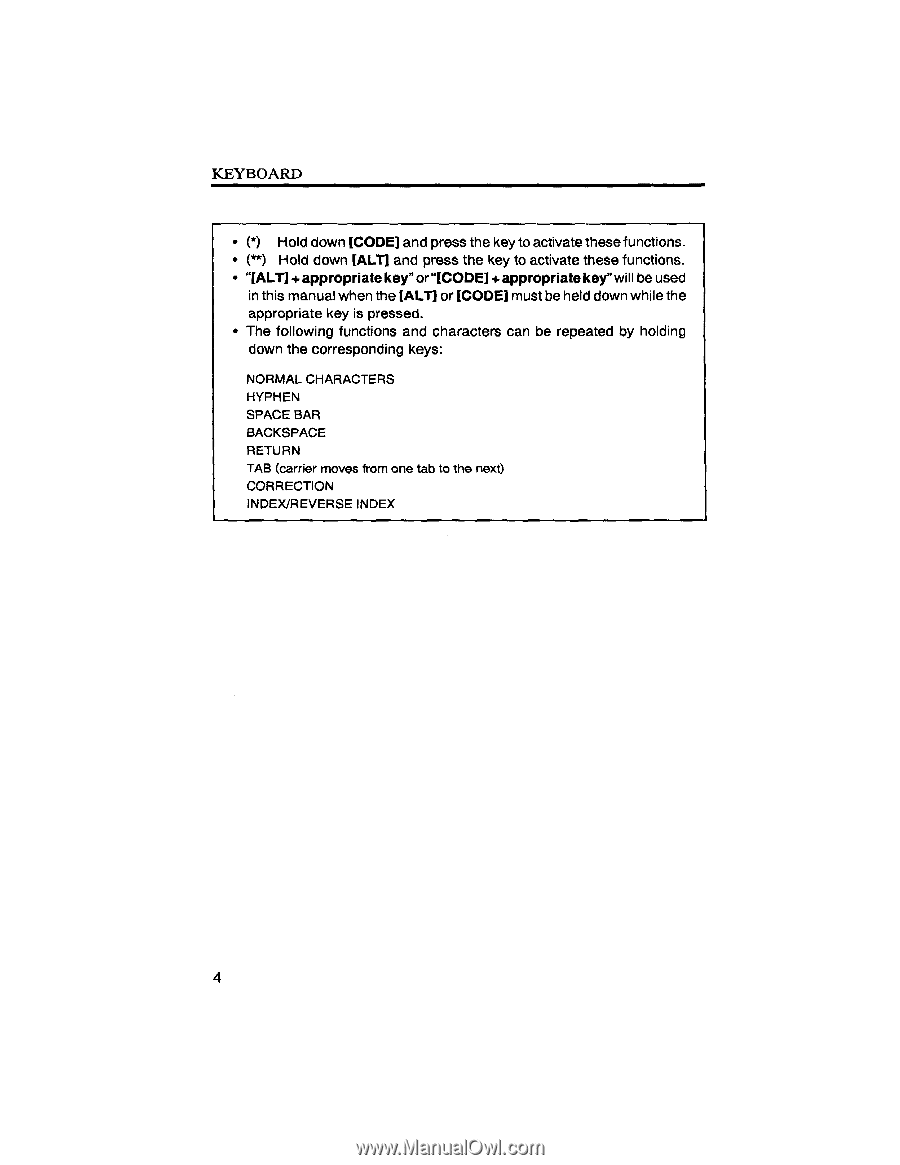
KEYBOARD
•
(*)
Hold
down
[CODE]
and
press
the
key
to
activate
these
functions.
•
(**)
Hold
down
[ALT]
and
press
the
key
to
activate
these
functions.
•
"[ALT]
+
appropriate
key"
or"[CODE]
+
appropriate
key"
will
be
used
in
this
manual
when
the
[ALT]
or
[CODE]
must
be
held
down
while
the
appropriate
key
is
pressed.
•
The
following
functions
and
characters
can
be
repeated
by
holding
down
the
corresponding
keys:
NORMAL
CHARACTERS
HYPHEN
SPACE
BAR
BACKSPACE
RETURN
TAB
(carrier
moves
from
one
tab
to
the
next)
CORRECTION
INDEX/REVERSE
INDEX
4