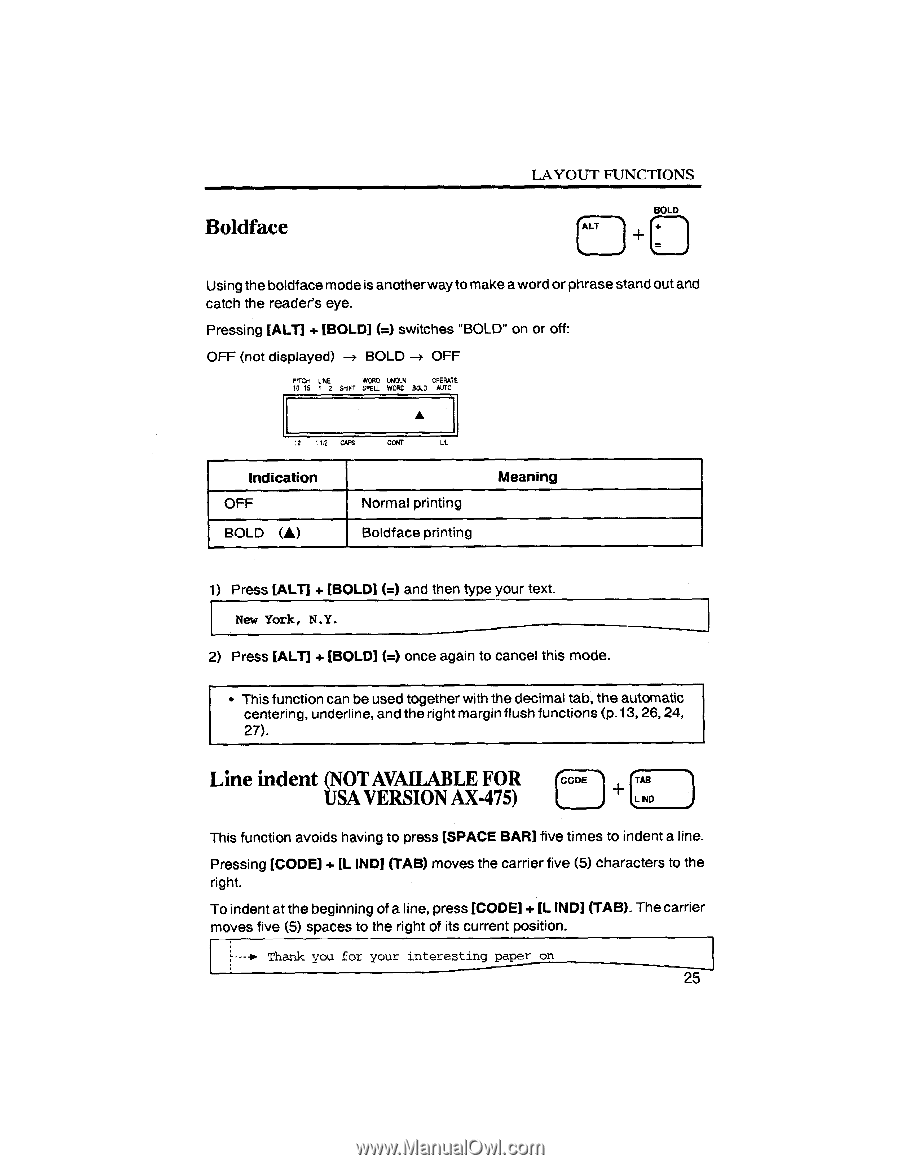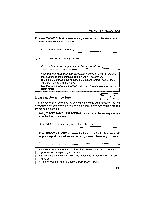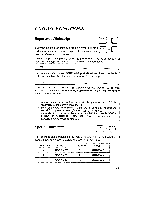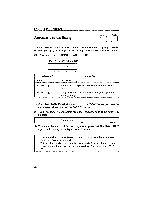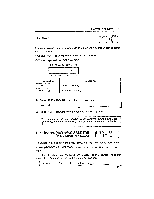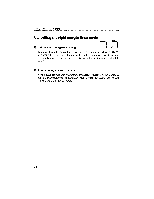Brother International GX 6750 User Guide - Page 27
Boldface, indent, AVAILABLE, VERSION
 |
UPC - 012502523567
View all Brother International GX 6750 manuals
Add to My Manuals
Save this manual to your list of manuals |
Page 27 highlights
Boldface LAYOUT FUNCTIONS BOLD AL Using the boldface mode is anotherway to make award or phrase stand out and catch the reader's eye. Pressing [ALT] + [BOLD] (=) switches "BOLD" on or off: OFF (not displayed) BOLD OFF PITCL-i LINE WORD UNDLN OPERATE 10 1S 1 2 SI-Ir SPELL WORD BOLD AUTO A 12 112 CAPS DONT La Indication OFF BOLD (A) Normal printing Boldface printing Meaning 1) Press [ALT] + [BOLD] (=) and then type your text. New York, N.Y. 2) Press [ALT] + [BOLD] (=) once again to cancel this mode. • This function can be used together with the decimal tab, the automatic centering, underline, and the right margin flush functions (p.13, 26, 24, 27). Line indent (NOT AVAILABLE FOR CODE TAB USA VERSION AX-475) LIND This function avoids having to press [SPACE BAR] five times to indent a line. Pressing [CODE] + EL IND] (TAB) moves the carrier five (5) characters to the right. To indent at the beginning of a line, press [CODE] + IND] (TAB). The carrier moves five (5) spaces to the right of its current position. --P. Thank you for your interesting paper on 25