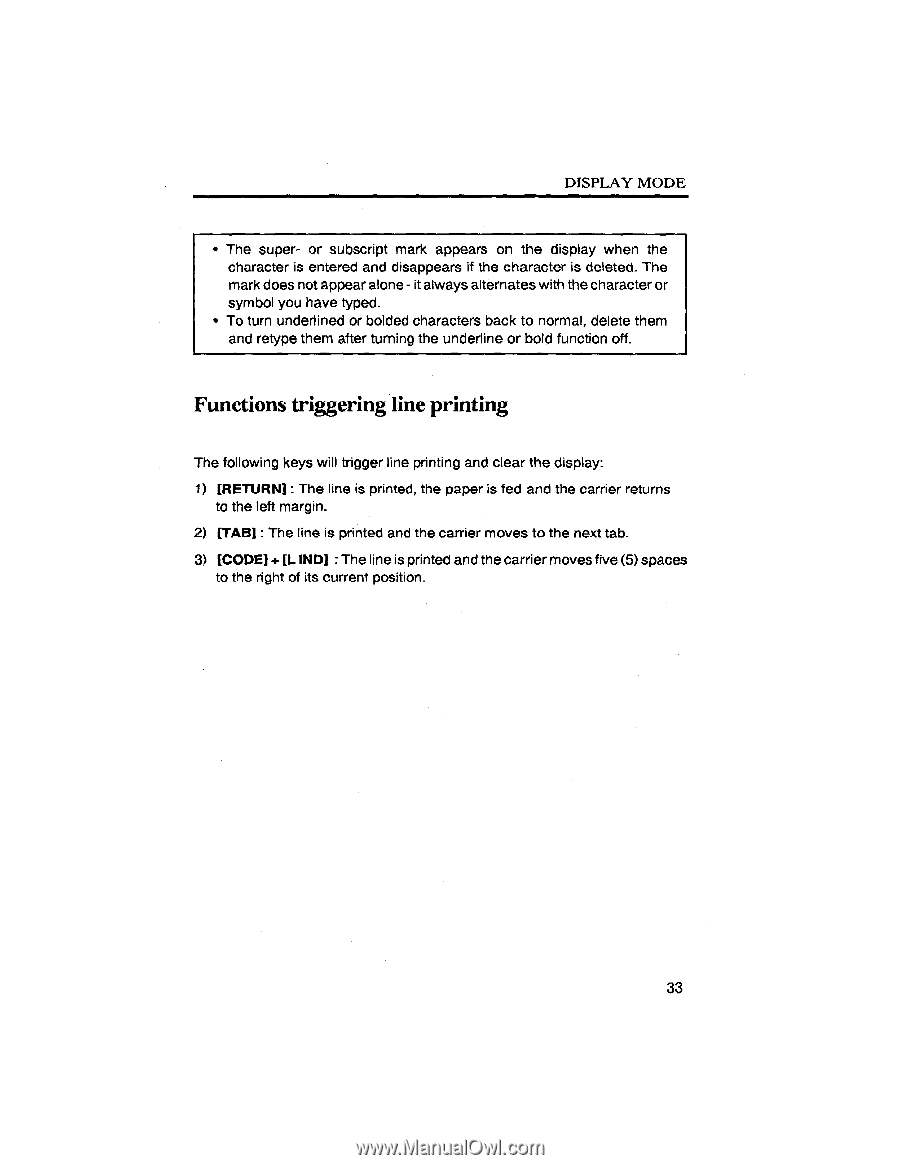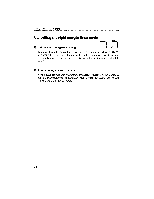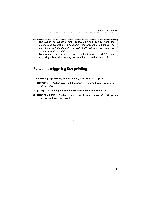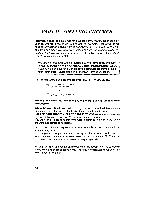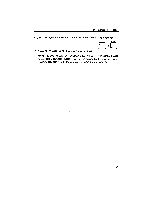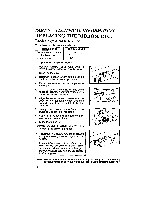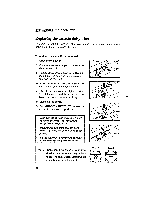Brother International GX 6750 User Guide - Page 35
Functions, triggering, printing
 |
UPC - 012502523567
View all Brother International GX 6750 manuals
Add to My Manuals
Save this manual to your list of manuals |
Page 35 highlights
DISPLAY MODE • The super- or subscript mark appears on the display when the character is entered and disappears if the character is deleted. The mark does not appear alone - it always alternates with the character or symbol you have typed. • To turn underlined or bolded characters back to normal, delete them and retype them after turning the underline or bold function off. Functions triggering line printing The following keys will trigger line printing and clear the display: 1) [RETURN] The line is printed, the paper is fed and the carrier returns to the left margin. 2) [TAB] : The line is printed and the carrier moves to the next tab. 3) [CODE] + [L IND] : The line is printed and the carrier moves five (5) spaces to the right of its current position. 33