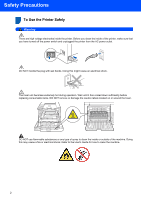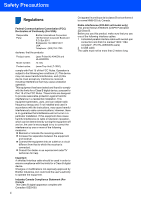Brother International HL 4040CN Quick Setup Guide - English - Page 5
the printer from the AC power outlet. Call your Brother dealer or Brother Customer Service. - toner
 |
UPC - 012502617785
View all Brother International HL 4040CN manuals
Add to My Manuals
Save this manual to your list of manuals |
Page 5 highlights
Safety Precautions DO NOT use a vacuum cleaner to clean up scattered toner. Doing this might cause the toner dust to ignite inside the vacuum cleaner, potentially starting a fire. Please carefully clean the toner dust with a dry, lint-free cloth and dispose of it according to local regulations. If the printer becomes hot, blows smoke, or generates obscure odor, immediately turn off the power switch and unplug the printer from the AC power outlet. Call your Brother dealer or Brother Customer Service. If metal objects, water or other liquids get inside the printer, immediately turn off the power switch and unplug the printer from the AC power outlet. Call your Brother dealer or Brother Customer Service. This printer is heavy and weighs approximately 63.7 lb. (28.9 kg). To prevent injuries use at least two people to lift the printer. Be careful not to pinch your fingers when you put the printer back down. 3