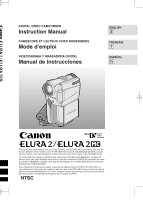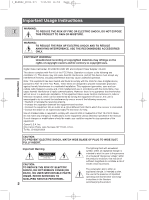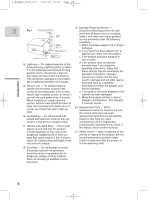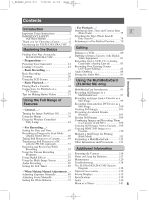Canon 2MC Elura 2 and Elura 2MC Instruction Manual
Canon 2MC - Elura 2MC MiniDV Digital Camcorder Manual
 |
UPC - 013803606294
View all Canon 2MC manuals
Add to My Manuals
Save this manual to your list of manuals |
Canon 2MC manual content summary:
- Canon 2MC | Elura 2 and Elura 2MC Instruction Manual - Page 1
ET LECTEUR VIDEO NUMERIQUES Mode d'emploi VIDEOCAMARA Y GRABADORA DIGITAL Manual de Instrucciones ENGLISH E FRANÇAIS F ESPAÑOL Es Mini Digital Video Cassette This instruction book explains the use of the ELURA2 and ELURA2 MC camcorders. The only difference between these models is that the - Canon 2MC | Elura 2 and Elura 2MC Instruction Manual - Page 2
copyright laws. Digital Video Camcorder, ELURA2/ELURA2 MC and designed to provide reasonable protection against harmful interference in a residential installation. This equipment generates, uses and can radiate radio frequency energy and, if not installed and use in accordance with the instructions - Canon 2MC | Elura 2 and Elura 2MC Instruction Manual - Page 3
INSTRUCTIONS In these safety instructions the word 10. Power Sources - The CA-400 Compact "product" refers to the Canon Digital Video Camcorder ELURA2/ELURA2 MC only as recommended in this manual. 12. Power Cord Protection - Power grounding of the mast and supporting structure, grounding of the - Canon 2MC | Elura 2 and Elura 2MC Instruction Manual - Page 4
onto, or NEC - NATIONAL ELECTRICAL CODE GROUND CLAMPS POWER SERVICE GROUNDING ELECTRODE SYSTEM (NEC ART 250. PART H) objects instructions. Adjust only those controls that are covered by the operation instructions by outlets and extension cords as this can Canon or that have the same result in a - Canon 2MC | Elura 2 and Elura 2MC Instruction Manual - Page 5
Contents Introduction Important Usage Instructions 2 IMPORTANT SAFETY INSTRUCTIONS 3 Thank you for Choosing a Canon 6 Introducing the ELURA2/ELURA2 MC ..7 Mastering the Basics Finding Your Way Around the ELURA2/ELURA2 MC 8 ~ Preparations ... ~ Powering Your Camcorder 11 Loading a Cassette 14 - Canon 2MC | Elura 2 and Elura 2MC Instruction Manual - Page 6
for Choosing a Canon First, we'd like to thank you for Your camcorder is supplied with the E purchasing this Canon camcorder. Its following MC ( 8) • Screen displays ( 132) • Troubleshooting - in case you run into any problems ( 124) • Menu at Glance ( 143) Symbols used in this instruction manual - Canon 2MC | Elura 2 and Elura 2MC Instruction Manual - Page 7
59 Page 7 Introducing the ELURA2/ ELURA2 MC IEEE 1394 DV Terminal 10× Lens and 40× Digital ELURA2/ELURA2 MC Zoom E conforms to the digital video D standard and is equipped with the Connect to a VCR or analog camcorder and record onto a DV tape in the ELURA2/ELURA2 MC. PCM Digital Sound 7 - Canon 2MC | Elura 2 and Elura 2MC Instruction Manual - Page 8
record) SEARCH + button (p. 52)/ (fast forward) button (p. 24)/CARD + button (ELURA2 MC only) (p. 101) LCD screen (p. 21) LCD panel OPEN button (p. 21) Power source attachment unit (p. 11) BATT. (battery) release button (p. 12) DV IN/OUT terminal (p. 81, 85, 100) A/V (audio/ video) IN/OUT terminal - Canon 2MC | Elura 2 and Elura 2MC Instruction Manual - Page 9
release button (p. 121) Stereo microphone (p. 88) PHOTO button (p. 49, 97) Zoom control (p. 20) Speaker (p. 27) POWER dial (p. 16, 34) ELURA2 ELURA2 MC PLCAAYRD VCR POWER OFF MOVIE VCR POWER OFF MOVIE Mastering the Basics P.SCCAARNREDC P.SCAN Grip belt (p. 116) POWER dial lock lever (p. 19 - Canon 2MC | Elura 2 and Elura 2MC Instruction Manual - Page 10
) Controller buttons (p. 35) SET button (p. 35) D. EFFECTS ON/OFF button (p. 61, 108) MIX BALANCE buttons (p. 91) SLIDE SHOW button (p. 102) (ELURA2 MC only) Search buttons (p. 78) SEARCH SELECT button (p. 78) FF button (p. 24) PLAY button (p. 24) button (p. 26) × 2 button (p. 26) STOP button (p. 24 - Canon 2MC | Elura 2 and Elura 2MC Instruction Manual - Page 11
2_ELURA2_E(08-32) 7/25/00 17:03 Page 11 Powering Your Camcorder Before operating your camera, you will need to use the power may cause bars to appear on the TV - move the adapter away from the TV or the antenna cable. Connecting the camera to an AC outlet 3 1 4 2 Use the power adapter to provide your - Canon 2MC | Elura 2 and Elura 2MC Instruction Manual - Page 12
7/25/00 17:03 Page 12 Charging and attaching the battery than a few minutes. The power adapter supplied with your camcorder can hold two battery packs and is capable of charging them /removing the battery. 1. Connect the power cable to the adapter and plug the power cable into an AC outlet. • One of - Canon 2MC | Elura 2 and Elura 2MC Instruction Manual - Page 13
the side labeled "A". • When powering your camcorder from an AC outlet, you do not cable) Weight and dimensions are approximate. Errors and omissions excepted. Subject to change without notice. When replacement of power supply is required, please return it to the responsible nearest Canon Service - Canon 2MC | Elura 2 and Elura 2MC Instruction Manual - Page 14
not to get your fingers caught in the cassette compartment cover. • Do not leave the cassette in the camera after use - return it to its case and store it in a cool, clean, dry place. • When you turn the camera's power on, v flashes in the display until you load a cassette. • With some - Canon 2MC | Elura 2 and Elura 2MC Instruction Manual - Page 15
cassette again, slide the tab back so the hole is closed. Handling cassettes • To protect the tape heads, transfer cassettes directly from the tape case to the camcorder - do not open the tape protect cover or touch the tape itself. • Do not use cassettes where the tape has been damaged or spliced - Canon 2MC | Elura 2 and Elura 2MC Instruction Manual - Page 16
fully close the LCD or rotate the LCD so that it faces the same direction as the lens ( 23). You may also want to install the backup battery ( 119) in order to set Scan recording, see p. 48. ELURA2 MC only: For still image recording to a MultiMediaCard, see p. 93. 2. Load a cassette ( 14). - Canon 2MC | Elura 2 and Elura 2MC Instruction Manual - Page 17
to simply E point and shoot without making any manual adjustments ( 55). 4. Press and release the start . When you have finished recording • Replace the lens cap. • Return the viewfinder to its retracted Canon DVM-CL Digital Video Head Cleaning Cassette or a commercially available digital - Canon 2MC | Elura 2 and Elura 2MC Instruction Manual - Page 18
and the time code may not be written correctly. • A tape recorded in LP mode on other digital equipment may produce mosaiclike noise and the sound may become distorted when played back on this camcorder, and vice versa. 16:9 (Widescreen TV recording) Produces images in the 16:9 format for playback - Canon 2MC | Elura 2 and Elura 2MC Instruction Manual - Page 19
lever has been preset to the 2 position. Switch it to the 22 position when you want to use the P. SCAN ( 48) and CARD REC (ELURA2 MC only, 97) modes. It is recommended that you return the lock lever to the 2 position when you finish recording. ELURA2 2: VCR, OFF, MOVIE 22: VCR - Canon 2MC | Elura 2 and Elura 2MC Instruction Manual - Page 20
Zoom in T Mastering the Basics 10× optical zoom The camera's 10× zoom lens allows you to choose the best picture angle for each scene: • Move the wireless controller adjust the picture angle, but not the zoom speed. 40× digital zoom Magnifies the camera's zoom range by up to 4×. The zoom control - Canon 2MC | Elura 2 and Elura 2MC Instruction Manual - Page 21
suits you best by opening and 180° rotating the screen, also you can rotate the LCD screen so that faces in the direction of the lens ( 23). Mastering the Basics You can also push the panel flat against the camera until it is flush with the side, with the screen facing - Canon 2MC | Elura 2 and Elura 2MC Instruction Manual - Page 22
Be careful not to leave the LCD, viewfinder or lens exposed to direct sunlight outdoors or in a window. for you to view the image. In this case, switch to using the viewfinder. You are also the LCD Screen The LCD screen built into this camcorder is a high precision product. However, small black - Canon 2MC | Elura 2 and Elura 2MC Instruction Manual - Page 23
you turn the LCD panel so that it faces the same direction as the lens, you can watch yourself during recording or let your subject monitor recording. The viewfinder in the LCD display when MIRROR is turned on: ELURA2 MC only: NO CARD - Canon 2MC | Elura 2 and Elura 2MC Instruction Manual - Page 24
wind the tape backwards, stop playback and press the ` (rewind) button. • If the playback picture is rough (mosaic-like noise), clean the video heads using a Canon DVM-CL Digital Video Head Cleaning Cassette or a commercially available - Canon 2MC | Elura 2 and Elura 2MC Instruction Manual - Page 25
Mastering the Basics 2_ELURA2_E(08-32) 7/25/00 17:03 Page 25 Other playback modes E Playback pause Press the a (pause) button. To resume normal playback, press it again, or press the e (play) button. The camera automatically goes into stop mode after about 5 minutes' playback pause. Fast forward - Canon 2MC | Elura 2 and Elura 2MC Instruction Manual - Page 26
2_ELURA2_E(08-32) 7/25/00 17:03 Page 26 Special playback E Frame Advance To play back frame by frame, press the +/ ae button repeatedly during playback pause. Press and hold to play back continuous frame advance. REW PLAY FF - / STOP + / PAUSE SLOW × 2 Frame Reverse To play back in reverse frame - Canon 2MC | Elura 2 and Elura 2MC Instruction Manual - Page 27
Mastering the Basics P.SCAN 2_ELURA2_E(08-32) 7/25/00 17:03 Page 27 Built-in speaker E The camcorder has a built-in speaker so you can review the sound track alongside the picture during playback. VCR POWERMOOVFIEF Adjust the speaker volume by turning the - Canon 2MC | Elura 2 and Elura 2MC Instruction Manual - Page 28
Power off all devices before starting the connections. See your TV or VCR instruction manual for further details. Attaching the DU-300 Docking Unit The DU-300 Docking the Basics LOOSEN TIGHTEN 1. Make sure that the ELURA2/ELURA2 MC is switched off. 2. Align the terminals of the docking unit - Canon 2MC | Elura 2 and Elura 2MC Instruction Manual - Page 29
16:9 mode for wide screen TVs will automatically play back in wide screen mode on the TV screen. Mastering the Basics S S-150 S-video Cable STV-250N Stereo Video Cable INPUT S(S1)-VIDEO VIDEO AUDIO L R • Attach the DU-300 Docking Unit in order to use the S-video terminal ( 28). • Use the S-150 - Canon 2MC | Elura 2 and Elura 2MC Instruction Manual - Page 30
/00 17:03 Page 30 If your TV (or VCR) has audio/video input terminals E STV-250N Stereo Video Cable INPUT VIDEO AUDIO L R • Connect the camera using the STV-250N Stereo Video Cable. Connect the white plug to the white audio terminal L (left). Connect the red plug to the red audio terminal - Canon 2MC | Elura 2 and Elura 2MC Instruction Manual - Page 31
hand and keep your right elbow pressed against your body. If necessary support the camera with your left hand. With practice, you will be able off the action. • When holding the camera, be sure to avoid touching the lens and the microphone. Using a tripod To prevent any unwanted movement, you can - Canon 2MC | Elura 2 and Elura 2MC Instruction Manual - Page 32
2_ELURA2_E(08-32) 7/25/00 17:03 Page 32 Mastering the Basics Picture angle E Instead of zooming while recording, try to choose your picture angle before you begin. A good way to tell a story with video is to begin with a long shot that establishes the situation, and then move in with medium shots - Canon 2MC | Elura 2 and Elura 2MC Instruction Manual - Page 33
With most camcorders, even the slightest hand movements will be noticeable during telephoto recording. However, the ELURA2/ELURA2 MC's image is set to the [ (Easy Recording) position. • The image stabilizer is designed to deal with a normal degree of camera shake. • Keep the image stabilizer - Canon 2MC | Elura 2 and Elura 2MC Instruction Manual - Page 34
the Full Range of Features PLCAAYRD Selecting from the Menus The following icons are used throughout this manual to show the setting for the POWER dial: ELURA2 ELURA2 MC CARD PLAY VCR POWER O F F MOVIE VCR MOVIE VCR POWER O F F MOVIE VCR MOVIE P.SCCAARNREDC P.SCAN P.SCAN P.SCAN CARD - Canon 2MC | Elura 2 and Elura 2MC Instruction Manual - Page 35
a connected TV screen by turning TV SCREEN ( 132) on through the menu or using the wireless controller's TV SCREEN button. See p. 28 for TV hookup instructions. 35 - Canon 2MC | Elura 2 and Elura 2MC Instruction Manual - Page 36
effects submenu q Digital effects select 61 w Fader 61 e Effect 62 r Multi-image screen speed..... 63 t Multi-image screen split ....... 63 y To card mix menu (ELURA2 MC only 107 u Return Card mix submenu (y) (ELURA2 MC only) i Mix type 106 o Mix level 107 !0 Return D.EFFECTS SEL.SETSET - Canon 2MC | Elura 2 and Elura 2MC Instruction Manual - Page 37
when the POWER dial is set to . VCR There are 6 submenus within the VCR MENU. 1 To digital effects submenu 2 To VCR set up submenu 3 To card set up submenu (ELURA2 MC only) 4 To card operations submenu (ELURA2 MC only) 5 To display set up submenu 6 To system submenu 7 Close main menu VCR MENU SEL - Canon 2MC | Elura 2 and Elura 2MC Instruction Manual - Page 38
3_ELURA2_E(33-79) 7/25/00 17:09 Page 38 1 Digital effects submenu E q Digital effects select 61 w Fader 61 e Effect 62 r Multi-image WIND SCREEN•--- !0 !1 AUDIO MODE••12bit RETURN !2 3 Card set up submenu (ELURA2 MC only) !3 Image quality 94 !4 File numbers 96 !5 Return CARD SET UP SEL. - Canon 2MC | Elura 2 and Elura 2MC Instruction Manual - Page 39
WL.REMOTE••• 1 BEEP ON @5 @6 RETURN Using the Full Range of Features 2 C. REC MENU (ELURA2 MC only) Appears when the POWER dial is set to . CARD REC There are 5 submenus within the C. REC MENU. 1 To digital effects submenu 2 To camera set up submenu 3 To card set up submenu 4 To display - Canon 2MC | Elura 2 and Elura 2MC Instruction Manual - Page 40
Full Range of Features 2 Camera set up submenu E y Shutter speed 70 u Digital zoom 20 i Image stabilizer 33 o White balance 73 !0 Return 3 Card set up /DST••N.Y. D/TIME SET 3 --:-- -- @4 RETURN 2 C. PLAY MENU (ELURA2 MC only) Appears when the POWER dial is set to . CARD PLAY There are - Canon 2MC | Elura 2 and Elura 2MC Instruction Manual - Page 41
3_ELURA2_E(33-79) 7/25/00 17:09 Page 41 1 Card operations submenu q To index 102 CARD OPER. SEL.SETSET E w To image protect 103 q INDEX MENUCLOSE e To print mark 111 PROTECT e PRINT MARK w r Copy from card to cassette . 110 COPY[ ] t IMAGE ERASE r t Image erase 104 FORMAT u - Canon 2MC | Elura 2 and Elura 2MC Instruction Manual - Page 42
3_ELURA2_E(33-79) 7/25/00 17:09 Page 42 Using the Wireless Controller/Tally Lamp The supplied wireless controller can E operate the camera from a distance of up to 16 feet (5 m). Point it at the camera's remote sensor while you press the buttons. The camera's tally lamp will light up when it - Canon 2MC | Elura 2 and Elura 2MC Instruction Manual - Page 43
3_ELURA2_E(33-79) 7/25/00 17:09 Page 43 When Operating 2 Canon DV Camcorders (Remote Sensor Mode) E To prevent interference from other Canon wireless controllers being used nearby, there are 2 remote sensor ZOOM W T modes and an off setting. The wireless controller and the camera have to be - Canon 2MC | Elura 2 and Elura 2MC Instruction Manual - Page 44
camera is recording, receiving signals from the wireless controller or counting down for the self-timer. However, its flashing may be reflected into the lens during close-up recording, or when recording through glass. You may therefore decide to turn it off. Using the Full Range of Features MOVIE - Canon 2MC | Elura 2 and Elura 2MC Instruction Manual - Page 45
CARD REC ( 34) SYSTEM T.ZONE/DST••N.Y. 1. Open the menu and select SYSTEM. 2. Select T.ZONE/DST. • The time zone display appears on the screen. • Your camcorder's time zone is factory-preset to New York. If you are at another time zone, select your time zone first and daylight saving time (DST - Canon 2MC | Elura 2 and Elura 2MC Instruction Manual - Page 46
/00 17:09 Page 46 E 16 15 14 19 18 20 17 21 1 24 2 23 22 4 3 6 5 7 9 8 10 12 11 13 14 15 16 17 18 19 20 21 22 23 24 1 2 3 4 5 6 7 8 9 10 11 12 13 No. Time zone LONDON PARIS CAIRO MOSCOW DUBAI KARACHI DACCA BANGKOK H. KONG (Hong Kong) TOKYO SYDNEY SOLOMON - Canon 2MC | Elura 2 and Elura 2MC Instruction Manual - Page 47
time zone will be displayed for about 4 seconds each time you turn the power on. MOVIE P.SCAN CARD REC ( 34) SYSTEM D/TIME SET••JAN. 1,2000 12:00 AM 1. Open the menu and select SYSTEM. 2. Select D/TIME SET. • The year display starts to flash. 3. Turn the SELECT dial up and down to - Canon 2MC | Elura 2 and Elura 2MC Instruction Manual - Page 48
3_ELURA2_E(33-79) 7/25/00 17:09 Page 48 Recording in Progressive Scan Mode (Digital Motor Drive) In Progressive Scan Mode, the ELURA2/ELURA2 MC's Digital Motor Drive E records 30 full frame images per second, continuously, for superior quality frames. Use Progressive Scan Mode for fast moving scenes - Canon 2MC | Elura 2 and Elura 2MC Instruction Manual - Page 49
Still Image Recorder FR-100 ( 51) for transfer to a PC. ELURA2 MC only: Copy still photos automatically to a MultiMediaCard for transfer to a PC ( picture at any time during regular video recording, or you can put the camcorder into record pause mode first, then take a still picture. MOVIE P.SCAN - Canon 2MC | Elura 2 and Elura 2MC Instruction Manual - Page 50
continue to flash white in the display. Adjust the focus manually with the SELECT dial. • If you are using manual focus ( 72), the F mark starts as a continous A counter display appears, and counts up to 6 seconds as the camcorder records the picture. F disappears from the display. • The camera - Canon 2MC | Elura 2 and Elura 2MC Instruction Manual - Page 51
them in JPEG format and recording them as still images onto a floppy disk. Using the Full Range of Features DV cable 1. Connect the power sources for the camera and the FR-100. 2. Turn the camera's POWER dial to VCR, • For full details of how to use the FR-100, refer to its instruction manual. 51 - Canon 2MC | Elura 2 and Elura 2MC Instruction Manual - Page 52
3_ELURA2_E(33-79) 7/25/00 17:09 Page 52 Searching and Reviewing While Recording Record search E When the camera is in record pause mode, you can use record search to play the tape forwards or backwards to find the point where you want to start or resume recording. This is useful when you want to - Canon 2MC | Elura 2 and Elura 2MC Instruction Manual - Page 53
Program P [ [(Easy Recording) Auto Sports P Q Portrait Spotlight Sand & Snow Low Light Shutter Speed h A Focus h A Exposure h White balance h Image stabilizer (ON/OFF) ON h Digital effects i h 16:9 i h h : Available i : Not available A : Automatic function only 53 - Canon 2MC | Elura 2 and Elura 2MC Instruction Manual - Page 54
Auto program. • When recording in dark places a bright light in the scene may cause a vertical light bar ("smear") to appear. This is a normal feature of camcorders. Using the Full Range of Features 54 - Canon 2MC | Elura 2 and Elura 2MC Instruction Manual - Page 55
. Auto This is the same as the Easy Recording program, except that you now have the option of using AUTO any of the camera's manual functions. Using the Full Range of Features Sports This program is useful for recording high-speed sports scenes in brightly lit conditions. Normal playback will - Canon 2MC | Elura 2 and Elura 2MC Instruction Manual - Page 56
3_ELURA2_E(33-79) 7/25/00 17:09 Page 56 Using the Full Range of Features Spotlight E This program is designed for recording spotlit scenes, such as on a stage. The exposure is automatically adjusted for glare-free recordings of subjects lit by a concentrated light source. Sand & - Canon 2MC | Elura 2 and Elura 2MC Instruction Manual - Page 57
9 or 16 still photos. Has 4 transition speed options: fast, moderate, slow and manual ( 63). Availability of digital effects by mode Faders MOVIE P. SCAN PHOTO h i *ELURA2 MC only VCR CARD CARD REC* PLAY* h i i Effects h h h h i Multi-image h h h h i Screen h : Available - Canon 2MC | Elura 2 and Elura 2MC Instruction Manual - Page 58
selected but not operated on a blank blue screen (appears in VCR mode). The display continues to flash. • Digital effects operated during VCR mode are not recorded onto the original tape. • Digital effects can be added to another tape when dubbing using the A/V out terminal (VCR mode), but not the - Canon 2MC | Elura 2 and Elura 2MC Instruction Manual - Page 59
3_ELURA2_E(33-79) 7/25/00 17:09 Page 59 G Faders E Fade Trigger (FADE-T) When you start recording, the scene gradually fades in from a black screen. When you stop recording, it gradually fades out. Wipe (WIPE) When you start recording, the picture begins as a thin vertical line in the center of the - Canon 2MC | Elura 2 and Elura 2MC Instruction Manual - Page 60
3_ELURA2_E(33-79) 7/25/00 17:09 Page 60 G Effects E Art (ART) Adds a paint-like effect, called solarization, to the image. Black and White (BLK & WHT) Makes the image black and white. Sepia (SEPIA) Makes a monochrome image with a brownish tint. Mosaic (MOSAIC) Blurs the image by enlarging the size - Canon 2MC | Elura 2 and Elura 2MC Instruction Manual - Page 61
3_ELURA2_E(33-79) 7/25/00 17:09 Page 61 Digital effects can be set with the controls on the body of the camera or the wireless controller. Pressing the L/M buttons on the wireless controller E correspond - Canon 2MC | Elura 2 and Elura 2MC Instruction Manual - Page 62
3_ELURA2_E(33-79) 7/25/00 17:09 Page 62 8. If you're in MOVIE or P.SCAN mode: E Fade in- Press the start/stop button. Fade out- Press the start/stop button. If you're in VCR mode: Fade in- Press the e (play) button. Fade out- Press the a (pause) button. Using the Full Range of Features - Canon 2MC | Elura 2 and Elura 2MC Instruction Manual - Page 63
the current scene being shot or E replayed. Choose the transition speed - manual, fast (every 4 frames), moderate (every 6 frames) or slow ( image screen in the following playback modes: When M.S.SPEED is set to MANUAL: Still picture playback, slow forward/ reverse playback When M.S.SPEED is set - Canon 2MC | Elura 2 and Elura 2MC Instruction Manual - Page 64
. E • The digital effects menu disappears. • MULTI-S flashes in the display. Multi-image screen on/off 9. Push the D.EFFECTS ON/OFF button. • Manual: As you press recording. • The multi-image screen is recorded to the tape. • ELURA2 MC only: If you're in CARD REC mode, push the PHOTO button to - Canon 2MC | Elura 2 and Elura 2MC Instruction Manual - Page 65
MC can record sound on a tape in two audio modes - 16 bit and 12 bit. The 16 bit mode produces the higher sound quality (slightly superior to CD) while the 12 2, see p. 91. • When you record to the ELURA2/ELURA2 MC from a camcorder with DV terminal outputs, the audio mode display becomes set to "- - Canon 2MC | Elura 2 and Elura 2MC Instruction Manual - Page 66
3_ELURA2_E(33-79) 7/25/00 17:10 Page 66 You can monitor the sound while recording and playing back by attaching stereo E headphones to the H terminal on the docking unit. You can adjust the volume of attached headphones by turning the SELECT dial. • A VOLUME bar appears in the display to indicate - Canon 2MC | Elura 2 and Elura 2MC Instruction Manual - Page 67
the focus and exposure are set. If you are using the wireless controller, the F mark starts flashing immediately after you press the PHOTO button. • The camcorder takes the picture for approximately 6 seconds. 67 - Canon 2MC | Elura 2 and Elura 2MC Instruction Manual - Page 68
3_ELURA2_E(33-79) 7/25/00 17:10 Page 68 E • If you have the beep turned on, it sounds each time the tally lamp flashes before recording. • To cancel the self-timer before the countdown has begun, press the SELF TIMER button. • To cancel the self-timer once the countdown has begun, press the SELF - Canon 2MC | Elura 2 and Elura 2MC Instruction Manual - Page 69
CARD REC When the exposure is locked, you can adjust it manually, making the picture brighter or darker in order to deal with difficult lighting conditions. The camera's iris can be manually set to any position from fully closed to fully open. EXP To make - Canon 2MC | Elura 2 and Elura 2MC Instruction Manual - Page 70
[ (Easy Recording) position. • If you zoom while the exposure is locked, the brightness of the scene may change. Shutter speed Set the shutter speed manually to take stable shots of quickly moving subjects. Using the Full Range of Features MOVIE P.SCAN CARD REC ( 34) CAM.SET UP SHUTTER AUTO - Canon 2MC | Elura 2 and Elura 2MC Instruction Manual - Page 71
3_ELURA2_E(33-79) 7/25/00 17:10 Page 71 Concerning shooting in fluorescent lighting When the camera is set to [ (Easy Recording) or the Auto recording program, it E automatically detects the flicker of fluorescent lighting and adjusts the shutter speed to compensate. However, if the brightness - Canon 2MC | Elura 2 and Elura 2MC Instruction Manual - Page 72
appears before M.FOCUS. Then you can adjust the focus manually. • The manual focus setting is canceled if you select the [ (Easy Recording) program. • When you are using the [ (Easy Recording) program, autofocus cannot be turned off. • See "Troubleshooting" on p. 124 for a list of subjects which may - Canon 2MC | Elura 2 and Elura 2MC Instruction Manual - Page 73
for a wide range of E lighting conditions. Although slight variations are unavoidable, colors will appear natural in virtually every situation. In some cases, you will get better results by setting the white balance yourself, or using one of the two preset modes: T Indoor Mode • Under - Canon 2MC | Elura 2 and Elura 2MC Instruction Manual - Page 74
7/25/00 17:10 Page 74 Setting the white balance manually will probably work better E than auto white balance when shooting conditions In places lit by certain types of fluorescent or mercury vapor lights • Turn the digital zoom off (if neccessary) to set a more accurate white balance. • If you have - Canon 2MC | Elura 2 and Elura 2MC Instruction Manual - Page 75
3_ELURA2_E(33-79) 7/25/00 17:10 Page 75 Displaying Date, Time and Camera Data (Data Code) The data code contains the date and time the recording was made. Cassette data codes can also display camera data (shutter speed and exposure settings). E MENU FOCUS/ DATA CODE DATA CODE Using the Full - Canon 2MC | Elura 2 and Elura 2MC Instruction Manual - Page 76
JAN. 1,2000 Time 12:00:00 AM Date & Time 12:00 AM JAN. 1,2000 F32 1/2000 F32 1/2000 F32 1/2000 12:00:00 AM F32 1/2000 12:00 AM JAN. from being read. • If a recording made on ELURA2/ELURA2 MC is played back on a different DV camcorder, the data code may not be displayed correctly. • The data - Canon 2MC | Elura 2 and Elura 2MC Instruction Manual - Page 77
77 Six-second auto date E The 6-second auto date appears for 6 seconds to mark the changeover of a day if the tape was being recorded at 12:00 midnight. It also appears for 6 seconds when you start playback and have the data code turned off. The 6-second auto date will adjust for - Canon 2MC | Elura 2 and Elura 2MC Instruction Manual - Page 78
3_ELURA2_E(33-79) 7/25/00 17:10 Page 78 Searching the Tape (Photo Search/Date Search) E MP.OSVCIEAN POWER VCR OFF ZERO SET SEARCH MEMORY SELECT AUDIO DUB. REW PLAY FF A/V INSERT - / STOP + / REMOTE PAUSE SLOW × 2 Using the Full Range of Features This allows you to move quickly through - Canon 2MC | Elura 2 and Elura 2MC Instruction Manual - Page 79
3_ELURA2_E(33-79) 7/25/00 17:10 Page 79 Returning to a Pre-Marked Position POWER VCR OFF E ZERO SET SEARCH MEMORY SELECT AUDIO DUB. REW PLAY FF A/V INSERT - / STOP + / REMOTE PAUSE SLOW × 2 Using the Full Range of Features MP.OSVCIEAN Use the wireless controller to mark a point on a tape - Canon 2MC | Elura 2 and Elura 2MC Instruction Manual - Page 80
VCR, and set its input selector to LINE. Load a blank cassette, and put the VCR in record pause mode. • See your TV and VCR instruction manuals for details. 3. Turn the camera's POWER dial to VCR, and load your recorded cassette. Editing 1. Find a point on your recorded cassette slightly before the - Canon 2MC | Elura 2 and Elura 2MC Instruction Manual - Page 81
INSERT - / STOP + / REMOTE PAUSE SLOW × 2 Editing Preparations Example dubbing to the camera 1. Connect the camera and the other digital device. • Connect the Canon CV-150F DV cable (optional) with the sides of the plugs marked with the arrows facing as shown above. 2. Prepare the other device - Canon 2MC | Elura 2 and Elura 2MC Instruction Manual - Page 82
button. • The camera enters record pause mode. 3. Start playback on the other digital device while you monitor the picture. 4. Press the pause button. • Recording starts. to record from such a tape via the digital cable "COPYRIGHT PROTECTED DUBBING RESTRICTED" appears in the display; you cannot record - Canon 2MC | Elura 2 and Elura 2MC Instruction Manual - Page 83
(Analog Line-in) You can record a TV program or a video played on your VCR or analog camcorder (for digital camcorders, see p. 81) onto a tape in the E ELURA2/ELURA2 MC, if the TV or other device has audio/video outputs. • If an anomalous signal is sent from the TV or VCR, the images recorded - Canon 2MC | Elura 2 and Elura 2MC Instruction Manual - Page 84
4_ELURA2_E(80-92) 7/25/00 17:16 Page 84 Dubbing E 1. Find a point on your recorded cassette slightly before the section you want to copy and set it to playback pause mode. 2. Press the REC PAUSE button. • S-video and A/V IN/OUT terminals automatically work as input terminals. • The camera enters - Canon 2MC | Elura 2 and Elura 2MC Instruction Manual - Page 85
insert new scenes from your VCR or other camcorder onto your pre- recorded tape using the ELURA2/ELURA2 MC's analog line-in or DV in E replace that of the old. S : Signal flow S-150 S-video Cable STV-250N Stereo Video Cable OUTPUT S(S1)-VIDEO VIDEO AUDIO L R Editing Attach the DU-300 - Canon 2MC | Elura 2 and Elura 2MC Instruction Manual - Page 86
camera: When using the ELURA2/ELURA2 MC's A/V insert function, only record . You cannot insert A/V in the following cases: • The playback tape has been poorly recorded and load a recorded cassette. • See your TV and VCR instruction manuals for details. 3. Turn the camera's POWER dial to VCR and - Canon 2MC | Elura 2 and Elura 2MC Instruction Manual - Page 87
4_ELURA2_E(80-92) 7/25/00 17:16 Page 87 Editing E 1. On the VCR, locate a point 3 seconds before the scene to be inserted. Set the VCR to playback pause mode. 2. On the camera, press PLAY and locate the recording start point. Set the camera to playback pause mode. • You can use the playback buttons - Canon 2MC | Elura 2 and Elura 2MC Instruction Manual - Page 88
in SP mode with 12 bit sound, we recommend dubbing your original tape onto a blank tape using the ELURA2/ELURA2 MC's analog line-in function of the new tape to 12 bit and the recording mode to SP. To connect other audio equipment: : Signal flow STV-250N Stereo Video Cable OUTPUT AUDIO L R An - Canon 2MC | Elura 2 and Elura 2MC Instruction Manual - Page 89
MP.OSVCIEAN POWER VCR OFF ZERO SET SEARCH MEMORY SELECT AUDIO DUB. REW PLAY FF A/V INSERT - / STOP + / REMOTE PAUSE SLOW × 2 Do not connect/disconnect any cables to/from the camera when dubbing audio or preparing to dub audio. VCR ( 38) VCR SET UP AUDIO DUB.••AUDIO IN 1. Open the menu - Canon 2MC | Elura 2 and Elura 2MC Instruction Manual - Page 90
( 91) when playing back a tape with added sound. • There may be a loss of sound quality if you add sound to a tape recorded on a camcorder other than the ELURA2/ELURA2 MC. • After adding sound 3 or more times to the same place on a tape, there may be some loss in sound quality. Editing 90 - Canon 2MC | Elura 2 and Elura 2MC Instruction Manual - Page 91
ST-1 ST-2 Editing MP.OSVCIEAN When you play back a tape that was recorded in 12 bit mode, you can set the audio output to play: stereo 1 (the original /do not need to select the audio mix. The same is true for the 12 bit stereo 1 mode, unless new sound has been added post-recording. VCR Choose - Canon 2MC | Elura 2 and Elura 2MC Instruction Manual - Page 92
4_ELURA2_E(80-92) 7/25/00 17:16 Page 92 Selecting audio output channels E When you play back a tape whose audio has been recorded on multiple channels, you can change the output channels of that sound. VCR ( 34) VCR SET UP OUTPUT CH•••L/R 1. Load a tape recorded with multiple-channel audio. 2. - Canon 2MC | Elura 2 and Elura 2MC Instruction Manual - Page 93
115) 7/25/00 17:25 Page 93 MultiMediaCard Introduction -ELURA2 MC only- The MultiMediaCard (MMC), a type of Memory Card, 53), self-timer ( 67), shutter speed ( 70), white balance ( 73) and other manual adjustments. Available functions are marked with a CARD or CARD icon. REC PLAY 2 While the - Canon 2MC | Elura 2 and Elura 2MC Instruction Manual - Page 94
position. Open the menu and select CARD SET UP. Then select QUALITY, set it to STANDARD and close the menu. 94 Using the MultiMediaCard (ELURA2 MC only) - Canon 2MC | Elura 2 and Elura 2MC Instruction Manual - Page 95
that can still be recorded on a MultiMediaCard may sometimes decrease by 2 images at once. • Refer to p. 135 for the MultiMediaCard displays. Using the MultiMediaCard (ELURA2 MC only) 95 - Canon 2MC | Elura 2 and Elura 2MC Instruction Manual - Page 96
numbering, open the menu and select CARD SET UP. Then select FILE NOS., set it to RESET and close the menu. Using the MultiMediaCard (ELURA2 MC only) Turning the shutter sound off Makes the sound of a shutter being released when a still image is recorded to a MultiMediaCard. CARD REC ( 34) CARD - Canon 2MC | Elura 2 and Elura 2MC Instruction Manual - Page 97
00 17:25 Page 97 Recording Still Images to a MultiMediaCard -ELURA2 MC only- 2 P.SCAN CARD REC CAPRLDAY POWERMOVIOVEFCFR E 3 PHOTO 1 Exposure is locked. • During autofocus F flashes white in the display as the camcorder adjust the focus and it is displayed continuously as a green mark when the - Canon 2MC | Elura 2 and Elura 2MC Instruction Manual - Page 98
wireless controller's PHOTO button has no half-way setting. Press the button fully and the camera immediately takes the image. 98 Using the MultiMediaCard (ELURA2 MC only) - Canon 2MC | Elura 2 and Elura 2MC Instruction Manual - Page 99
99 Recording an Image from a Cassette as a Still Image -ELURA2 MC only- SLIDE SHOW CARD ON/ OFF D.EFFECTS REC SEARCH 2 E time it was originally recorded on the cassette. Using the MultiMediaCard (ELURA2 MC only) Cassette Press the PHOTO button fully down VCR MultiMediaCard 1. Play - Canon 2MC | Elura 2 and Elura 2MC Instruction Manual - Page 100
arrow Preparations 1. Connect the camera to the other digital device. • Connect the Canon CV-150F DV cable (optional) with the sides of the plugs down to record the image to the MultiMediaCard. Using the MultiMediaCard (ELURA2 MC only) 100 • If you record an image onto a MultiMediaCard that - Canon 2MC | Elura 2 and Elura 2MC Instruction Manual - Page 101
7/25/00 17:25 Page 101 Viewing Still Images -ELURA2 MC only- SLIDE SHOW CARD ON/ OFF D.EFFECTS REC SEARCH p. 28) • The camera may not be able to copy or play, etc., images recorded on a non- Canon camera or enhanced on a PC. There are 3 ways to view still images: • Single image • Slide show: - Canon 2MC | Elura 2 and Elura 2MC Instruction Manual - Page 102
/previous index screen with the CARD +/- buttons. 4. Press the SELECT dial in. • The image you have marked fills the whole display. Using the MultiMediaCard (ELURA2 MC only) 102 - Canon 2MC | Elura 2 and Elura 2MC Instruction Manual - Page 103
00 17:25 Page 103 Preventing Accidental Erasure (Protect) -ELURA2 MC only- E SLIDE SHOW CARD ON/ OFF D.EFFECTS REC you are unable to erase this image. 5. Close the menu. Using the MultiMediaCard (ELURA2 MC only) • To cancel image protection, move the mark to the protected image and press the - Canon 2MC | Elura 2 and Elura 2MC Instruction Manual - Page 104
CARD OPER. 3. Select IMAGE ERASE. • CANCEL, SINGLE and ALL settings appear. • To cancel erasing, select CANCEL and close the menu. Using the MultiMediaCard (ELURA2 MC only) To erase images one at a time 104 4. Select SINGLE. • ERASE THIS IMAGE? NO YES appears in the display. 5. Select YES. • The - Canon 2MC | Elura 2 and Elura 2MC Instruction Manual - Page 105
YES. • All images except the protected ones are erased. • If you select NO, you return to step 3. 6. Close the menu. 105 Using the MultiMediaCard (ELURA2 MC only) - Canon 2MC | Elura 2 and Elura 2MC Instruction Manual - Page 106
106 Combining Images and Recording Them to a Cassette (Card Mix) -ELURA2 MC only- E Liven up your productions by superimposing one image on top Image being recorded by the camera Still image Using the MultiMediaCard (ELURA2 MC only) CARD LUMI. (Card luminance key)- 5 pre-recorded sample images - Canon 2MC | Elura 2 and Elura 2MC Instruction Manual - Page 107
mix level using the - and + at the ends of the bar as guides. SLIDE SHOW CARD ON/ OFF D.EFFECTS REC SEARCH CARD SLIDE SHOW MOVIE P.SCAN ( 34) D.EFFECTS D.E.SELECT••CARD MIX Using the MultiMediaCard (ELURA2 MC only) MIX TYPE MIX LEVEL••• - + Make sure a MultiMediaCard that has - Canon 2MC | Elura 2 and Elura 2MC Instruction Manual - Page 108
down and hold it. • F flashes white in the display as the camcorder adjusts the focus and it is displayed continuously as a green mark when the recorded onto the cassette for approximately 6 seconds. Using the MultiMediaCard (ELURA2 MC only) 108 • You cannot use Card Mix in the Low Light - Canon 2MC | Elura 2 and Elura 2MC Instruction Manual - Page 109
images' data codes will reflect the date and time the copies are made. VCR ( 34) CARD OPER. COPY[ ] Using the MultiMediaCard (ELURA2 MC only) Make sure a MultiMediaCard that has enough memory available and a recorded cassette have been inserted into the camera. 1. Locate the first still image - Canon 2MC | Elura 2 and Elura 2MC Instruction Manual - Page 110
17:25 Page 110 Copying MMC Still Images to a Cassette -ELURA2 MC only- E SLIDE SHOW CARD ON/ OFF D.EFFECTS REC SEARCH has enough recordable space have been inserted into the camera. Using the MultiMediaCard (ELURA2 MC only) VCR 1. Locate the point on the cassette where you want to start - Canon 2MC | Elura 2 and Elura 2MC Instruction Manual - Page 111
Image for Printing (Print Mark) -ELURA2 MC only- E An image on a MultiMediaCard must be marked before it can be printed. The camera supports the DPOF (Digital Print Order Format) print format. Images can be automatically printed on a DPOF-supporting Canon printer. Up to 50 images per MultiMediaCard - Canon 2MC | Elura 2 and Elura 2MC Instruction Manual - Page 112
5_ELURA2_E(93-115) 7/25/00 17:25 Page 112 Formatting a MultiMediaCard -ELURA2 MC only- E Format new MultiMediaCards, if you get the message CARD ERROR, or to permanently and quickly display. • If you select NO, you return to step 3. 5. Close the menu. Using the MultiMediaCard (ELURA2 MC only) 112 - Canon 2MC | Elura 2 and Elura 2MC Instruction Manual - Page 113
and Precautions The camera formats MultiMediaCards in DCF (Design Rule of Camera File System). E Images recorded PC or other device. There have been cases where MultiMediaCards formatted with a PC or other labels. Affix labels to the MultiMediaCard's case. • Do not leave MultiMediaCards in places - Canon 2MC | Elura 2 and Elura 2MC Instruction Manual - Page 114
it, leading to malfunctions. Avoid this problem by placing the MultiMediaCard in a . Store and carry MultiMediaCards in their case to protect the terminal area. • Photography The PhotoEssentials suite of royalty-free images on CD-ROM features premium quality assignment photography MC only) 114 - Canon 2MC | Elura 2 and Elura 2MC Instruction Manual - Page 115
5_ELURA2_E(93-115) 7/25/00 17:25 Page 115 Card luminance key E Camera chroma key Using the MultiMediaCard (ELURA2 MC only) MultiMediaCard Specifications Capacity Interface Operating temperature range Dimensions Weight 8 MB MultiMediaCard standard 0°C -40°C (32°F-140°F) 32 × 24 × 1.4 mm 1.5 g - Canon 2MC | Elura 2 and Elura 2MC Instruction Manual - Page 116
control and photo button, and your thumb should reach the start/stop button comfortably. • When holding the camera, be sure to avoid touching the lens and the microphone. Additional Information 116 Be careful not to leave the viewfinder exposed to bright sunlight, or it will melt. (The light is - Canon 2MC | Elura 2 and Elura 2MC Instruction Manual - Page 117
to flash. The power indicator light also flashes. • The indicator is not constant - different levels will be shown when you subject the battery pack and camcorder to different conditions. ↓ 100% 75% 50% 25% CHANGE THE BATTERY PACK 0% Additional Information 117 - Canon 2MC | Elura 2 and Elura 2MC Instruction Manual - Page 118
the battery pack, and reduce usage time. To prevent damage therefore, aim to use a battery pack's complete charge before storage. See the optional battery pack's instructions for further details. 118 Additional Information - Canon 2MC | Elura 2 and Elura 2MC Instruction Manual - Page 119
this will cause a short circuit. • Wipe the battery with a clean, dry cloth to ensure proper contact. • Keep the battery pack out of reach of children - if it is swallowed, contact a physician immediately, as the battery case may break down and the battery fluids damage the stomach and intestines. - Canon 2MC | Elura 2 and Elura 2MC Instruction Manual - Page 120
or mist. • There is a risk of electric shock if water gets inside the camera - contact qualified service personnel as soon as possible. Protect the lens. • Sand and dust can damage the lens - be especially careful on windy days. Handle the camera gently. • Vibration or shock can cause damage. • Do - Canon 2MC | Elura 2 and Elura 2MC Instruction Manual - Page 121
. Camera body and lens • Use a soft, dry cloth to clean the camera body or lens. Never use chemically treated cloth or volatile solvents such the camera for approximately 20 hours, clean the video heads using Canon's DVM-CL Digital Video Head Cleaning Cassette. If the "noise" remains, repeat the - Canon 2MC | Elura 2 and Elura 2MC Instruction Manual - Page 122
operate your camera and charge battery packs in any country where the electricity supply is between 100 and 240 V AC, 50/60 Hz. Contact your Canon dealer for information about plug adapters for overseas use. TV playback • Although you can always play back your recordings on the LCD screen, your - Canon 2MC | Elura 2 and Elura 2MC Instruction Manual - Page 123
moved from a cold place to a warm place. Using the camera while condensation is present can damage both the tape and the camera. Condensation may become a problem: When you take the camera from a cold place to a warm room When a cold room is heated rapidly When the camera is left in a humid room - Canon 2MC | Elura 2 and Elura 2MC Instruction Manual - Page 124
33 Page 124 Troubleshooting Refer to this checklist first if you have any problems with your camcorder. E Possible explanations are given for each problem on the list ( 121). • The camera is on manual focus ( 72). • The viewfinder lens needs adjusting ( 116). • The lens is dirty ( 121). - Canon 2MC | Elura 2 and Elura 2MC Instruction Manual - Page 125
. In these situations, you will often E get better results using manual focus ( 72). Focus on something which is about the same distance Dark subjects Night scenes Recording/Playback (Contd.) Problem ? Some/all of the digital effects don't work. ? The e camcorders. Additional Information 125 - Canon 2MC | Elura 2 and Elura 2MC Instruction Manual - Page 126
the SELECT dial ( 27). • Headphones are being used. MultiMediaCard operations ELURA2 MC only Problem Cause and/or what to do about it ? The MultiMediaCard will not is exhausted or not properly attached ( 12). • The function can not be used in that recording program ( 53). Additional - Canon 2MC | Elura 2 and Elura 2MC Instruction Manual - Page 127
( 112). ? The image cannot be erased. • The image is protected ( 103). Miscellaneous Problem ? The wireless controller doesn't work. ? The power indicator is flashing. ? The camera malfunctions. ? The DV cable is connected correctly, but there's nothing in the display. ? The camera becomes warm - Canon 2MC | Elura 2 and Elura 2MC Instruction Manual - Page 128
Page 128 The ELURA2/ELURA2 MC System Diagram (Availability differs from area to area) E MiniDV Video Cassette CH-910 Dual Cable STV-250N Stereo Video Cable CV-150F DV Cable TV VCR Digital Device Additional Information 128 SC-1000 Soft Carrying Case * ELURA2 MC only SC-A50 Soft Carrying Case - Canon 2MC | Elura 2 and Elura 2MC Instruction Manual - Page 129
video accessories. You can also obtain genuine accessories for your Canon camcorder by calling: E 1-800-828-4040, Canon U.S.A. Information Center. BP-400 Series Battery Packs Extra batteries for use with the ELURA2/ELURA2 MC. BP-406 BP-422 CH-910 Dual Battery Charger/ Holder This holds two - Canon 2MC | Elura 2 and Elura 2MC Instruction Manual - Page 130
car battery adapter plugs into your car's cigarette lighter socket and runs off a 12-24 V DC negative ground battery. Available autumn 2000. VL-10Li Battery Video When this product is plugged into the LANC m terminal of a Canon camcorder, it is possible to control functions such as the start and stop - Canon 2MC | Elura 2 and Elura 2MC Instruction Manual - Page 131
FR-100 captures images taken with your digital camcorder, compressing them in JPEG format and recording them as still images onto a floppy disk. Image files can then be easily opened and viewed on your computer. SORY CA NON GEN This mark identifies genuine Canon video accessories. When you use - Canon 2MC | Elura 2 and Elura 2MC Instruction Manual - Page 132
turn TV SCREEN off, open the menu and select DISP.SET UP. Then select TV SCREEN, set it to OFF and close the menu. For instructions on how to hook the camera up to your TV, see p. 28. Turning off the LCD screen displays You can turn off the displays to - Canon 2MC | Elura 2 and Elura 2MC Instruction Manual - Page 133
6_ELURA2_E(116-146) 7/25/00 17:33 Page 133 Shows how much battery power remains ( 117). The battery pack is exhausted ( 117). No cassette is loaded, or it is set for erasure prevention ( 14, 15). Remaining tape (Green: more than five minutes. Yellow: less than five minutes. Red: final few seconds.) - Canon 2MC | Elura 2 and Elura 2MC Instruction Manual - Page 134
E Optical zoom W T Optical plus 40× W T digital zoom Zoom in W T Zoom out W T The image SEL.SE MENUC Data code ( 75) F1.8 1/500 12:00 AM JAN. 1,2000 Photo mode ( 49) PHOTO MENU ( 39) (ELURA2 MC only) C.REC MENU D.EFFECTS CAM.SET UP CARD SAND&SNOW LOW LIGHT Manual exposure display ( - Canon 2MC | Elura 2 and Elura 2MC Instruction Manual - Page 135
being selected, and appears steadily when it is activated ( 18). Digital effects. The display flashes when the function is being selected and appears E AUDIO DUB. AUDIO IN MIC.IN DV IN MultiMediaCard Displays (ELURA2 MC only) No MultiMediaCard The wind screen is WSOFF is inserted ( 94). - Canon 2MC | Elura 2 and Elura 2MC Instruction Manual - Page 136
images on the MultiMediaCard ( 97). Protect mark ( 103). Time Code 99 0:12:34:56 - Canon 2MC | Elura 2 and Elura 2MC Instruction Manual - Page 137
PREVENTION Appears if you press the REC PAUSE button when the DV cable is not connected properly ( 81). CHECK THE DV INPUT Refer to Appears when you try to do audio dubbing on a tape recorded in 16-bit audio or 12-bit, 4-channel mode ( 88-90). CHECK THE CASSETTE [AUDIO MODE] Appears when the - Canon 2MC | Elura 2 and Elura 2MC Instruction Manual - Page 138
121). HEADS DIRTY, USE CLEANING CASSETTE tried to mark 51 or more images for printing, or if a mark file cannot be edited. ( 111) For ELURA MC An error has occurred with the MultiMediaCard. The camera can not record or play back. A temporary card error is also possible. If CARD ERROR disappears - Canon 2MC | Elura 2 and Elura 2MC Instruction Manual - Page 139
ips (12.56 mm/s) Maximum recording time: SP: 80 min. (with an 80 min. cassette); LP: 120 min. (with an 80 min. cassette) Fast forward/rewind time: Approx. 2 min. 20 sec. (with a 60 min. cassette) Lens: F/1.6-2.6, 10× power zoom, 3.5-35.0 mm Focusing system: TTL autofocus, manual focusing possible - Canon 2MC | Elura 2 and Elura 2MC Instruction Manual - Page 140
12 Battery Pack, 12, 117 Beep, 19 Black and White, 60 Ç Cables, 6, 28 Cassettes, 14 Charging the Battery Pack, 12 Date Search, 78 Digital Effects, 57 Digital Motor Drive, 48 Digital Video, 7 Digital Zoom, 20 96 Finding Your Way Around the ELURA2/ELURA2 MC, 8 Floppy Disk Still Image Recorder, 51 - Canon 2MC | Elura 2 and Elura 2MC Instruction Manual - Page 141
Lens Cap, 116 Loading Cassettes, 14 Lock lever, 9, 19 Low Light, 56 LP Mode, 18 ˜ Maintenance, 120 Making Better Videos, 31 Manual Exposure Control, 69 Manual Camcorder, 11 Pre-Marked Position, 79 Preparing the Camera, 116 Preventing Accidental Erasure*, 103 Print Mark*, 111 Problems, MC only 141 - Canon 2MC | Elura 2 and Elura 2MC Instruction Manual - Page 142
(116-146) 7/25/00 17:34 Page 142 Tips for Making Better Videos, 31 E Tripod, 31 Troubleshooting, 124 TV, 28, 132 Ë Using the Camera Abroad, 122 Using the Menus, 34 ◊ VCR, 28 Wipe, 59 Wireless Controller, 42 Û Zero Set Memory, 79 Zooming, 20 Additional Information * ELURA2 MC only 142 - Canon 2MC | Elura 2 and Elura 2MC Instruction Manual - Page 143
VCR CARD OPER. Data code VCR DISP.SET UP Date/time display Date/time select Date/time set Digital effect select Displays Effect MOVIE P.SCAN CARD REC DISP.SET UP VCR CARD DISP.SET UP PLAY MOVIE File numbers* Format* VCR CARD REC CARD SET UP CARD CARD OPER. PLAY * ELURA2 MC only 143 - Canon 2MC | Elura 2 and Elura 2MC Instruction Manual - Page 144
CARD REC CARD REC MOVIE P.SCAN VCR SYSTEM DISP.SET UP CAM.SET UP VCR SET UP MOVIE P.SCAN CARD REC CAM.SET UP * ELURA2 MC only - Canon 2MC | Elura 2 and Elura 2MC Instruction Manual - Page 145
in CUSA's instruction manual, or service performed by other than a CUSA Center or Service Facility. (b) Use of parts or supplies (other than those sold by CUSA) which cause damage to the DV Camcorder or cause abnormally frequent service calls or service problems. (c) If any DV Camcorder has had its - Canon 2MC | Elura 2 and Elura 2MC Instruction Manual - Page 146
in the instruction manual; ii) the use of accessories, attachments, products, supplies, parts or devices with this Canon product that do not conform to Canon specifications or that cause abnormally frequent service problems; iii) repairs or services performed by any party other than a Canon Service - Canon 2MC | Elura 2 and Elura 2MC Instruction Manual - Page 147
MEXICANA, S. DE R.L. DE C.V. Periferico Sur No. 4124 Col. Ex-Rancho de Anzaldo C.P. 01900 México, D.F., México CANON LATIN AMERICA, INC. 6505 Blue Lagoon Drive Suite 325 Miami FL 33126 USA CANON HONGKONG COMPANY LTD. 9/F, The Hong Kong Club Building, 3A Chater Road, Central, Hong Kong Printed on 70
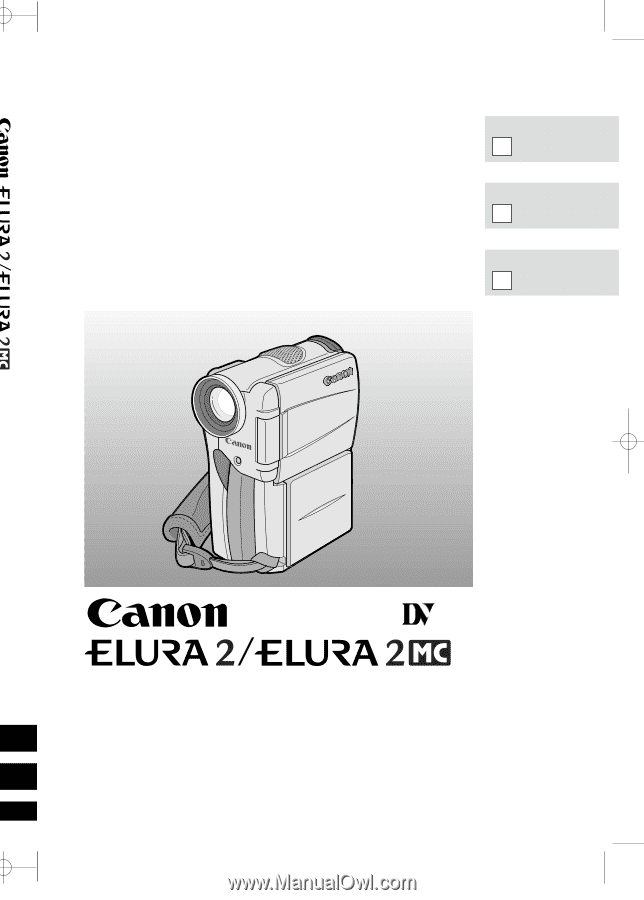
DIGITAL VIDEO CAMCORDER
Instruction Manual
CAMESCOPE ET LECTEUR VIDEO NUMERIQUES
Mode d’emploi
VIDEOCAMARA Y GRABADORA DIGITAL
Manual de Instrucciones
ENGLISH
FRANÇAIS
ESPAÑOL
Mini
Digital
Video
Cassette
NTSC
E
F
Es
This instruction book explains the use of the ELURA2 and ELURA2 MC camcorders. The only dif-
ference between these models is that the ELURA2 MC includes a MultiMediaCard Memory Card
function. Please note that illustrations in this instruction book refer mainly to the ELURA2 model.
Ce mode d
’
emploi explique l
’
utilisation des camescopes ELURA2 et ELURA2 MC. L
’
unique dif-
f
é
rence entre ces deux mod
è
les r
é
side dans le fait que le mod
è
le ELURA2 MC poss
è
de une carte
de m
é
moire MultiMedia. Veuillez noter que des illustrations de ce mode d
’
emploi renvoient essen-
tiellement au mod
è
le ELURA2.
Este manual de instrucciones explica el uso de las videoc
á
maras ELURA2 y ELURA2 MC. La
ú
nica diferencia entre estos dos modelos radica en que la ELURA2 MC incluye una funci
ó
n de tar-
jeta de memoria MultiMediaCard. Por favor tenga en cuanta que las instrucciones de este manual
de instrucciones corresponden principalmente al modelo ELURA2.