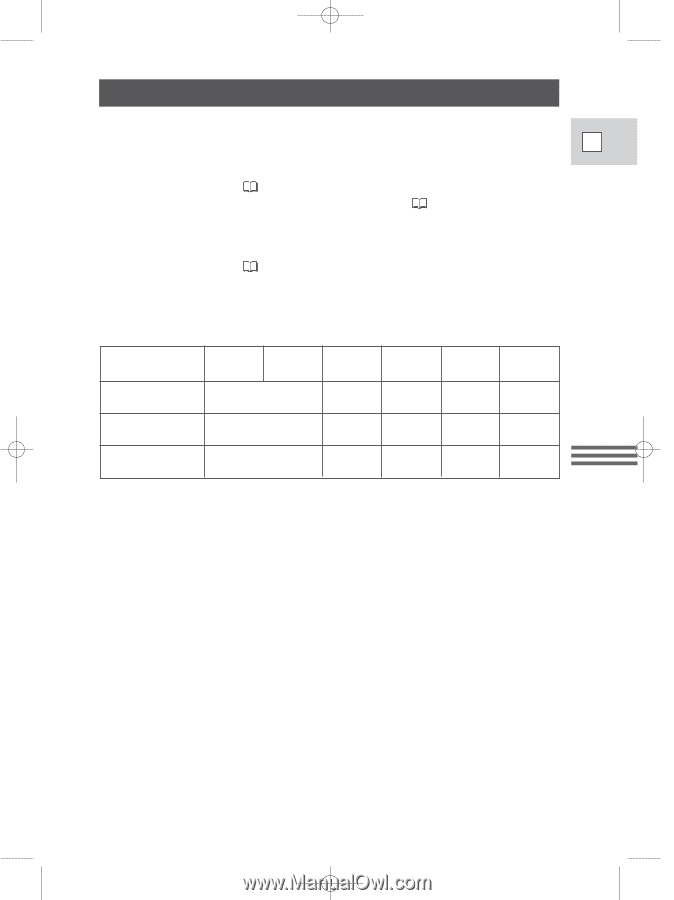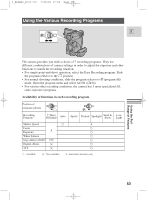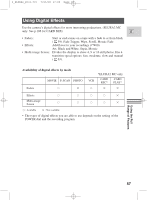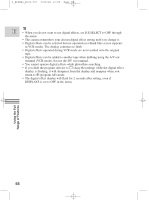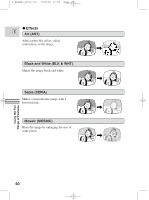Canon 2MC Elura 2 and Elura 2MC Instruction Manual - Page 57
Using Digital Effects
 |
UPC - 013803606294
View all Canon 2MC manuals
Add to My Manuals
Save this manual to your list of manuals |
Page 57 highlights
3_ELURA2_E(33-79) 7/25/00 17:09 Page 57 Using Digital Effects Use the camera's digital effects for more interesting productions. (ELURA2 MC only: See p.106 for CARD MIX) E • Faders: Start or end scenes on a tape with a fade to or from black ( 59). Fade Trigger, Wipe, Scroll, Mosaic Fade • Effects: Add flavor to your recordings ( 60). Art, Black and White, Sepia, Mosaic • Multi-image Screen: Divides the display to show 4, 9 or 16 still photos. Has 4 transition speed options: fast, moderate, slow and manual ( 63). Availability of digital effects by mode Faders MOVIE P. SCAN PHOTO h i *ELURA2 MC only VCR CARD CARD REC* PLAY* h i i Effects h h h h i Multi-image h h h h i Screen h : Available i : Not available • The types of digital effects you are able to use depends on the setting of the POWER dial and the recording program. Using the Full Range of Features 57