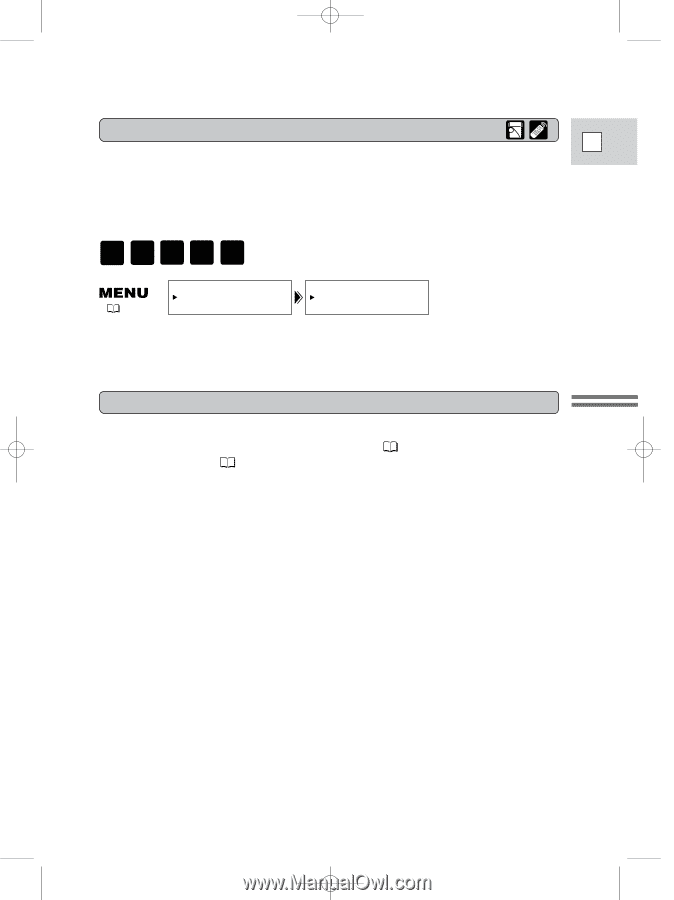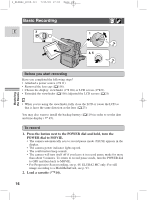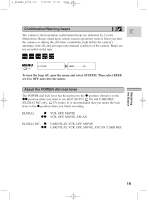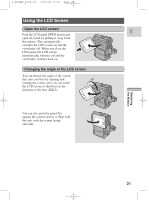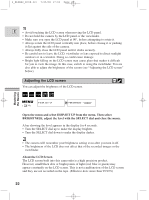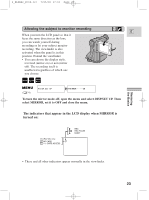Canon 2MC Elura 2 and Elura 2MC Instruction Manual - Page 19
Confirmation/Warning beeps, About the POWER dial lock lever
 |
UPC - 013803606294
View all Canon 2MC manuals
Add to My Manuals
Save this manual to your list of manuals |
Page 19 highlights
2_ELURA2_E(08-32) 7/25/00 17:03 Page 19 Confirmation/Warning beeps E The camera's short operation confirmation beeps are indicated by ` in the illustrations. Beeps sound upon certain camera operations such as when you turn the camera on, during the self-timer countdown, right before the camera's automatic shut-off, and also upon any unusual condition of the camera. Beeps are not recorded on the tape. MOVIE P.SCAN VCR CARD REC CARD PLAY ( 34) SYSTEM BEEP ON To turn the beep off, open the menu and select SYSTEM. Then select BEEP, set it to OFF and close the menu. Mastering the Basics About the POWER dial lock lever The POWER dial lock lever has been preset to the 2 position. Switch it to the 22 position when you want to use the P. SCAN ( 48) and CARD REC (ELURA2 MC only, 97) modes. It is recommended that you return the lock lever to the 2 position when you finish recording. ELURA2 2: VCR, OFF, MOVIE 22: VCR, OFF, MOVIE, P.SCAN ELURA2 MC 2: CARD PLAY, VCR, OFF, MOVIE 22: CARD PLAY, VCR, OFF, MOVIE, P.SCAN, CARD REC 19