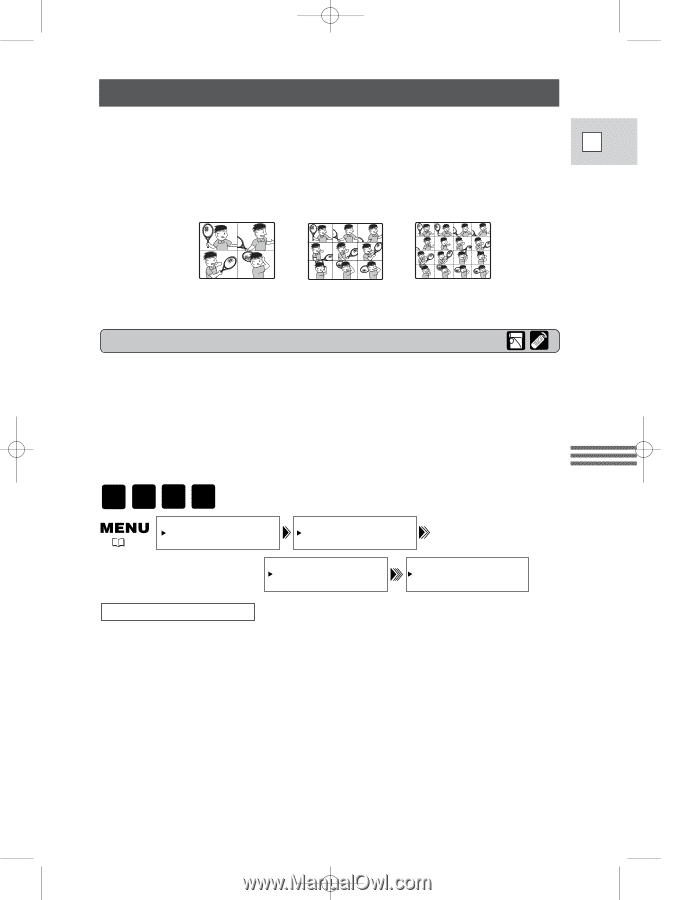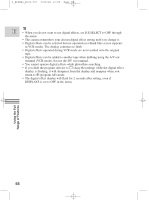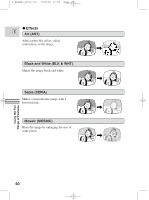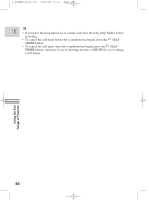Canon 2MC Elura 2 and Elura 2MC Instruction Manual - Page 63
Using the Multi-Image Screen
 |
UPC - 013803606294
View all Canon 2MC manuals
Add to My Manuals
Save this manual to your list of manuals |
Page 63 highlights
3_ELURA2_E(33-79) 7/25/00 17:10 Page 63 Using the Multi-Image Screen Divides your display image into 4, 9 or 16 smaller images with the Image Capture feature. With this feature, the camera captures the current scene being shot or E replayed. Choose the transition speed - manual, fast (every 4 frames), moderate (every 6 frames) or slow (every 8 frames) - at which to capture a moving subject, such as a person playing tennis or golf. Sound is recorded normally. Using the Full Range of Features 4 images 9 images 16 images Operating the multi-image screen When operating the multi-image screen in MOVIE, P.SCAN or CARD REC mode, make sure the program selector is set to Q. In VCR mode, you can only operate the multi-image screen in the following playback modes: When M.S.SPEED is set to MANUAL: Still picture playback, slow forward/ reverse playback When M.S.SPEED is set to FAST, MODERATE or SLOW: Still picture playback MOVIE P.SCAN VCR CARD REC ( 34) D.EFFECTS D.E.SELECT••MULTI-S M.S.SPEED•••MANUAL M.S.SPLIT•••4 Select multi-image screen 1. Open the menu and select D.EFFECTS. 2. Select D.E.SELECT. 3. Select MULTI-S. • You return to the D.EFFECTS submenu. 4. Select M.S. SPEED. • MANUAL, FAST, MODERATE and SLOW settings appear. 5. Select the desired setting. 6. Select M.S. SPLIT. • 4, 9, 16 settings appear. 7. Select the desired setting. 63