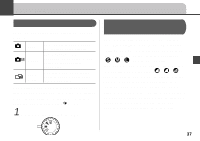Canon 6864A001AA PowerShot A10/A20 Camera User Guide - Page 34
Information Displayed on the LCD Monitor
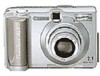 |
UPC - 013803001983
View all Canon 6864A001AA manuals
Add to My Manuals
Save this manual to your list of manuals |
Page 34 highlights
Information Displayed on the LCD Monitor Shooting Mode Shooting information appears on the LCD monitor for approximately 6 seconds when you take any of the following actions. With one exception, this information appears even if the monitor is turned off. • The power is turned on. • The , , / or / button is pressed. • The camera settings are changed. • The Setup menu is closed. • The shutter button has been pressed and a shot has been taken (LCD monitor must be on). Remaining Image 32 Capacity The following information appears on the LCD monitor. Shooting Mode Exposure Compensation ... ... p. 37 p. 46 White Balance Compression p. 47 p. 37 Resolution Flash Shooting Method p. 37 p. 39 p. 45 Macro/Infinity Zoom Settings* A10 ×3.8 ×4.8 ×6.0 A20 ×3.8 ×4.7 ×6.0 ×7.5 Camera Blur Warning p. 42 p. 36 p. 31 If you wish to select the flash mode, select macro or infinity mode, select the selftimer, or select continuous shooting, the information shown in gray above must be visible on the monitor. If this information is