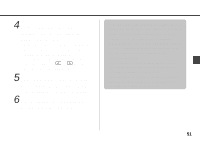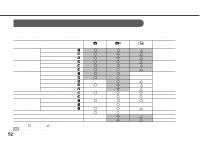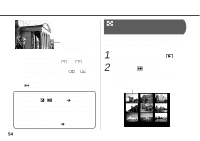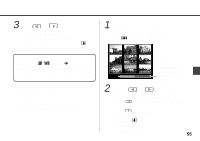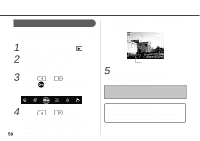Canon 6864A001AA PowerShot A10/A20 Camera User Guide - Page 56
Displaying Images in, Sets of Nine Index Replay
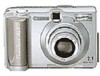 |
UPC - 013803001983
View all Canon 6864A001AA manuals
Add to My Manuals
Save this manual to your list of manuals |
Page 56 highlights
Approximate Location of the Magnified Area • To slide the magnified image left or right on the monitor, press and button. • To slide the image up or down, hold down the SET button and press or button. • To return to normal-size display, press the button. • You can erase the displayed image by pressing the / button ( p. 11) (But note that erasure is disabled if the camera is connected to the optional Card Photo Printer CP-10.). • PowerShot A20 users can also display images on a TV screen ( p. 86). 54 Displaying Images in Sets of Nine (Index Replay) You can also view recorded images nine at a time, in an "index" display. 1 Turn the mode dial to . 2 Press the button. The LCD monitor displays an index of 9 images. Selected image

54
Approximate Location
of the Magnified Area
• To slide the magnified image left or right
on the monitor, press
and
button.
• To slide the image up or down, hold down
the
SET
button and press
or
button.
• To return to normal-size display, press the
button.
• You can erase the displayed image by
pressing the
/
button (
p. 11) (But
note that erasure is disabled if the camera
is connected to the optional Card Photo
Printer CP-10.).
• PowerShot A20 users can also display
images on a TV screen (
p. 86).
You can also view recorded images nine at
a time, in an “index” display.
1
Turn the mode dial to
.
2
Press the
button.
The LCD monitor displays an index of
9 images.
Selected image
Displaying Images in
Sets of Nine (Index Replay)