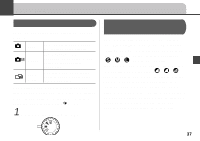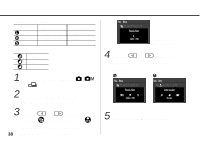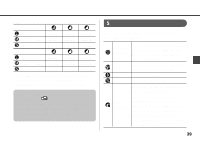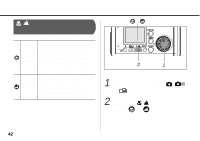Canon 6864A001AA PowerShot A10/A20 Camera User Guide - Page 39
Shooting
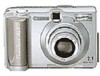 |
UPC - 013803001983
View all Canon 6864A001AA manuals
Add to My Manuals
Save this manual to your list of manuals |
Page 39 highlights
Shooting Selecting a Shooting Mode Your camera offers three different shooting modes. Auto Manual Stitch Assist The camera makes most of the settings automatically. You manually set the exposure, white balance, and various other shooting parameters. Use this mode when taking shots that you want to stitch into a panorama. The settings you make in each mode are retained even after you switch into a different mode. Many of these settings are retained after the camera turns off ( p. 52). 1 Select a shooting mode. Changing Resolution/ Compression Setting The camera offers you a choice of three resolution settings and three compression settings. Image size increases as you move from small to medium to large resolution ( © © ), and image quality increases as you move from normal to fine to superfine compression ( © © ). If you intend to use a shot to create a large print, you should set the resolution to L (Large). If you plan to print the shot on a sticker, mail it over the Internet, or display it on your computer, or if you wish to fit many shots onto a single CF card, then you should set the resolution to S (Small). 37