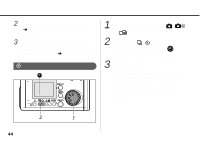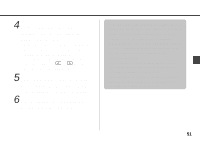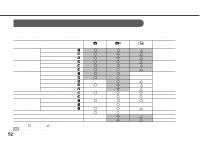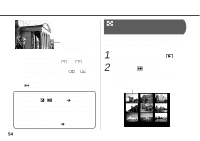Canon 6864A001AA PowerShot A10/A20 Camera User Guide - Page 51
Stitch Assist Mode
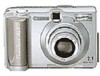 |
UPC - 013803001983
View all Canon 6864A001AA manuals
Add to My Manuals
Save this manual to your list of manuals |
Page 51 highlights
If using the camera in (Stitch Assist) mode, you cannot change the white balance setting after taking the first shot. Stitch Assist Mode Use this mode when taking shots that you want to combine into a panorama. To create the panorama itself, you must stitch the images together at your computer. To create the panorama at your computer, use the PhotoStitch software that came with your camera. Framing a Subject The PhotoStitch program detects the overlapping portions of adjoining images and merges them. When shooting, try to include a distinctive item (landmark) in the overlapping portions. 49

49
If using the camera in
(Stitch Assist)
mode, you cannot change the white balance
setting after taking the first shot.
Stitch Assist Mode
Use this mode when taking shots that you
want to combine into a panorama. To
create the panorama itself, you must stitch
the images together at your computer.
To create the panorama at your computer,
use the PhotoStitch software that came with
your camera.
Framing a Subject
The PhotoStitch program detects the
overlapping portions of adjoining images
and merges them. When shooting, try to
include a distinctive item (landmark) in the
overlapping portions.