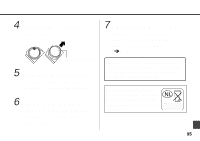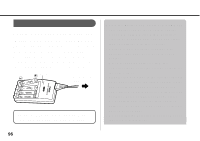Canon 6864A001AA PowerShot A10/A20 Camera User Guide - Page 93
Connection Precautions
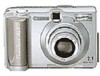 |
UPC - 013803001983
View all Canon 6864A001AA manuals
Add to My Manuals
Save this manual to your list of manuals |
Page 93 highlights
Connection Precautions • With Windows system, the USB ports may not operate correctly on systems that have been upgraded to Windows 98/Me/2000 from Windows 3.1/95 or to Windows 2000 from a pre-installed Windows 98 system. • With Macintosh computers, the USB interface only works with Power Macintosh NEW G3/G4, PowerBook G3, iMac and iBook models with built-in USB connectors. • Connect the camera directly to a USB port on the computer. The interface may not operate correctly when connected through a USB hub. • Operating the camera simultaneously with other USB devices, excluding USB mice and keyboard, may not work correctly. If this occurs, disconnect the other devices and then reconnect the camera. • Do not have more than two cameras connected to a computer with the USB interface at any time. The cameras may not operate correctly. Do not put the computer into standby (sleep) mode when a camera is connected via a USB port. If the computer should go into standby mode while a camera is connected to a USB port, leave the camera connected (never disconnect it) and try to take the computer out of standby mode. Some computers may not recover properly from the standby mode if the cable is disconnected. Please refer to the computer's manual for information regarding the standby mode. 91