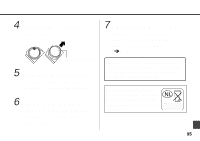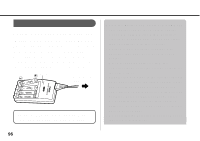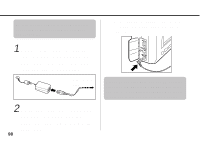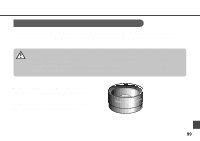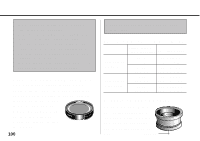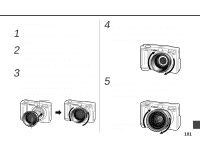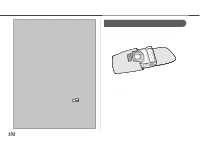Canon 6864A001AA PowerShot A10/A20 Camera User Guide - Page 99
Using the Household Power Source, AC Adapter Kit ACK600
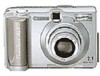 |
UPC - 013803001983
View all Canon 6864A001AA manuals
Add to My Manuals
Save this manual to your list of manuals |
Page 99 highlights
• Repeatedly recharging batteries before they become fully depleted may cause batteries to lose capacity. Do not recharge the batteries until the LCD monitor displays the "Change the batteries" message. • When the usage time of batteries shortens markedly even though they are charged until the indicator glows, their effective life has reached an end. When this occurs, purchase four new batteries. Be sure to purchase Canon AA-size NiMH batteries NB4-100 (a four-piece set). • Leaving batteries in the camera or charger may damage it causing the battery leakage. Remove batteries from the camera or charger and store in a dry cool location when not in use. • It takes approximately 220 minutes for the charger to fully recharge the batteries (as determined by testing at Canon facilities). Please do not charge batteries in areas where the temperature is outside the range of 0 to 35 °C (32 to 104 °F). • Charging time varies according to ambient temperature and to the batteries' initial charge state. Using the Household Power Source (AC Adapter Kit ACK600) This optional adapter kit allows you to operate the camera continuously without worrying about having to stop and replace the batteries. Use of the kit is recommended when you are planning long sessions with the camera, and whenever you connect the camera to a computer. 97