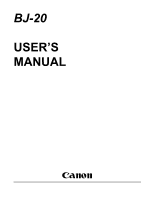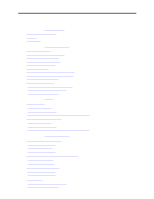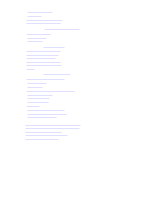Canon BJ-20 User Manual - Page 2
Table of Contents, Introduction, Getting Started, Paper, Printer Settings
 |
View all Canon BJ-20 manuals
Add to My Manuals
Save this manual to your list of manuals |
Page 2 highlights
Table of Contents Chapter 1 Introduction How to Use This Manual Features Precautions Chapter 2 Getting Started Identifying the Parts Checking the Package Contents Installing the BJ Cartridge Connecting to an AC Outlet Cleaning the Print Head Testing the Printer Connecting to Your Personal Computer Setting of Your Software for the BJ-20 Testing the Whole System Additional Information Installing the Battery Pack (Optional) Checklist for Routine Operation Traveling with the Printer Chapter 3 Paper Handling Paper Paper Requirements Loading Standard Paper Loading Envelopes, Transparencies, or Thick Paper Using the Auto Sheet Feeder Installing the Feeder Loading Standard Paper Loading Envelopes, Transparencies, or Thick Paper Chapter 4 Printer Settings Changing the Printer Settings From the Control Panel From Your Software From the DIP Switches Choosing Between Print Quality and Speed Selecting High Speed Selecting High Quality Selecting Printer Emulation From the Control Panel From the DIP Switches Printing Text Selecting National Character Set Changing Character Pitch