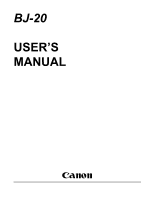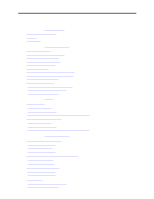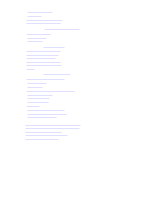Canon BJ-20 User Manual - Page 5
Chp.1: Introduction, How to Use This Manual, Features - printer
 |
View all Canon BJ-20 manuals
Add to My Manuals
Save this manual to your list of manuals |
Page 5 highlights
Chapter 1 Introduction How to Use This Manual This manual describes how to set up and operate the BJ-20, a portable printer from Canon. Chapter 2 is recommended for all users. It provides step-by-step instructions on setting up the BJ-20 for basic printing. When you finish this chapter, you should be able to begin your productive work. If any printer problems occur, see the "Troubleshooting" section. The rest of the manual can be used in any order. As you gain experience you can read the appropriate topic to customize the printer to your particular needs. The overview diagrams on pages 10 to 13 contain page indications for quick retrieval of information. If you need to travel with the printer, see page 38. Conventions The following symbols are used in this manual to help you operate the printer correctly and safely. Caution Means serious damage may occur to your hardware or software. Note Gives useful advice or suggestions to raise the performance or reliability of your hardware and software. Features The BJ-20 is a portable printer designed around Canon's proprietary bubble-jet printing technology. Amongst others, it has the following major features: Portable The BJ-20 fits easily into a briefcase. The rechargeable battery pack (optional) extends your ability to use it where AC power is not accessible. Low Noise Level With noise level as low as 45 decibels (dBA), the BJ-20 allows you to print even in an open-office environment.