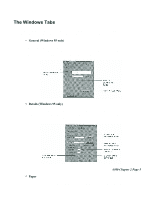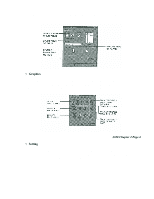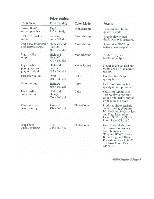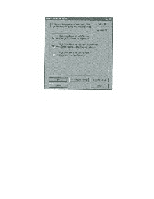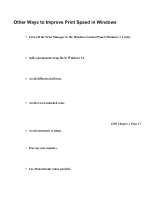Canon BJC-4300 Series User Manual - Page 19
Using the Setup Analyzer
 |
View all Canon BJC-4300 Series manuals
Add to My Manuals
Save this manual to your list of manuals |
Page 19 highlights
Using the Setup Analyzer The Setup Analyzer allows the printer driver to evaluate your choice of choice of printing settings. On the Setting tab, click on the green check to enable the Setup Analyzer. Click on the red Ø symbol to disable it. When you exit the printer driver and accept your printing settings by clicking the OK button, the Setup Analyzer (if enabled) checks to see if any of your settings are contrary to the recommended settings. If there are no inconsistencies, a dialog box similar to this appears.
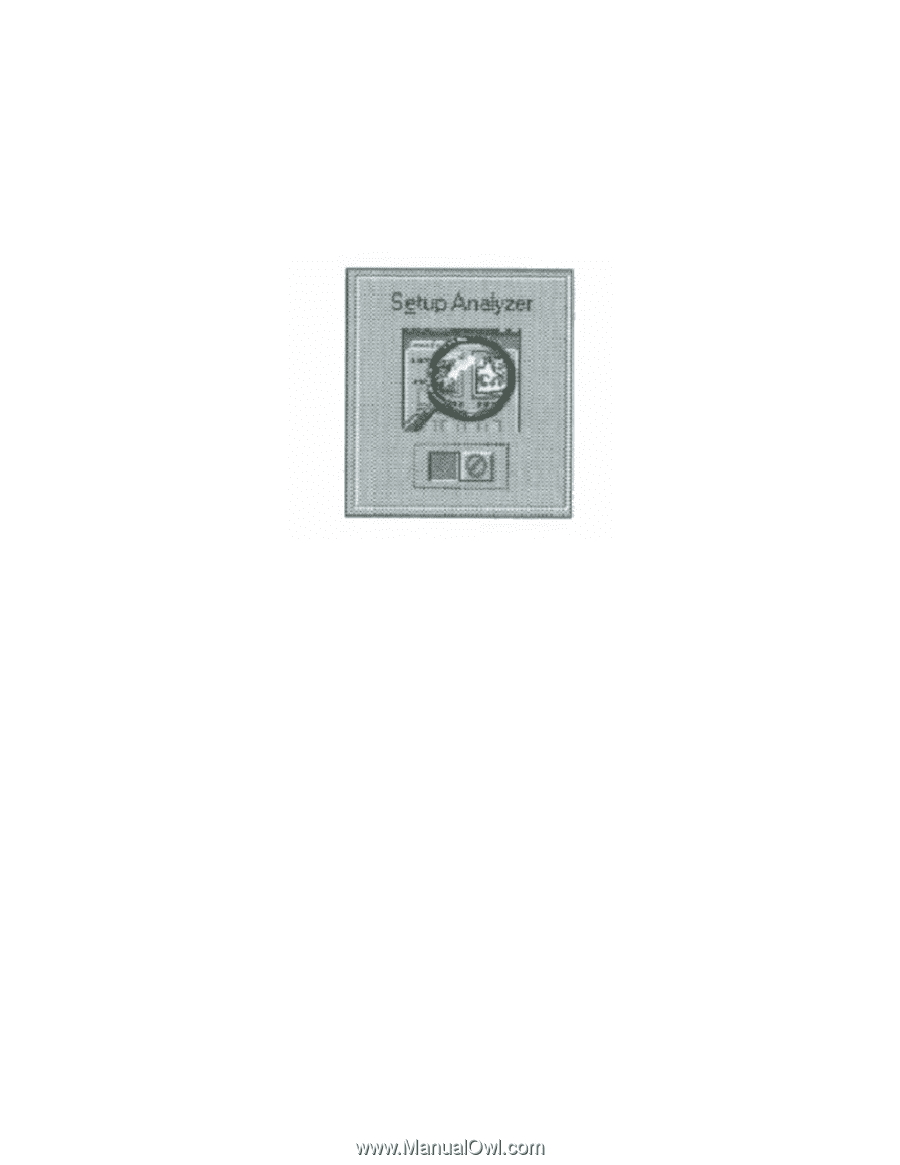
Using the Setup Analyzer
The Setup Analyzer allows the printer driver to evaluate your choice of choice of printing
settings. On the Setting tab, click on the green check to enable the Setup Analyzer. Click on
the red Ø symbol to disable it.
When you exit the printer driver and accept your printing settings by clicking the
OK
button,
the Setup Analyzer (if enabled) checks to see if any of your settings are contrary to the
recommended settings.
If there are no inconsistencies, a dialog box similar to this appears.