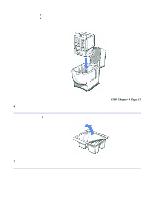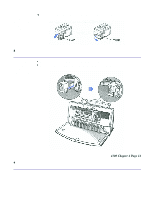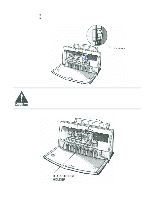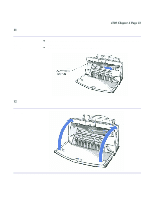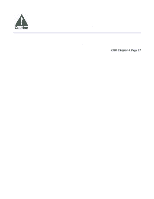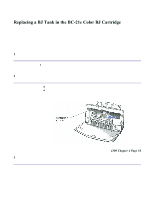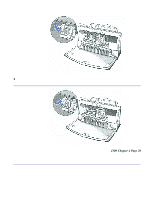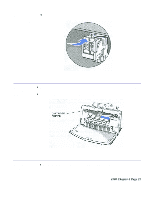Canon BJC-4300 Series User Manual - Page 75
If you installed a new BJ cartridge
 |
View all Canon BJC-4300 Series manuals
Add to My Manuals
Save this manual to your list of manuals |
Page 75 highlights
Whenever you turn off the printer, the BJ cartridge moves to the home position on the right and caps itself. If you unplug the printer while it is printing (or if you turn off a power strip to which the printer is connected), or if you manually move the cartridge holder from the home position, the BJ cartridge will not be capped and it may dry out. If you installed a new BJ cartridge, the printer automatically cleans the print head. If you need to initiate the print head cleaning, see page 4-6. 4300 Chapter 4 Page 17
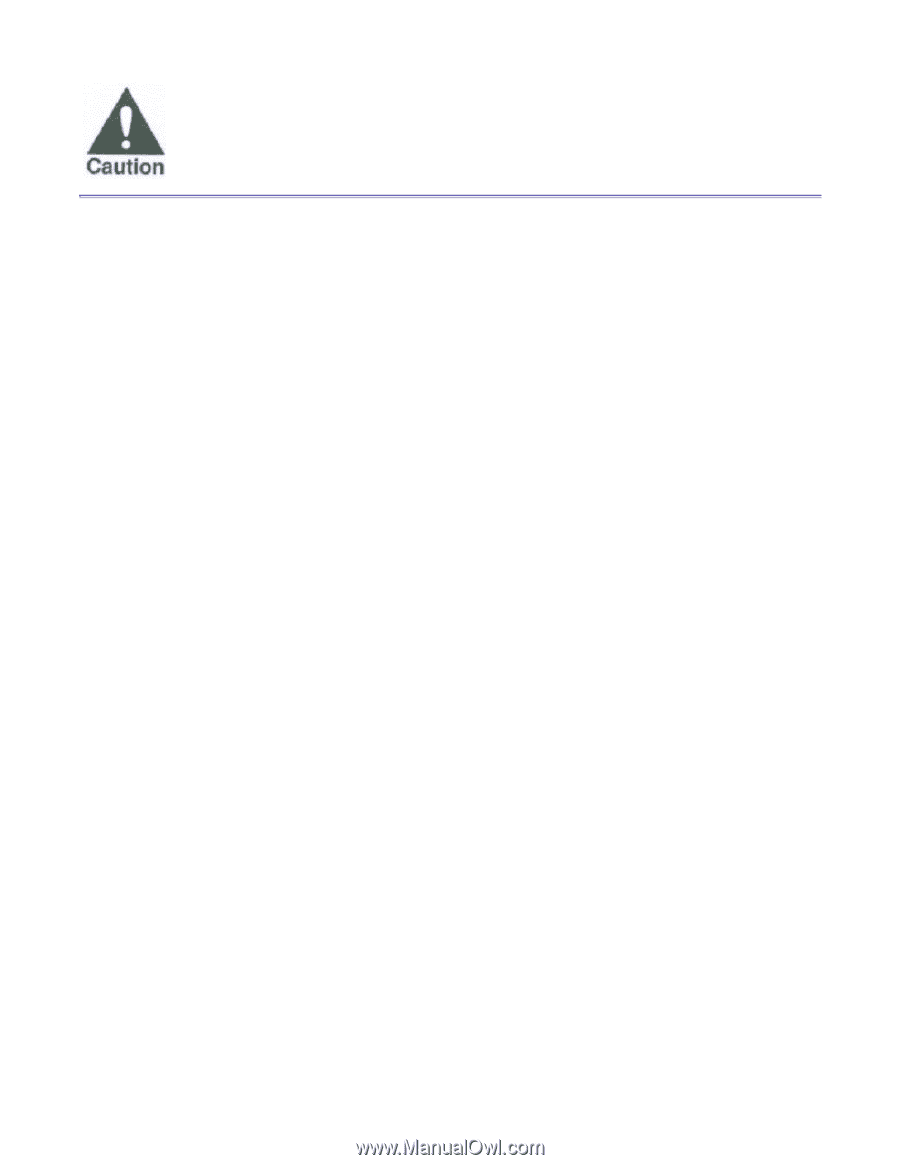
Whenever you turn off the printer, the BJ cartridge moves to the home position on
the right and caps itself. If you unplug the printer while it is printing (or if you turn
off a power strip to which the printer is connected), or if you manually move the
cartridge holder from the home position, the BJ cartridge will not be capped and it
may dry out.
If you installed a new BJ cartridge, the printer automatically cleans the print head. If you
need to initiate the print head cleaning, see page 4-6.
4300 Chapter 4 Page 17