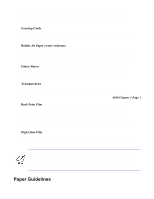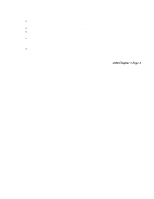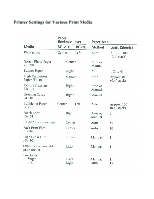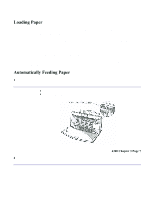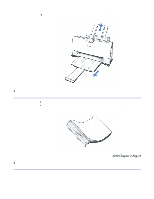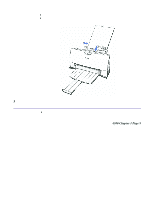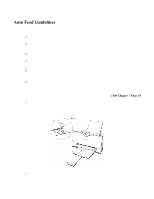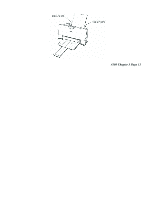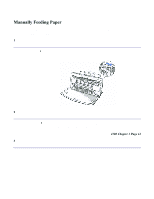Canon BJC-4300 Series User Manual - Page 33
Pull the paper, support up until, it stops., output tray and, its extension.
 |
View all Canon BJC-4300 Series manuals
Add to My Manuals
Save this manual to your list of manuals |
Page 33 highlights
Pull the paper support up until it stops. Pull out the paper output tray and its extension. For letter-size and A4-size paper, extend the paper output tray. 3 Fan the paper. For best results, fan the paper before loading it. Always fan a stack of paper along the edge that will feed into the printer first. 4300 Chapter 3 Page 8 4
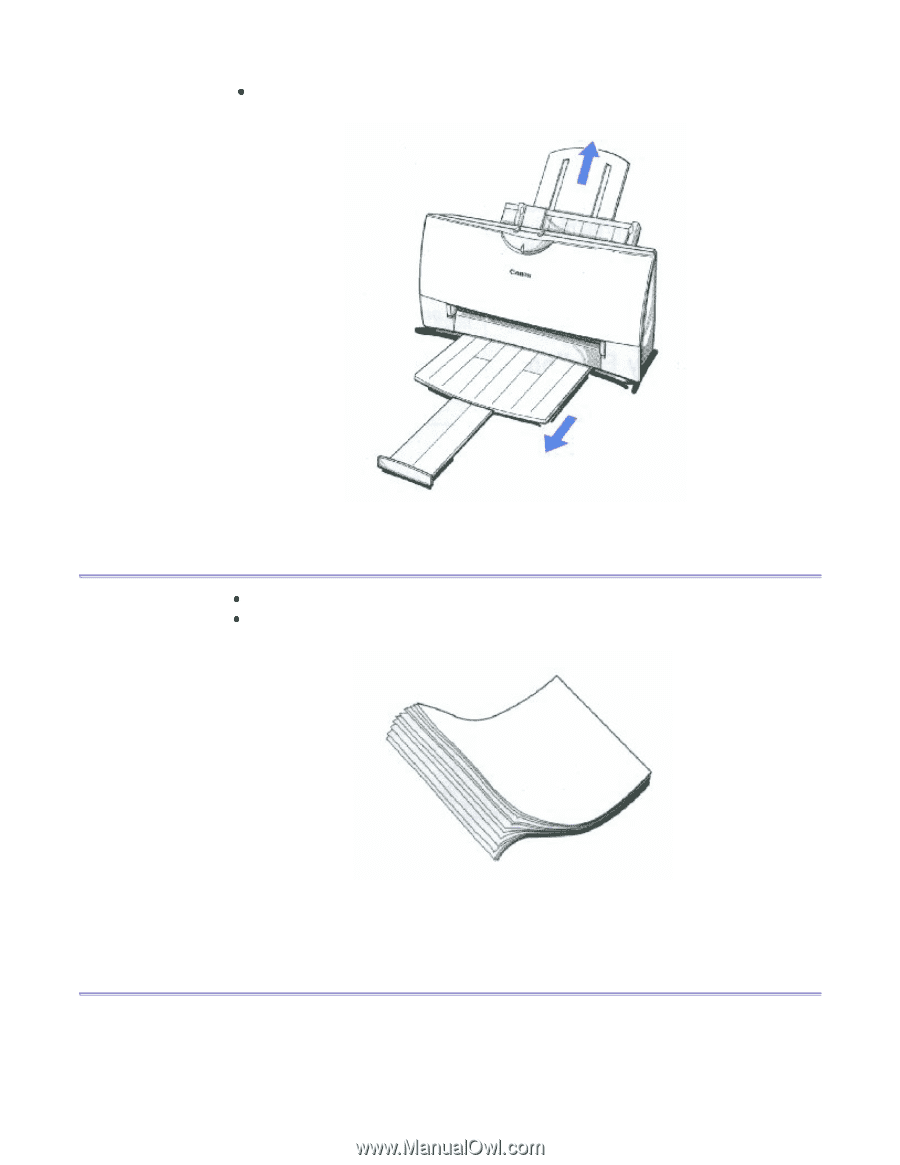
Pull the paper
support up until
it stops.
Pull out the paper
output tray and
its extension.
For letter-size and A4-size paper, extend the paper output tray.
3
Fan the paper.
For best results, fan the paper before loading it.
Always fan a stack of paper along the edge that will feed into the printer first.
4300 Chapter 3 Page 8
4