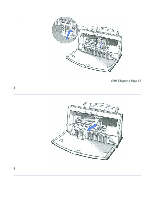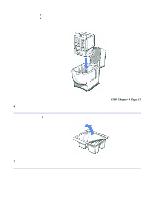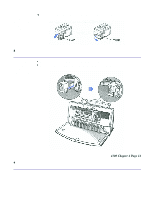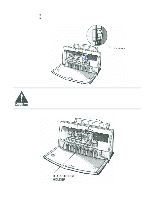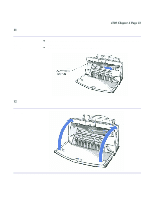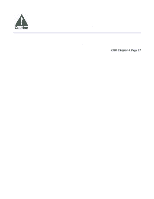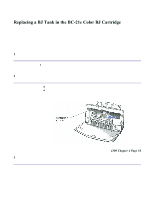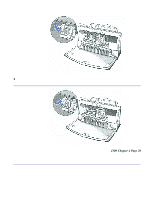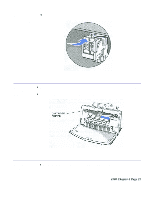Canon BJC-4300 Series User Manual - Page 74
Press the, CARTRIDGE, button., Close the, front cover.
 |
View all Canon BJC-4300 Series manuals
Add to My Manuals
Save this manual to your list of manuals |
Page 74 highlights
11 Press the CARTRIDGE button. 4300 Chapter 4 Page 16 The printer beeps and moves the cartridge holder to the home position on the right side of the printer. The printer cleans the print head automatically. 12 Close the front cover.
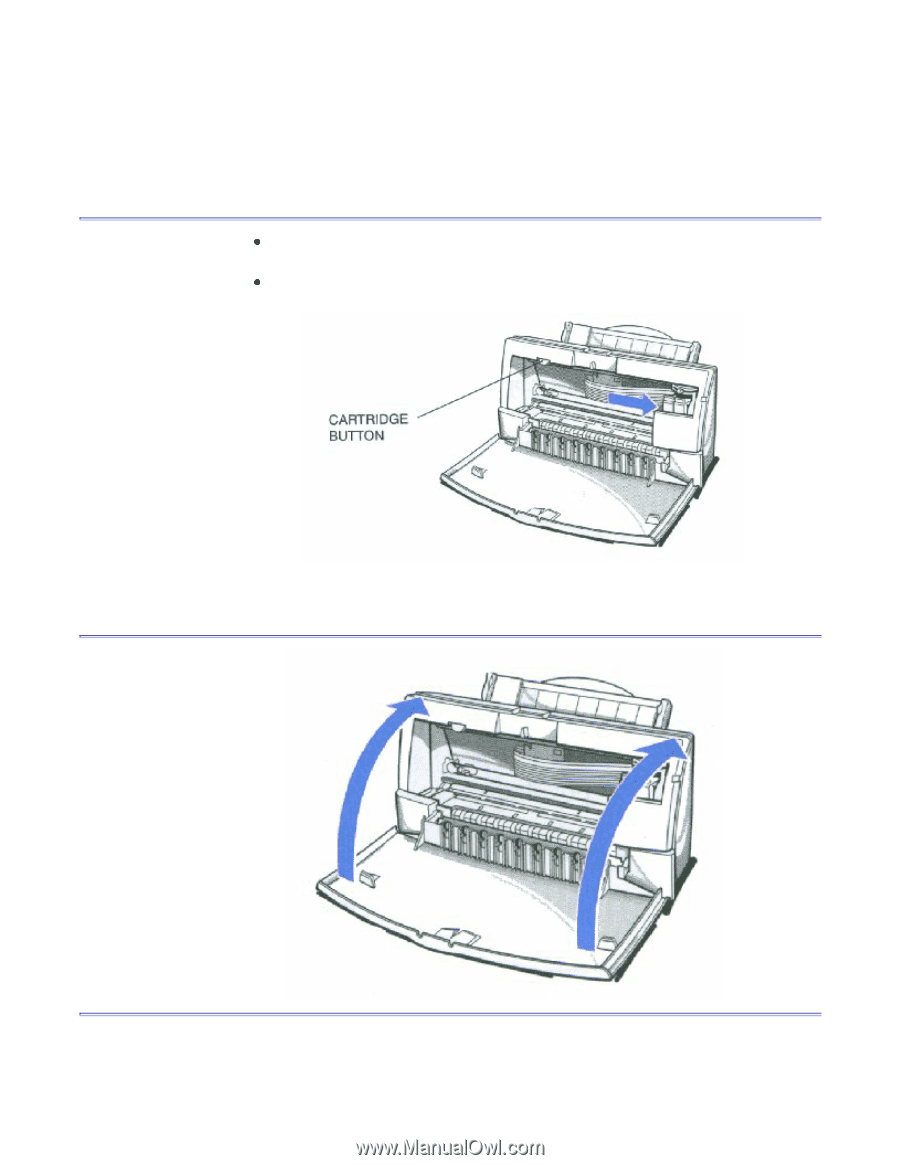
4300 Chapter 4 Page 16
11
Press the
CARTRIDGE
button.
The printer beeps and moves the cartridge holder to the home position on the
right side of the printer.
The printer cleans the print head automatically.
12
Close the
front cover.