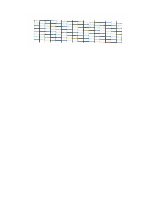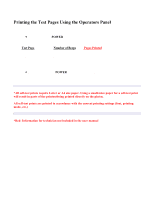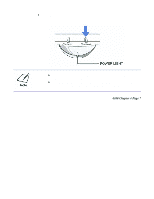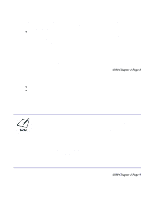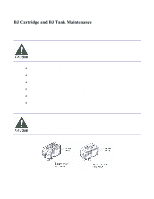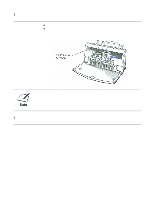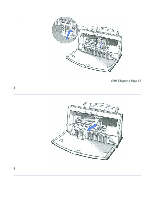Canon BJC-4300 Series User Manual - Page 64
BJ Cartridge Guidelines, BC-21e Color BJ Cartridge
 |
View all Canon BJC-4300 Series manuals
Add to My Manuals
Save this manual to your list of manuals |
Page 64 highlights
BJ Cartridge Guidelines You can use these cartridges with the printer: BC-21e Color BJ Cartridge Contains the print head unit and two replaceable BJ tanks-the BCI-21 Color BJ Tank contains color ink (cyan, magenta, yellow) and the BCI-21 Black BJ Tank contains black ink. You can replace the BJ tanks without replacing the print head unit when you run out of ink. BC-20 Black BJ Cartridge Contains the print head unit and black ink only. Use this cartridge when you will be printing with black ink only. When you run out of ink, you replace the complete cartridge. BC-22e Photo BJ Cartridge
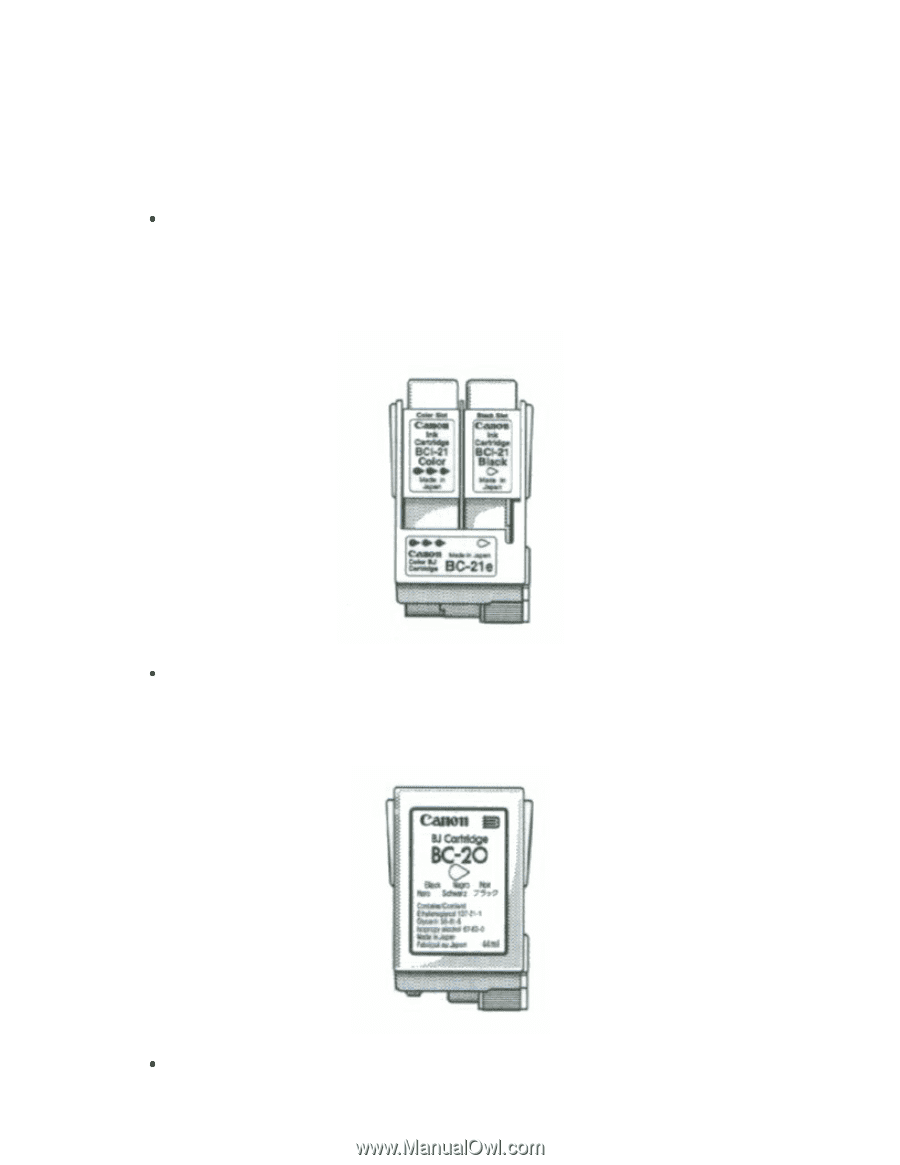
BJ Cartridge Guidelines
You can use these cartridges with the printer:
BC-21e Color BJ Cartridge
Contains the print head unit and two replaceable BJ tanks-the BCI-21 Color BJ Tank
contains color ink (cyan, magenta, yellow) and the BCI-21 Black BJ Tank contains
black ink. You can replace the BJ tanks without replacing the print head unit when
you run out of ink.
BC-20 Black BJ Cartridge
Contains the print head unit and black ink only. Use this cartridge when you will be
printing with black ink only. When you run out of ink, you replace the complete
cartridge.
BC-22e Photo BJ Cartridge